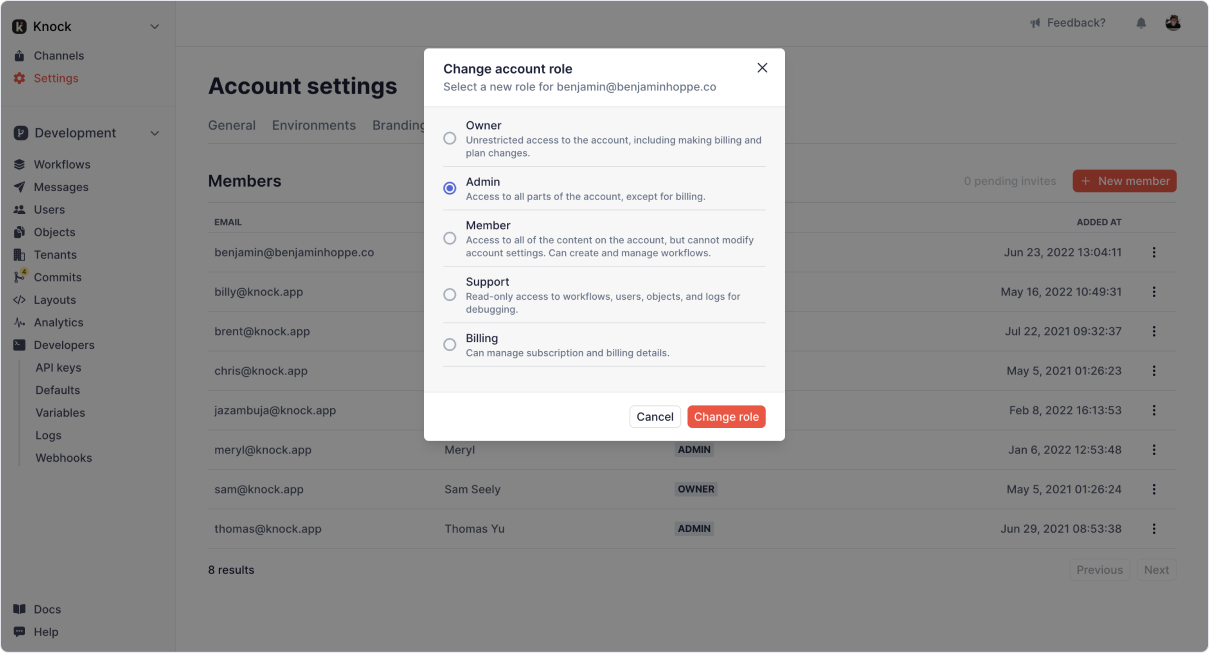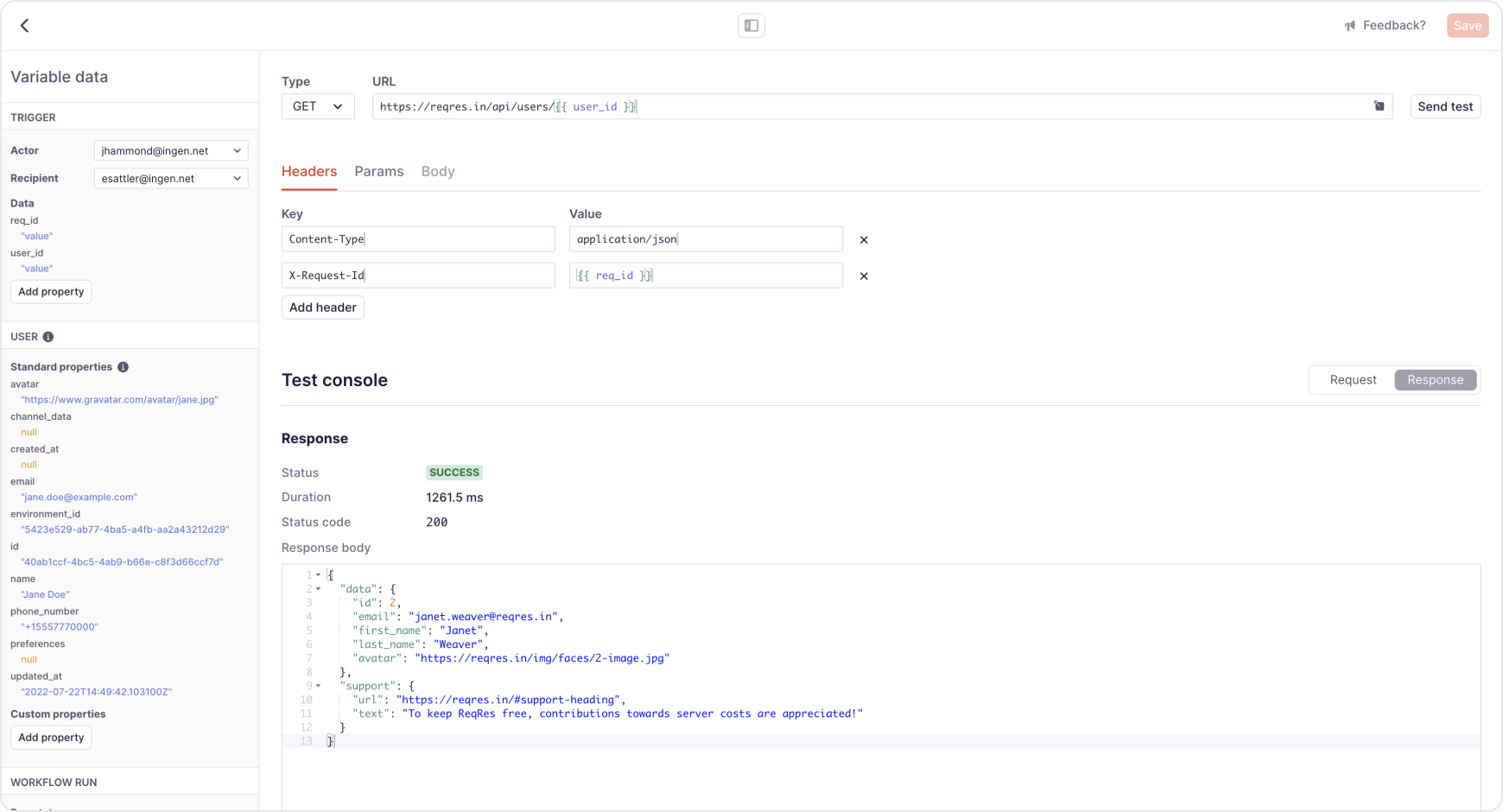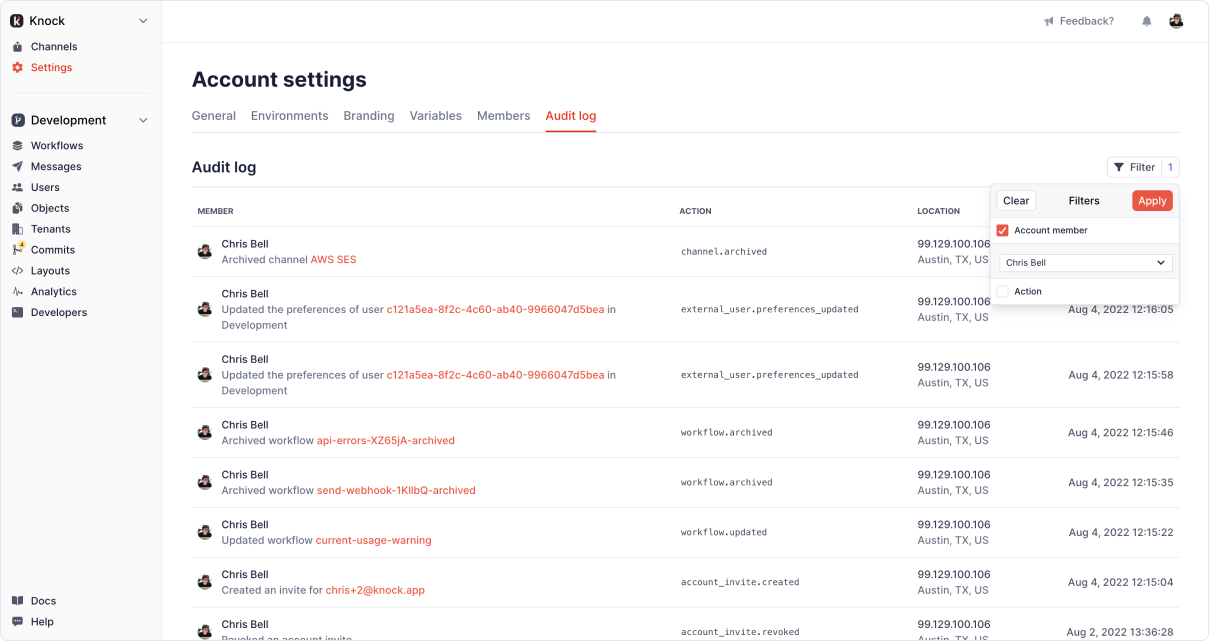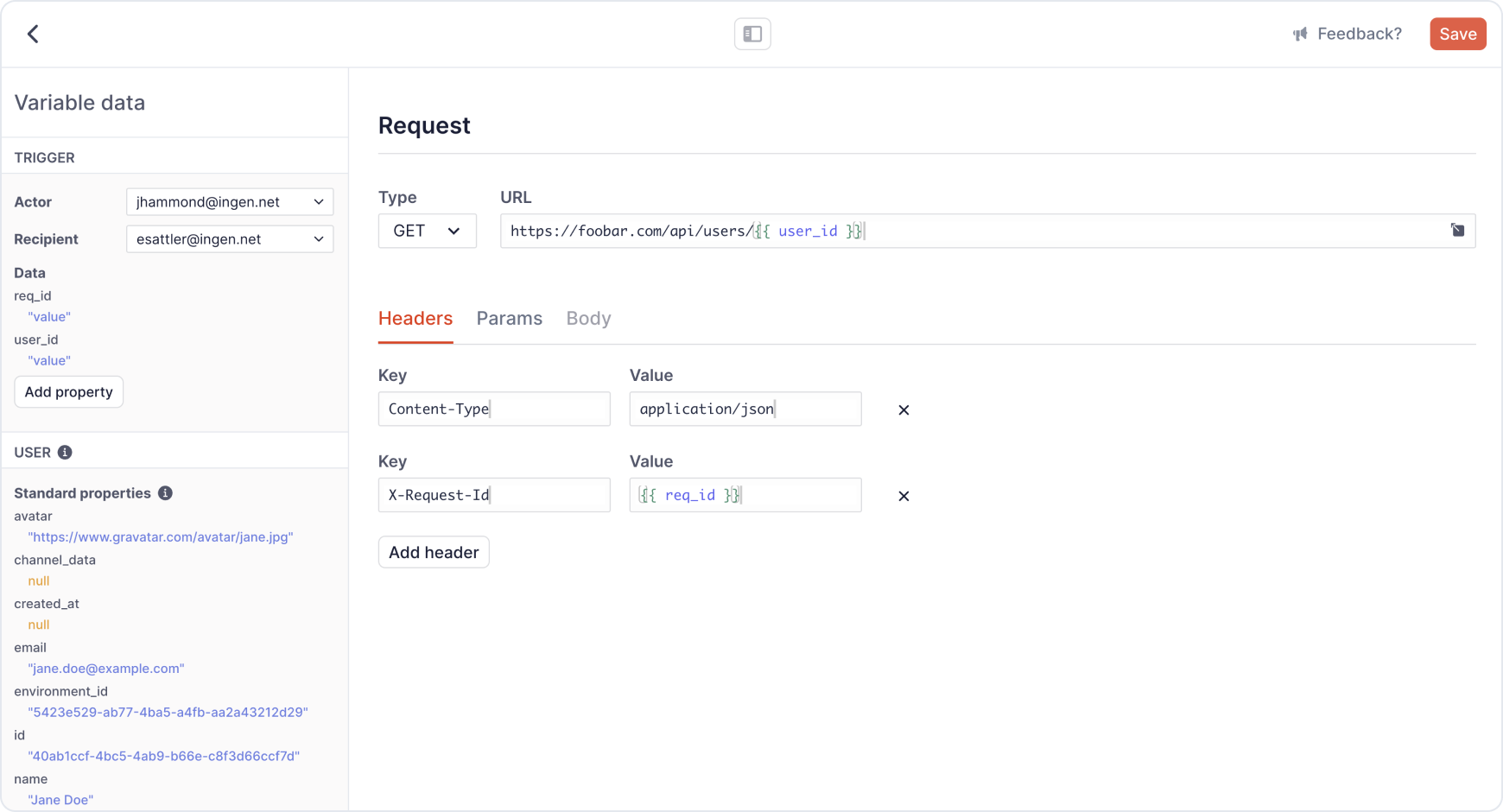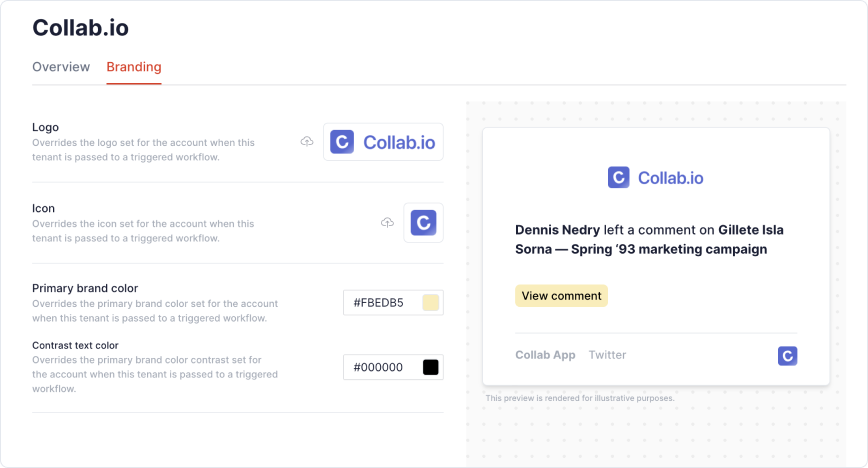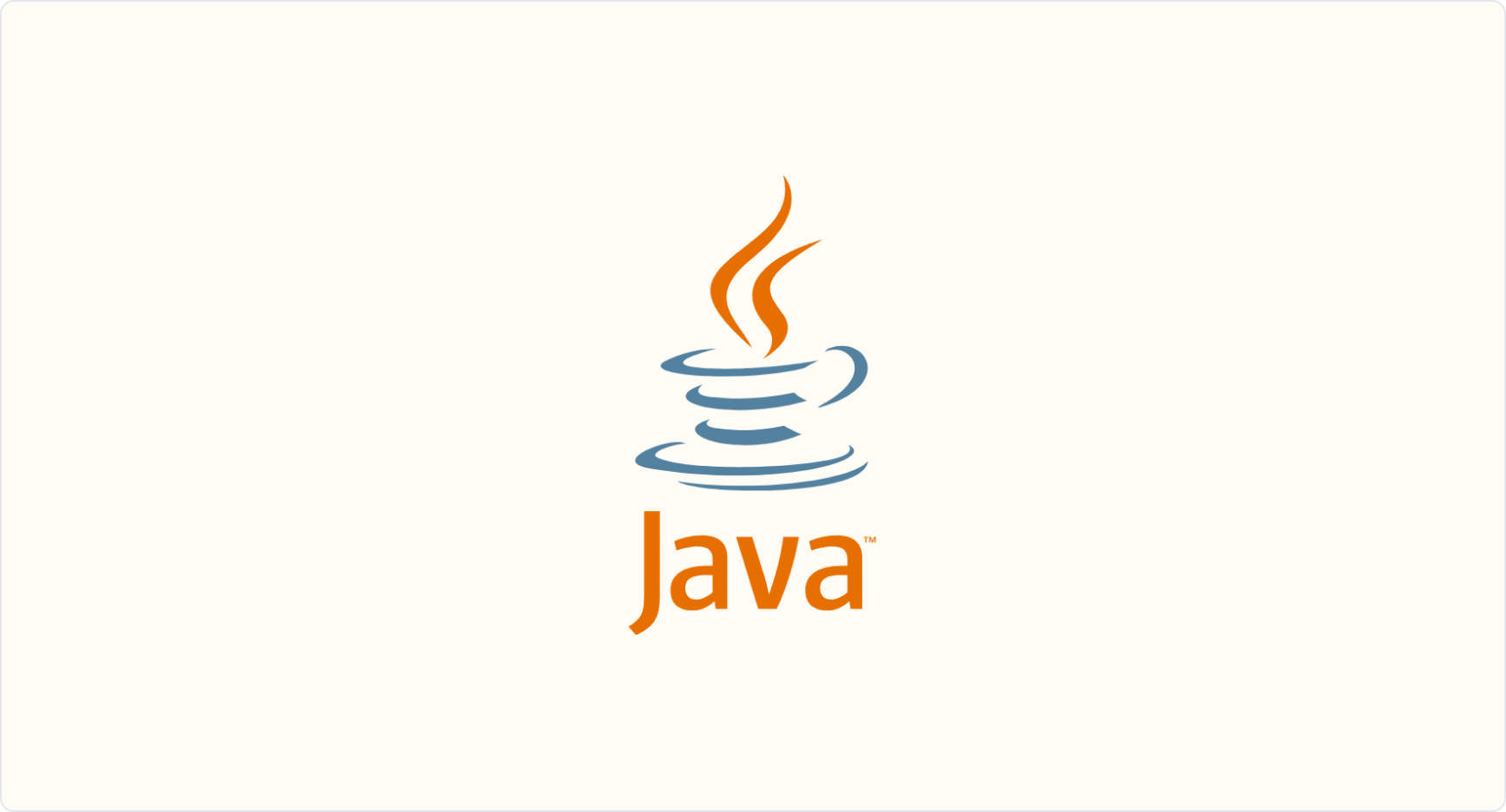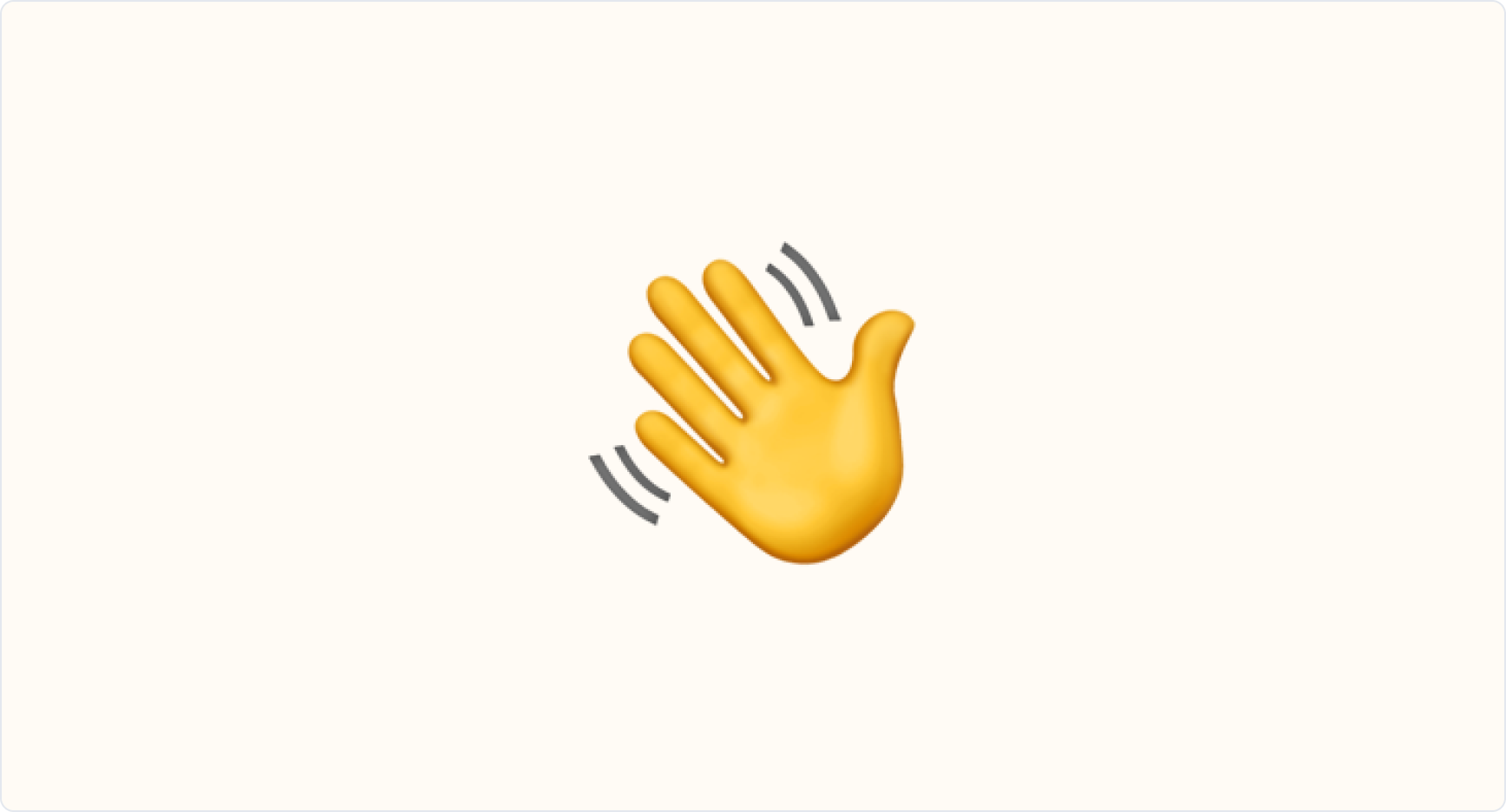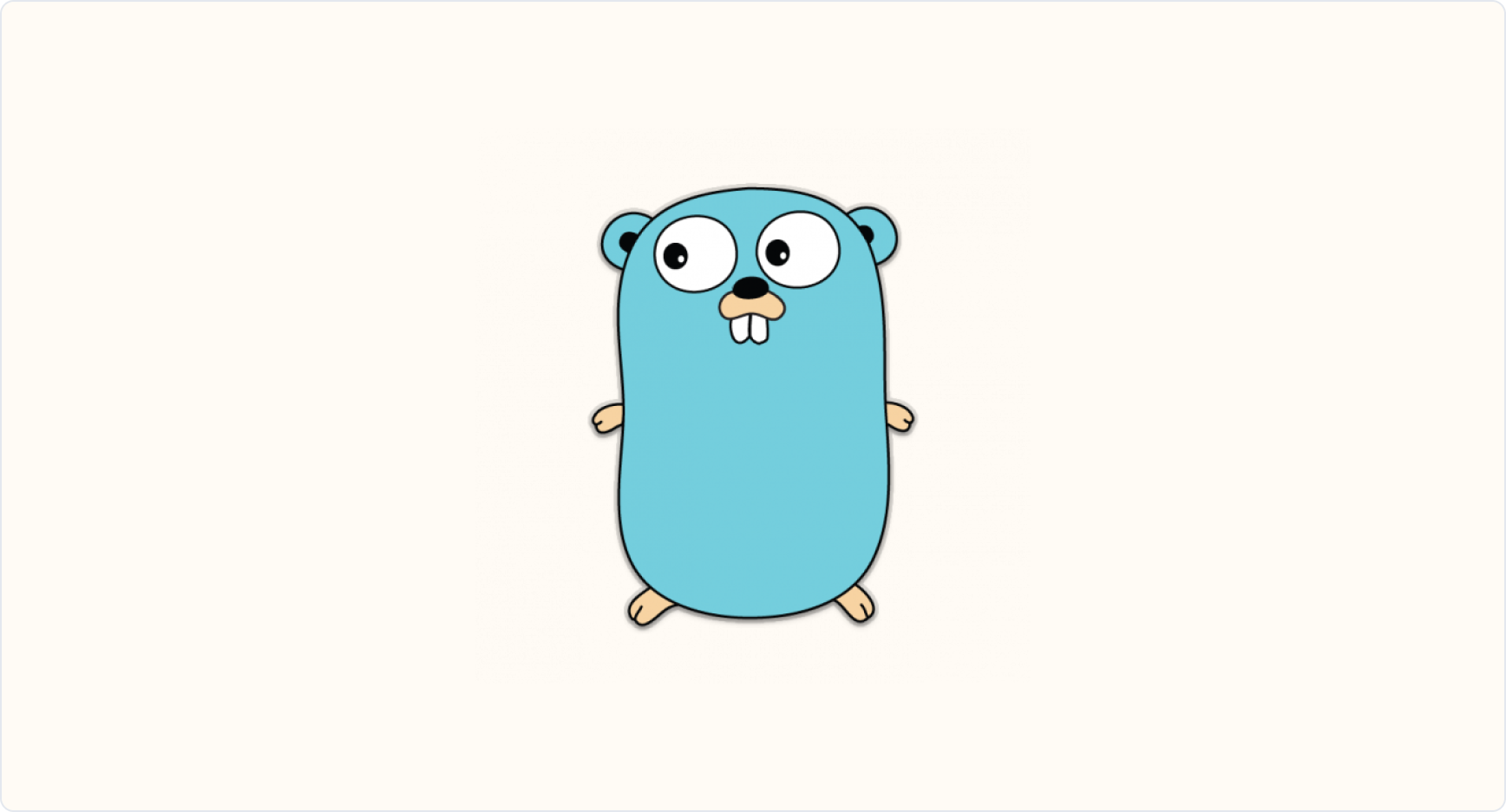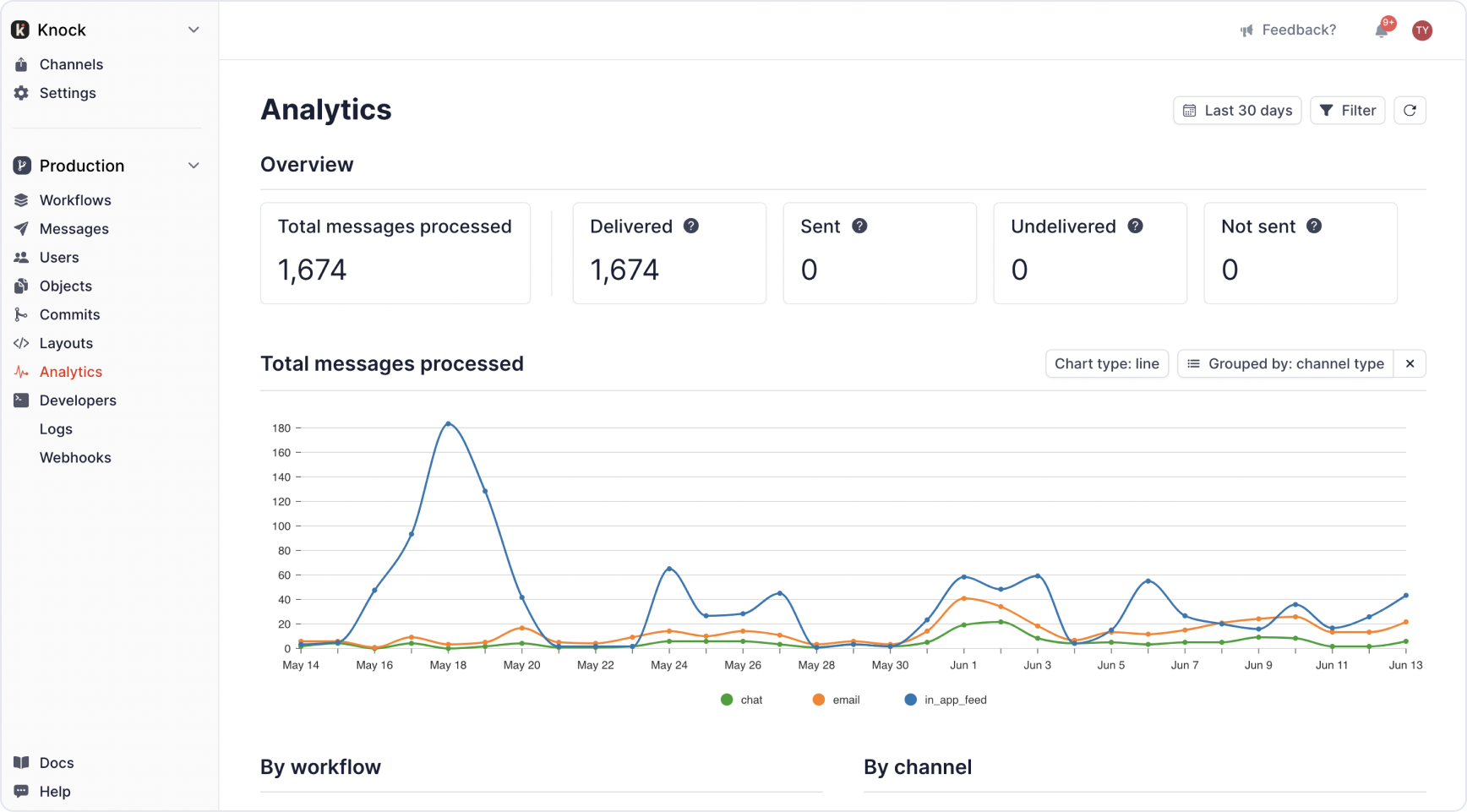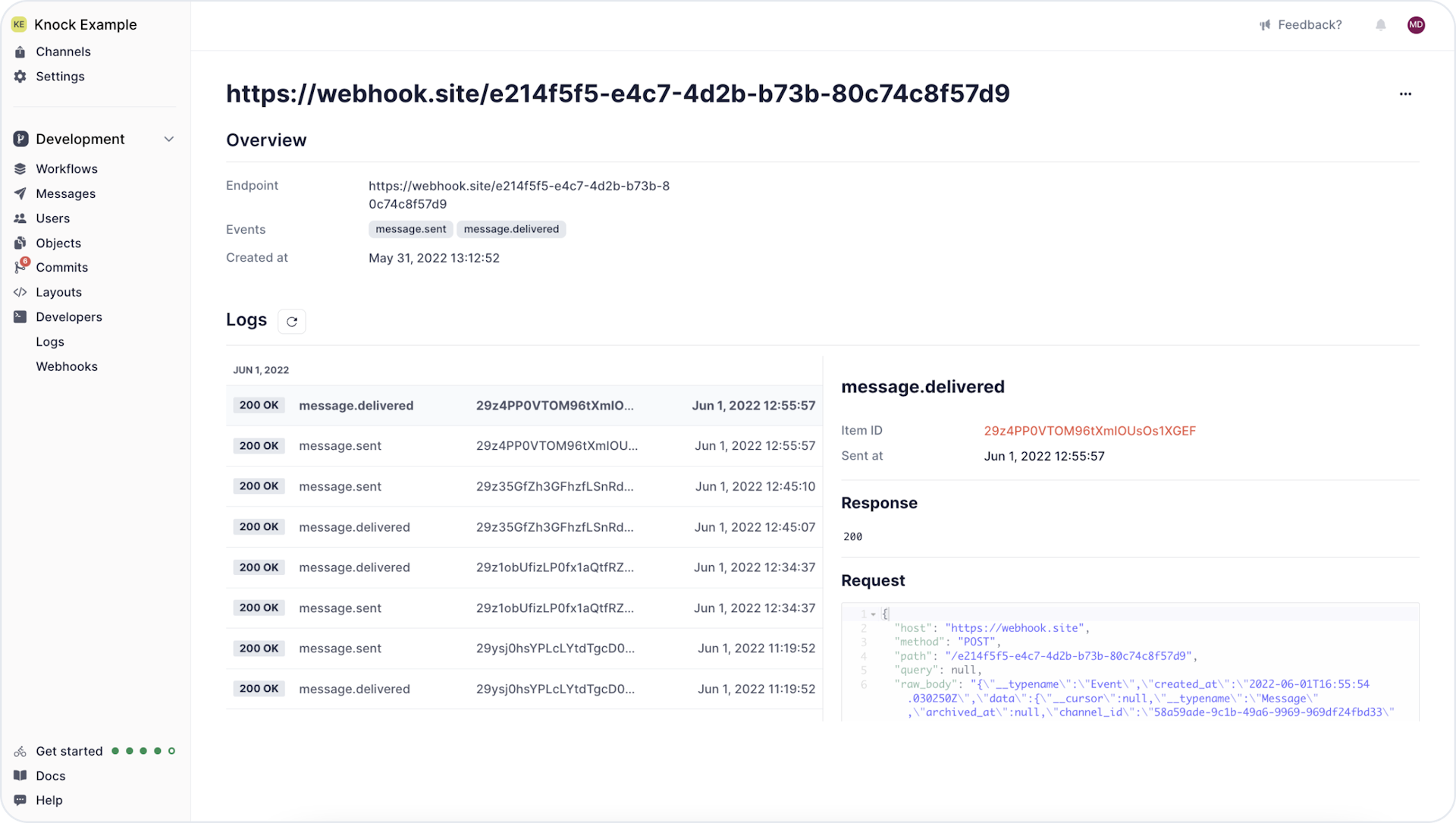Introducing role-based access control
Today we’re shipping a new set of account-level roles for the Knock dashboard, making it easy to grant more tailored permissions to members of your team who might not need full access to all resources within your Knock account.
The roles now available on your account are:
- Owner: For your primary admin who manages billing. This role can invite and manage members, manage billing, and do anything available in the admin role. Your account must always have at least one account owner.
- Admin: For admins who need to manage account-level settings. This role can invite and manage members (excluding owner and billing roles), manage account branding, manage environments, and manage advanced developer concepts such as signing keys, variables, and webhooks. This role has all permissions available to the member role.
- Member: For users who are editing notification workflows and templates in Knock. This role can manage workflows, layouts, users, objects, and tenants. Users with this role can make commits and push changes to subsequent environments, and has full access to message and API logs for debugging.
- Support: For users who shouldn't have access to workflows and templates, but should be able to dig into message and API logs for debugging purposes.
- Billing: For account members who shouldn't have access to anything in Knock but billing.
You can see the full breakdown of the permissions available to each role in the documentation.
These new roles are available to all plans today. You can change roles and manage the members of your account from the "Account Settings > Members" page. As a reminder, there are no limits on the number of seats you can have assigned within your Knock account.
Dark mode docs 🌚
Our documentation is now available in dark mode for all those night owls out there. You can toggle to dark mode in the top header from any page in the docs.
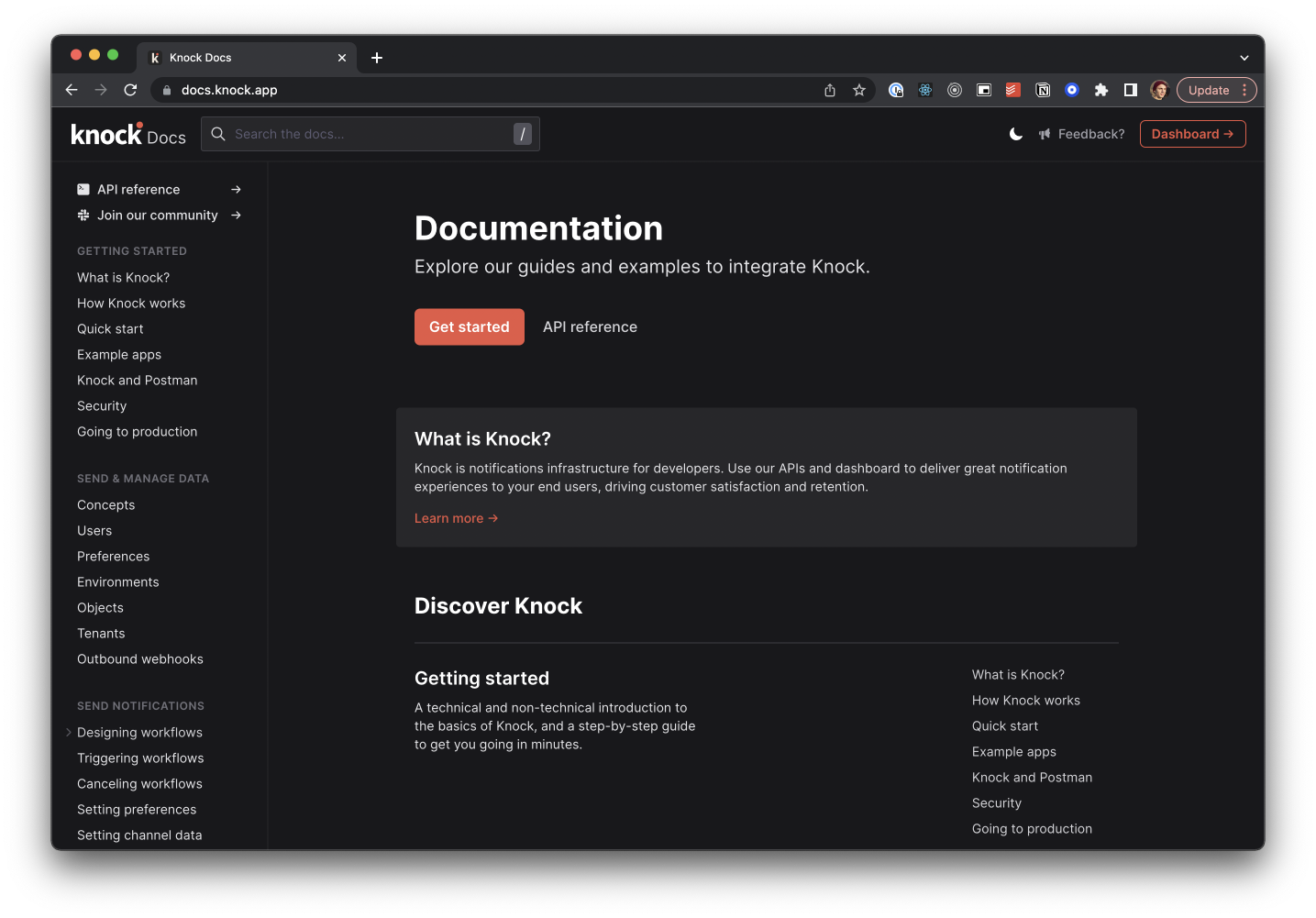
Fixes and improvements
- 🐛 We fixed an edge-case with our batching function whereby in a set of very specific circumstances a batch could be created twice for a workflow run
- 👀 We added a new section to the docs for "Managing your account" including information about audit logs and managing team members