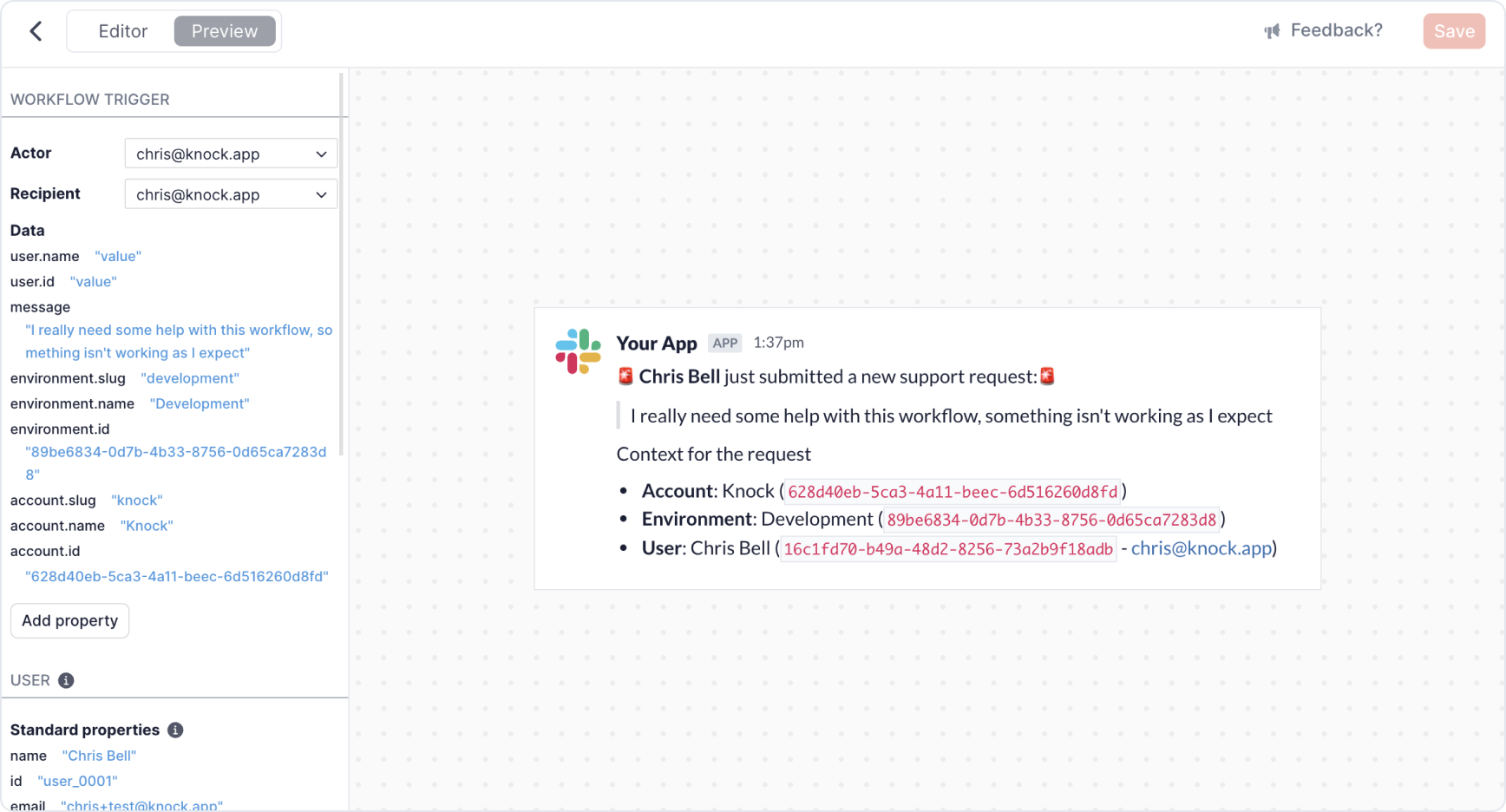Power your Slack notifications with Knock
It's always an exciting day here at Knock when we add another channel type to our product. Today we're thrilled to announce that we now support Slack via our new chat channel type. Slack needs no introduction, but our integration in Knock might.
It's now effortless to add Slack support to your product, so your customers can connect their Slack workspace and receive updates in their channels about what's happening in your product. And of course our Slack channel comes with batching, delays, and everything else the Knock workflow engine supports, so you can send more thoughtful, engaging notifications to your customers in Slack.
We made our Slack channel model as flexible as possible, so you control where your customers integrate into Slack and how they map resources in your product into destination channels within Slack. This means that no matter what part of your model you want to map into Slack channels– users, accounts, workspaces, projects–we have you covered.
Learn more about our Slack integration →
See an example →
Objects: model and syncronize non-user entities in Knock
Our vision for Knock has always been to power complex notification workflows for your product. Sometimes those workflows necessitate sending notifications to non-users entities in your system. That's where objects come in.
Objects are a powerful and flexible way to ensure Knock always has the most up-to-date information required to send your notifications. They also enable you to send notifications to non-user recipients.
You can use objects to:
- send out-of-app notifications to non-user recipients (such as a Slack channels)
- send in-app notifications to non-user resources in your product (the activity feed you see on a Notion page is a good example)
- reference mutable data in your notification templates (such as when a user edits a comment before a notification is sent)
As an example, SaaS applications often enable users to connect an object in the product they're using to a channel in their own Slack workspace. That way when something happens in that object (e.g. a comment is left) they receive a notification about it in their connected Slack channel. In this case, we can sync (via objects.set) this entity into Knock, connect Slack data to it (via objects.setChannelData), and then reference it as a recipient in a workflow trigger.
We're really excited about the power that objects can unlock for modeling your notification workloads and about the future possibilities they enable. Expect to see a lot more here soon!
Learn more about Objects in our docs →
Fixes and improvements
- 👀 [Docs] We added new provider integration guides into our docs
- 👀 [API] We now support bulk identifying, deleting, and setting preferences for users, available in
>= v0.4.0of our SDKs and via our API. - 👀 We added a new link to the docs in the bottom left of the dashboard, as well as way to easily send us a support ticket (powered by our new Slack integration internally 😎)
- 👀 We improved the tooltips for workflows with no changes, and message templates that have no changes
- 🐛 We fixed an issue with long property keys overflowing on the user detail page
- 🐛 We fixed a bug where in a very particular case the messages page wouldn't load
- 🐛 We fixed a caching bug with our template gallery where after cloning a template you might see incorrect values