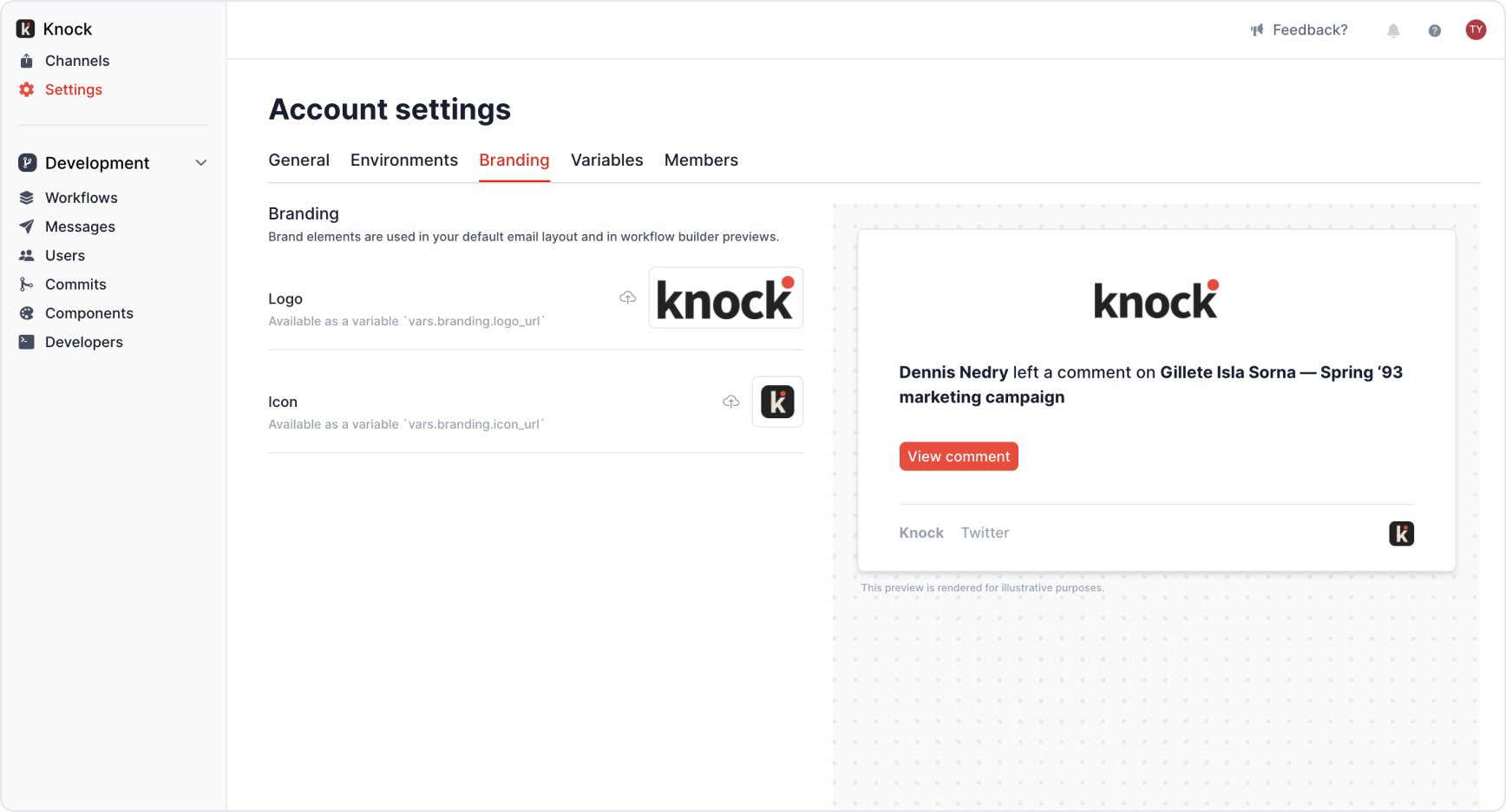Manage your branding assets directly within Knock
Notifications use branding elements, such as a logo or an icon, to communicate and reinforce your brand values with your users. When you get started with Knock, one of the first things you'll want to do is define those brand elements in your layouts and templates. We now support uploading and managing your brand assets within the Knock dashboard to make this initial experience easier.
Under Settings, you now have a new Branding tab where you will be able to upload your logo as well as an icon. Once uploaded, these branding assets are automatically set and accessible as template variables, so you can start using them in your layouts and templates immediately. We've also added a preview panel so you can quickly get a sense of how they look and feel.
Lastly, Knock will host these uploaded assets for you behind a Content Delivery Network (CDN), closer to where your users are so they always render as quickly as possible.
Fixes and improvements
- 🌱 We now have an official Knock .NET SDK! It is available via the NuGet package manager
- 👀 We made several visual refinements to the dashboard sidebar menu
- 👀 We improved the workflow list to show the types of channel steps configured in each workflow, so you can get an idea about your workflows at a quick glance
- 👀 We improved the usability of defining a trigger condition based on a message status, by using a picklist of message statuses instead of using operators
- 👀 We improved the visibility of the step menu button in the workflow editor
- 🐛 We fixed a bug where in-app provider settings were not being saved
- 🐛 We fixed an issue where a workflow remained in the browser cache after being archived
- 🐛 We fixed a flaky hotkey issue in the workflow editor where pressing (E) did not always take you to the selected step for edit
- 🐛 We fixed a usability issue when defining a trigger condition, where you can now only refer to a step prior to the selected step
- 🐛 We fixed a bug in the email preview where 'From' and 'To' addresses weren't correctly shown based on the selected channel or the recipient