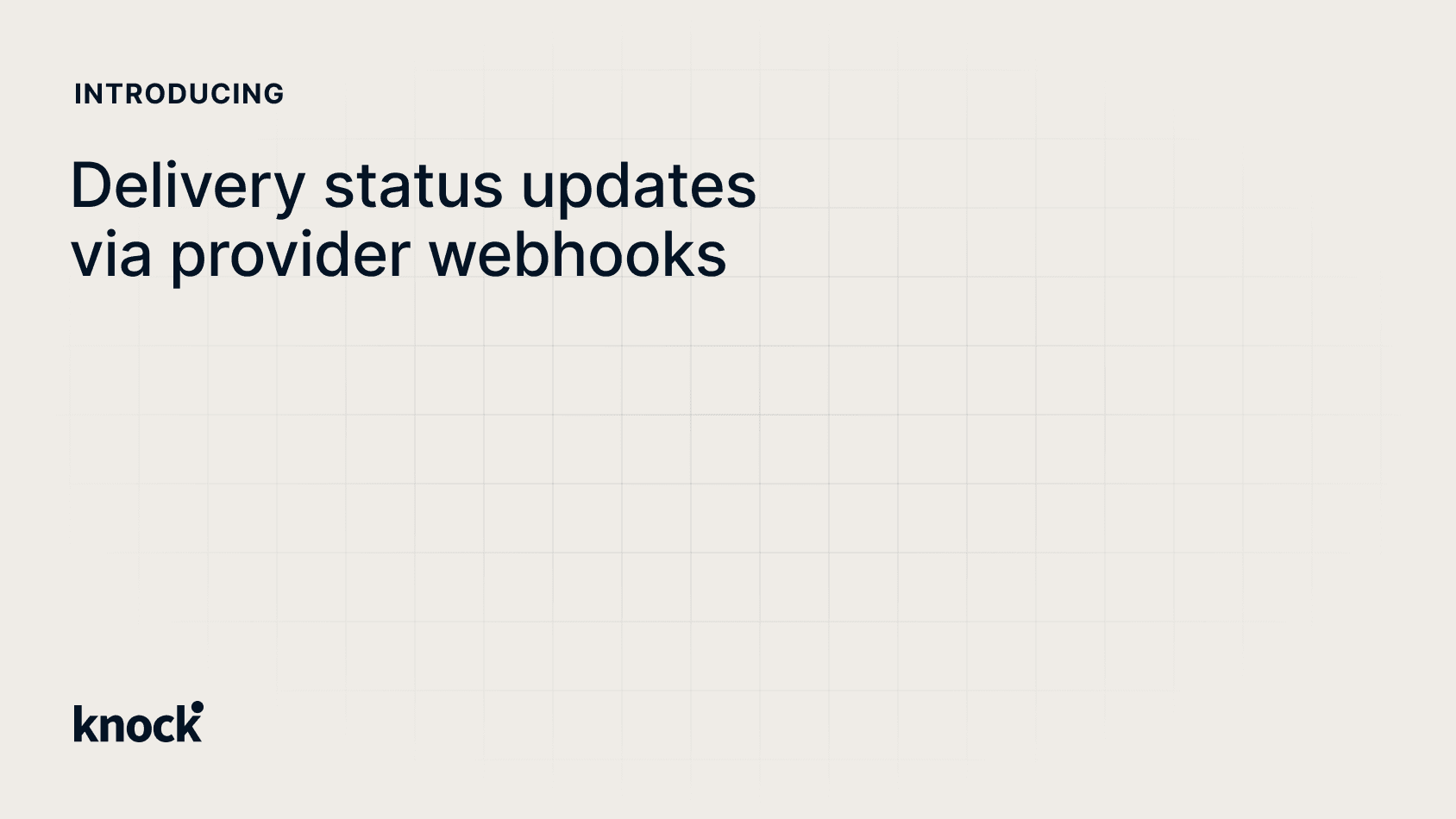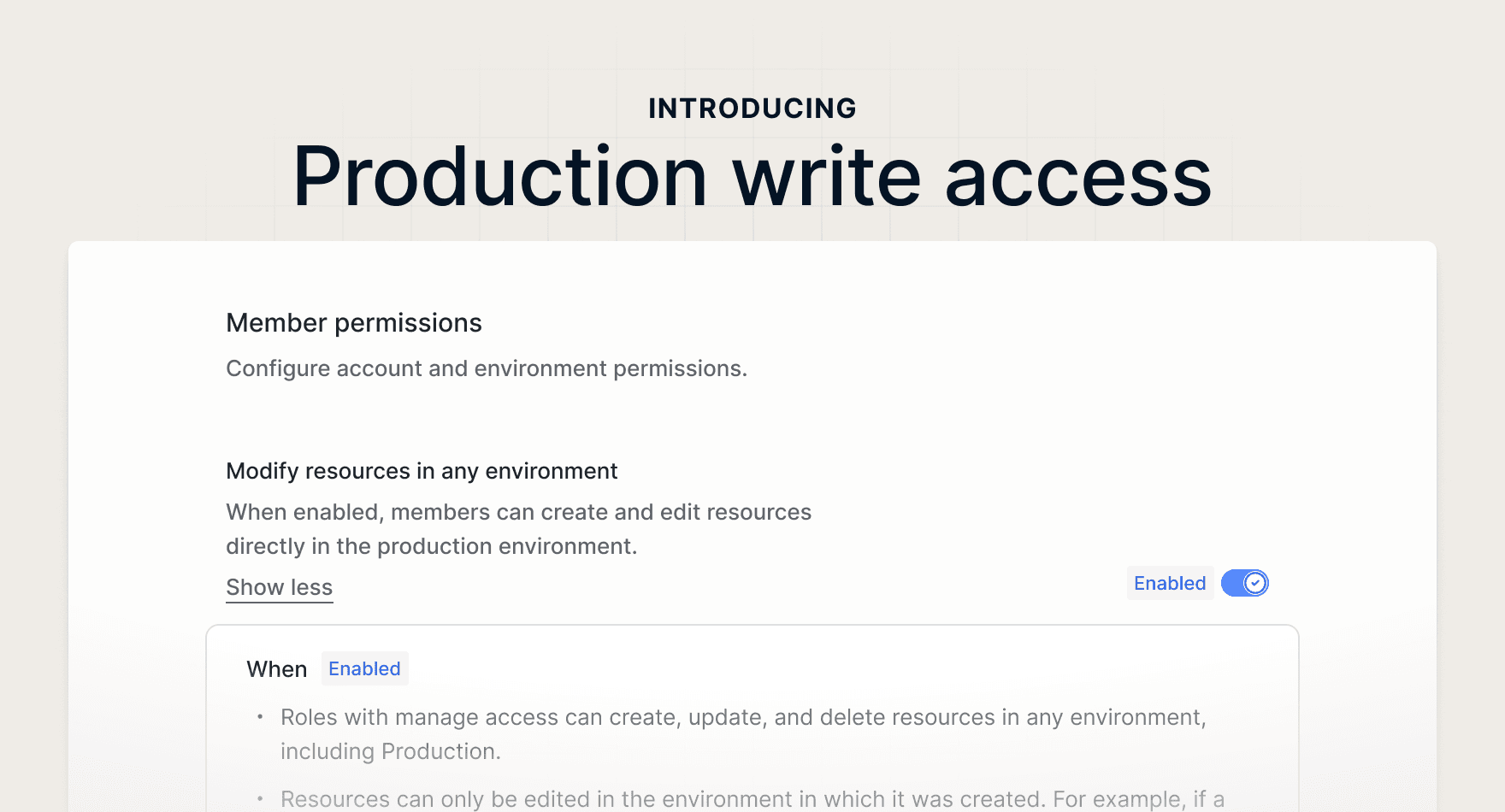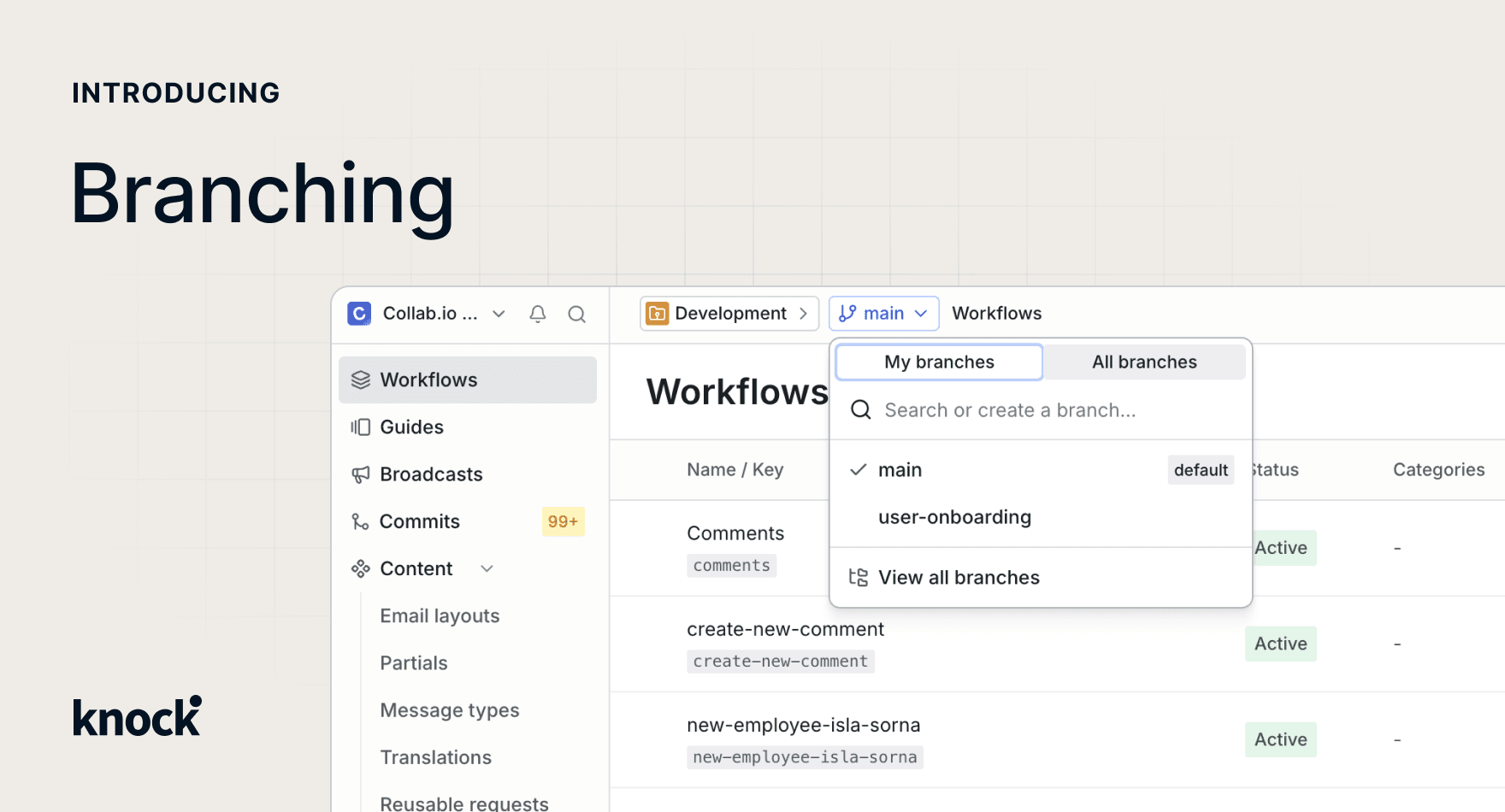Today we're shipping datetime operators in the conditions builder so you can work with time more easily in your branches and conditions.
The timestamp operators ("is a timestamp before," "is a timestamp on or after," and "is a timestamp between") accept timestamp arguments in three formats:
- Relative. A time relative to when the condition is evaluated. Relative timestamps include a value, a unit (minutes, hours, days, or weeks), and a modifier ("from now" or "ago"). For example, "7 days ago" or "3 days from now".
- Absolute. A fixed date and time. In JSON, this is represented in ISO 8601 format (e.g., "2025-06-15T14:30:00Z").
- Dynamic. A Liquid template variable that resolves to a timestamp at runtime (e.g.,
{{ recipient.subscription_ends_at }}). Dynamic timestamp arguments are available in workflows, broadcasts, and guides.
With these datetime conditions, you can now:
- Trigger a reminder workflow when
{{ recipient.appointment_date }}is a timestamp on or after 24 hours from now, so users get a reminder email one day before their appointment. - Send a CVE alert only when
{{ tenant.created_at }}is a timestamp between 2026-01-01T09:00:00Z and 2026-01-15T09:00:00Z, so only tenants onboarded during the affected window receive a sensitive notice. - Trigger a trial survey when
{{ recipient.trial_ends_at }}is a timestamp on or after 14 days ago, so you only reach out at the right moment.
These operators are available today for all Knock customers. Read more about datetime conditions in the docs.