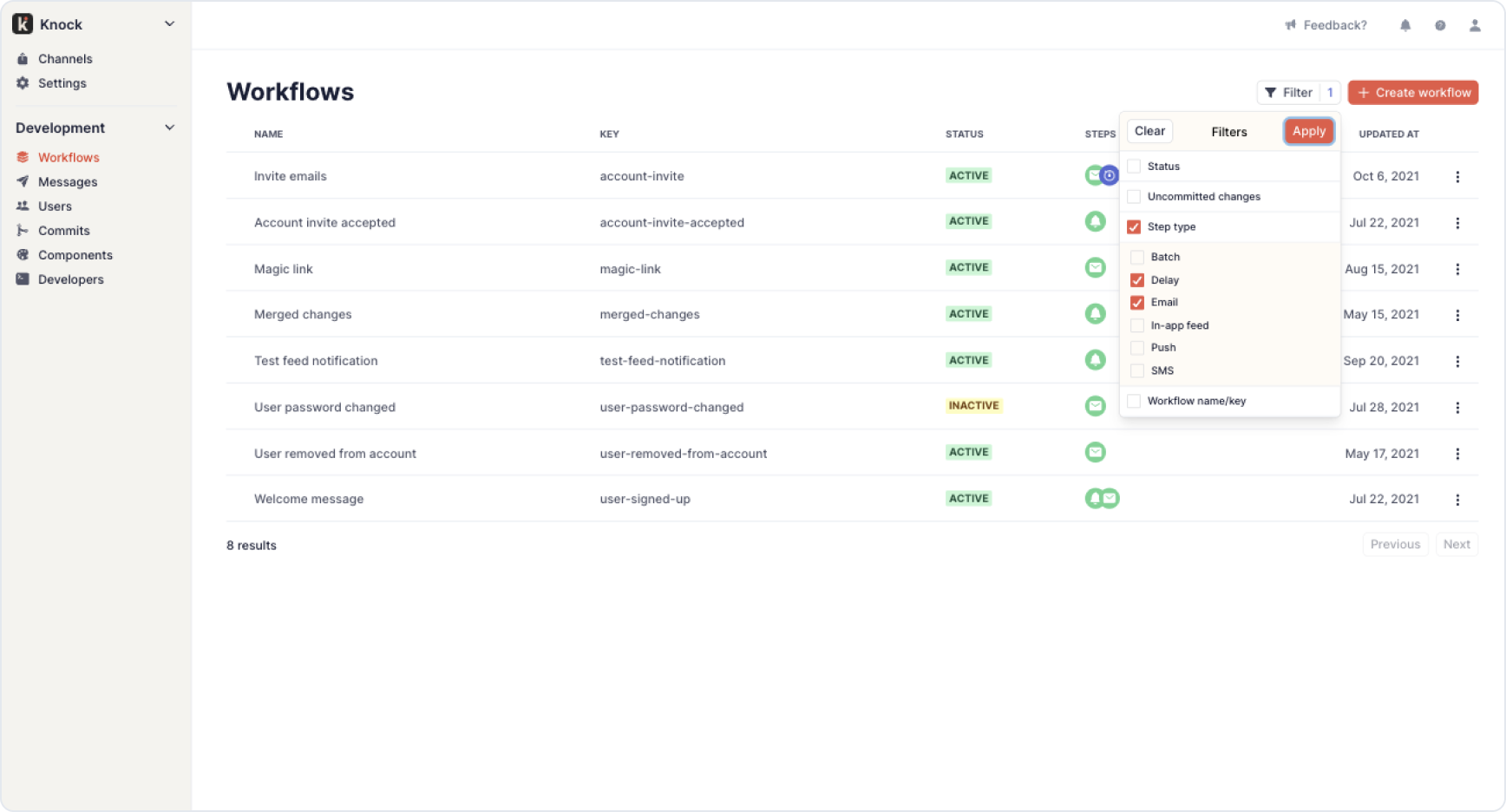Workflow filters and step previews
When you start adopting Knock to power all of your notifications in your product, you can end up with a lot of different workflows. To make finding a particular workflow easier, we now support workflow filters. You can filter by a workflow's status (whether it's active or not), whether it has uncommitted changes, by its name or key, and even by the types of steps it contains. Now finding the workflow you're looking for is a breeze!
We've also added a preview to the types of steps within a workflow, so you can easily see all of the workflows that contain a batch step, or even all of your push notification workflows, right from the workflows list.
Fixes and improvements
- 👀 We improved the blank state designs for messages, users, and channels and added a new no results blank state when you're filtering and there are no results.
- 🐛 We fixed a bug where going to the message debug logs wouldn't allow you to use the browser back button.