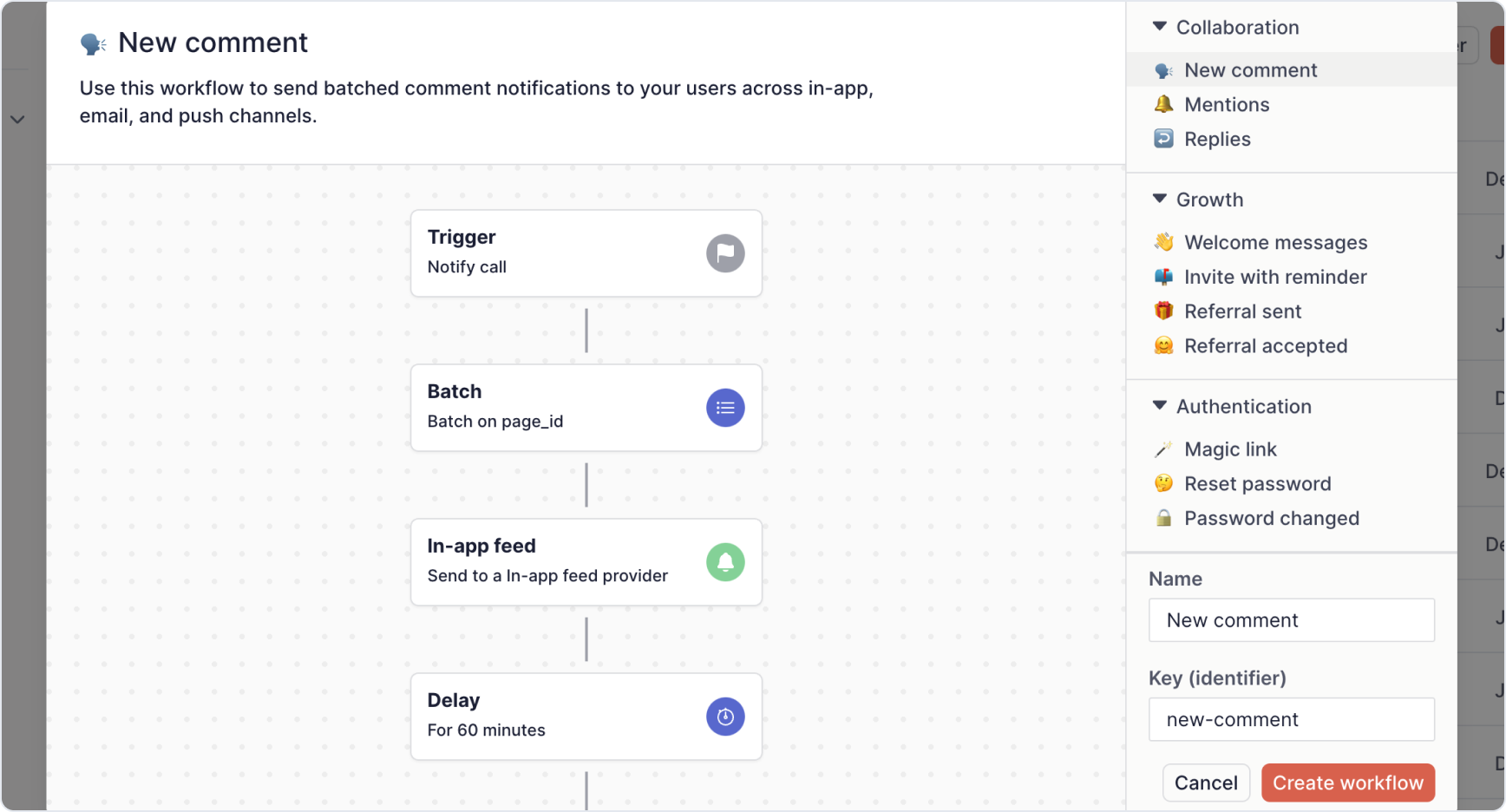Workflow template gallery
We took the legwork out of starting notification workflows from scratch: now you can use the built-in template gallery for inspiration or out-of-the-box workflows. This helps developers new to Knock get a sense of what's possible, and for those already familiar with building workflows, a baseline to build from.
You can access the template gallery in two places: first, from the Create workflow button, you'll see there's now a segment to view templates and create directly from there. Secondly, if you've created a blank workflow you'll see a new button to Start with a template.
We've added several categories of templates we see you use most often: collaboration, growth, and authentication. Each one has preset steps that you can adjust once you create your template to tailor to your users. Any channel steps will also automatically use one of your own configured channels.
Fixes and improvements
- 🌱 Added the ability to rename and archive channels
- 👀 Added a number of new liquid helpers including timezone, currency, hashing and more (see the docs here)
- 👀 The template editor for SMS and push notifications is now resizable
- 👀 You can now reset the data payload on the test runner when it deviates from the current workflow schema
- 🐛 Previously line breaks showed as
\nin push previews; they now show as true line breaks - 🐛 We fixed a bug in which the conditions editor didn't allow periods for nested data
- 🐛 We now correctly parse integers and floats in step trigger conditions, rather than treating everything as a string
- 🐛 Fixed a bug where the quick reference would open when typing "?" in the variable pane text editor