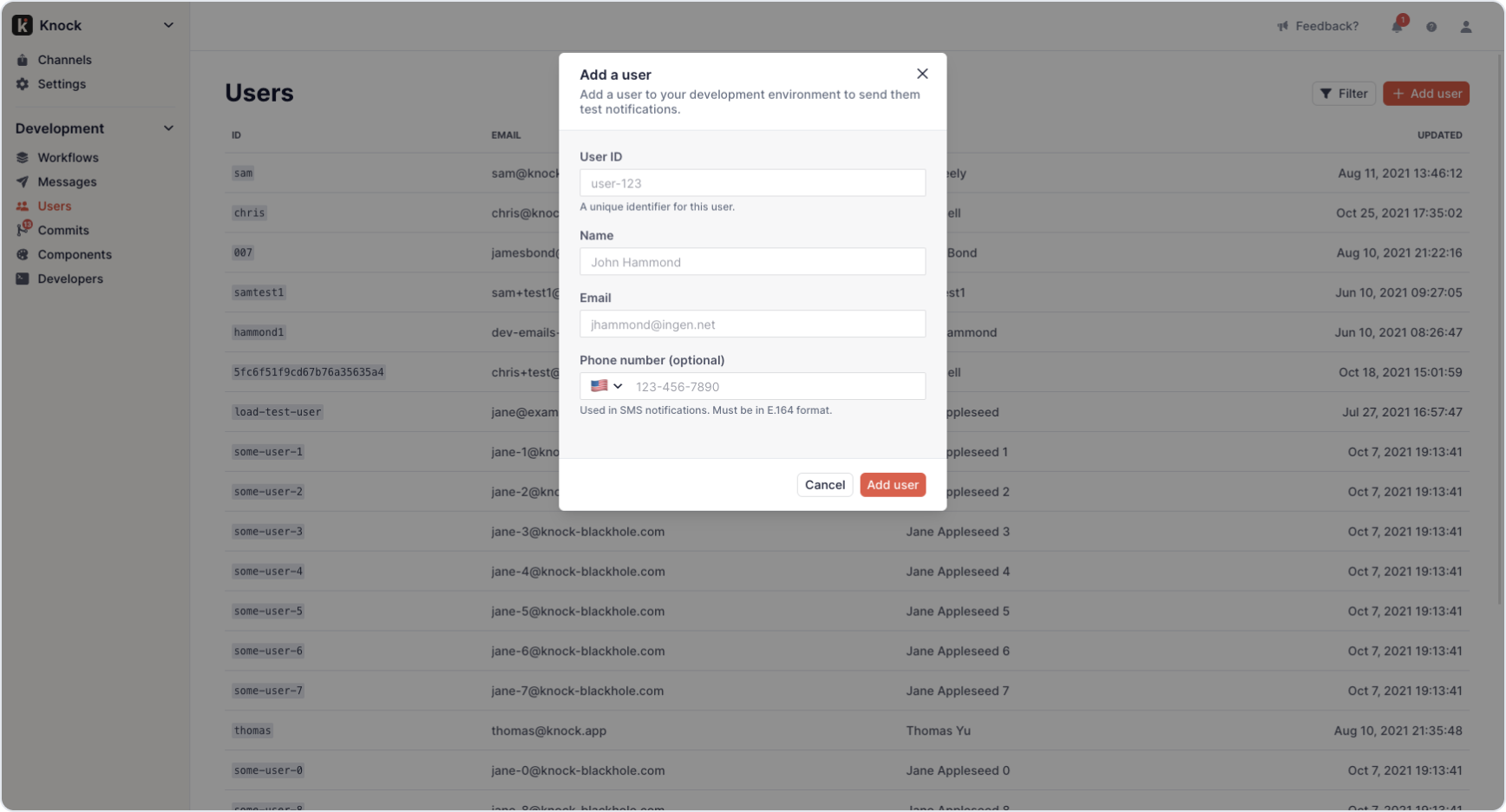Add users right from the dashboard
To make getting started with Knock even easier, you can now manually add a user to a development environment, right from the users page in the Knock dashboard. This means you can easily add a new user to start sending test notifications without using our API or SDKs.
Additionally, when your teammates accept an invite to join your account on Knock we now add them as a user so you can start sending them test notifications. You'll see them appear in your development environment under your users list, and in test runner.
Resetting unstaged changes to a workflow
Sometimes you make changes to a workflow in testing that you want to throw away. Instead of needing to manually revert the changes back to the previous state, you can now select the 'Reset all unstaged changes' button in the workflow menu to reset the workflow to its last committed state.
Fixes and improvements
- 🌱 We added the ability to rename and archive the workflow from the three dot menu on the Workflow page.
- 🌱 We added a new
onMarkAllAsReadClickcallback to our feed component so you can easily instrument that event, and improved the accessibility of the component in the v0.5.2 release. - 👀 We improved our user search typeahead component to not collapse users with the same email into one row. We also now show the user id, or email depending on what's being searched for to help you find the right user.
- 👀 We added a new channel filter on the messages list so you can easily find all messages that were sent to a certain channel.