Today we’re releasing a revamped dashboard sidebar, making it easier than ever to work with Knock. As we’ve added more features and sections to the Knock sidebar, many of you have told us that it’s difficult to find your way around.
With our new, reworked information architecture, we’ve made it easier than ever to find what you need in the Knock dashboard, and to move across the environments you have configured within Knock.
We’ve also gone ahead and moved a few items into the “Settings” page, so they’re better classified as what they are. You’ll find that we also gave the sidebar within the setting section on your account an overhaul to better logically group different areas.
All of these changes have rolled out to all users today.
New sidebar with sections
The new sidebar groups related areas into clear sections and keeps primary actions in reach. Workflows, Broadcasts, and Commits sit at the top for quick access, while Content, Recipients, Observability, and Platform organize the rest. You can collapse sections to reduce noise and stay focused.
Top-level environment switcher
The environment switcher now lives at the top of the dashboard, visible on every page with a new, refreshed look.
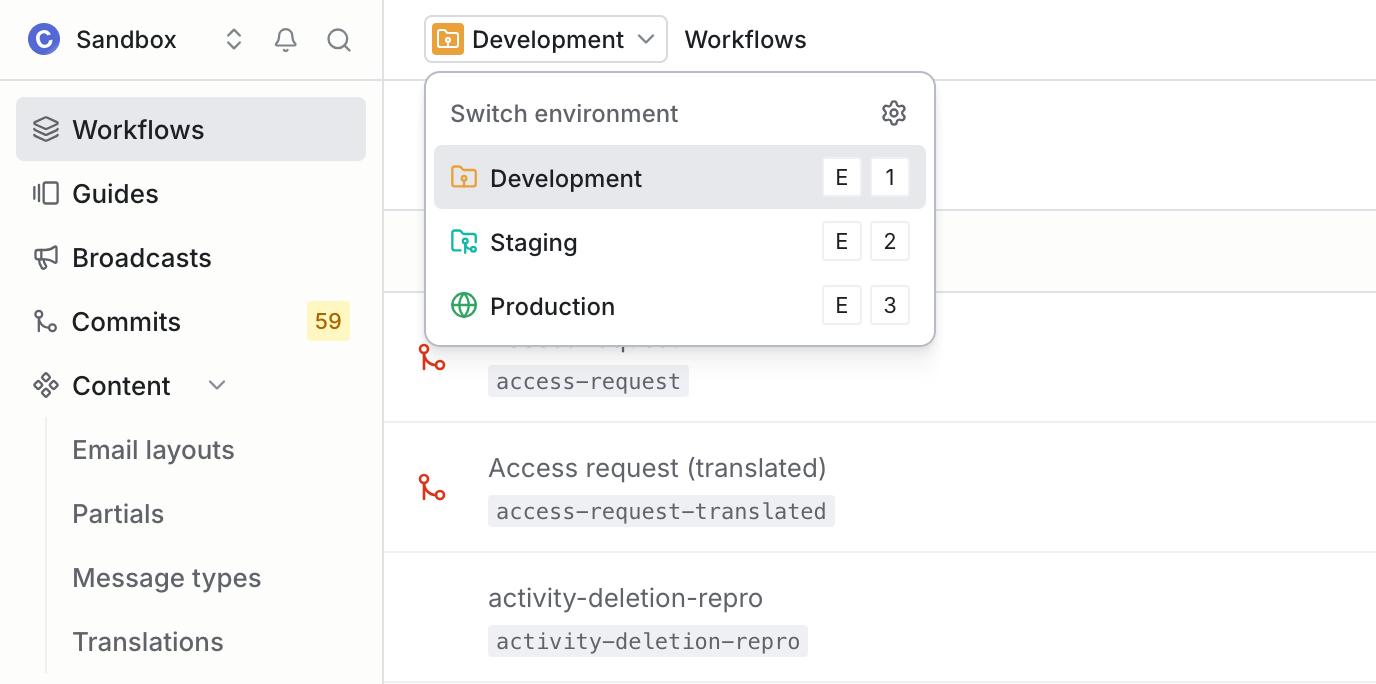
New settings page
Settings have a new left sidebar that groups controls by account, version control, integrations, and admin. Channels, Integrations, and Sources now live here under integrations, so provider setup and data connections sit alongside the rest of your workspace settings.
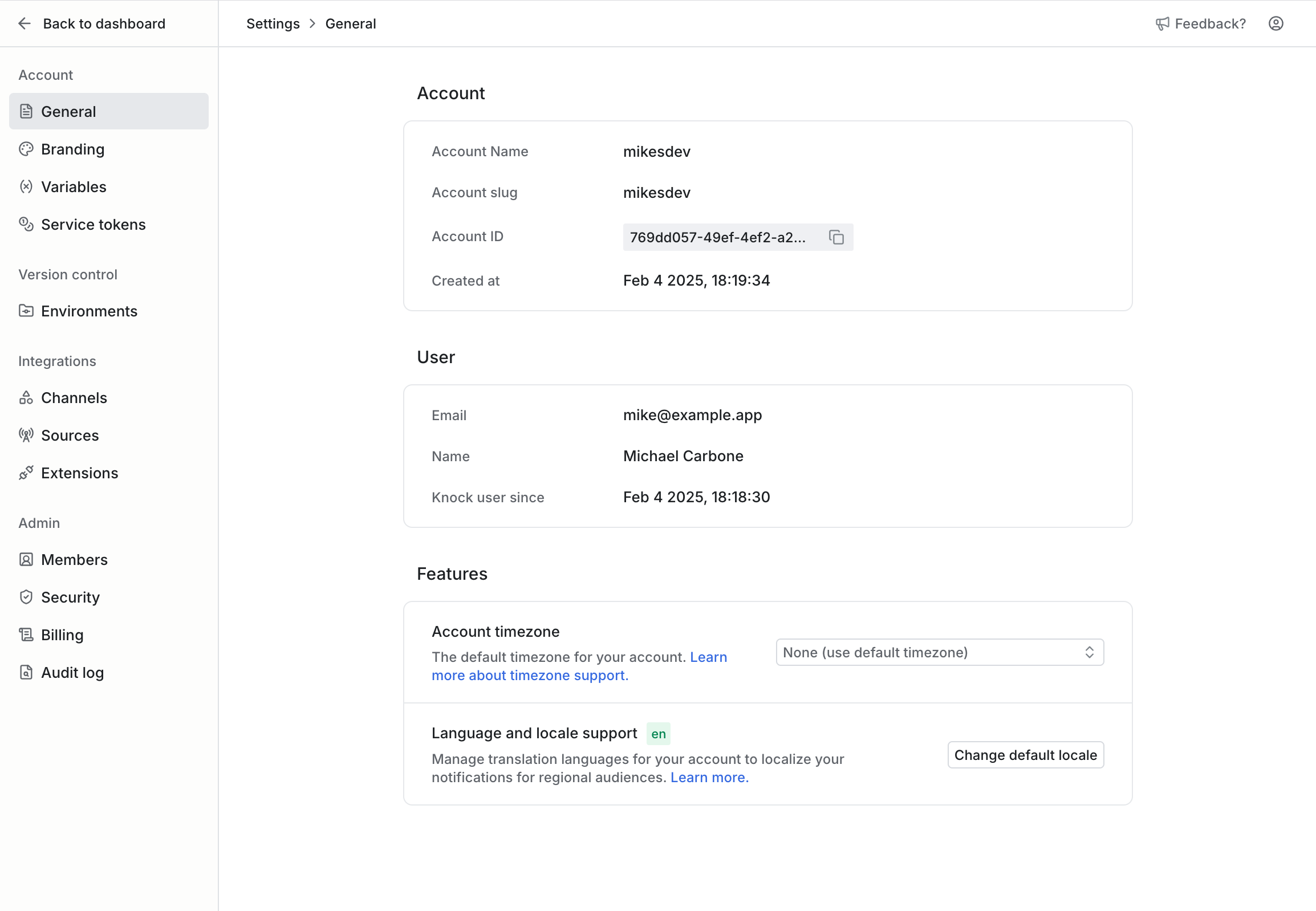
New account dropdown
The account menu is streamlined with quick access to your settings, channels and sources page, accounts, and sign out. Organization switching is easier to see and faster to use.
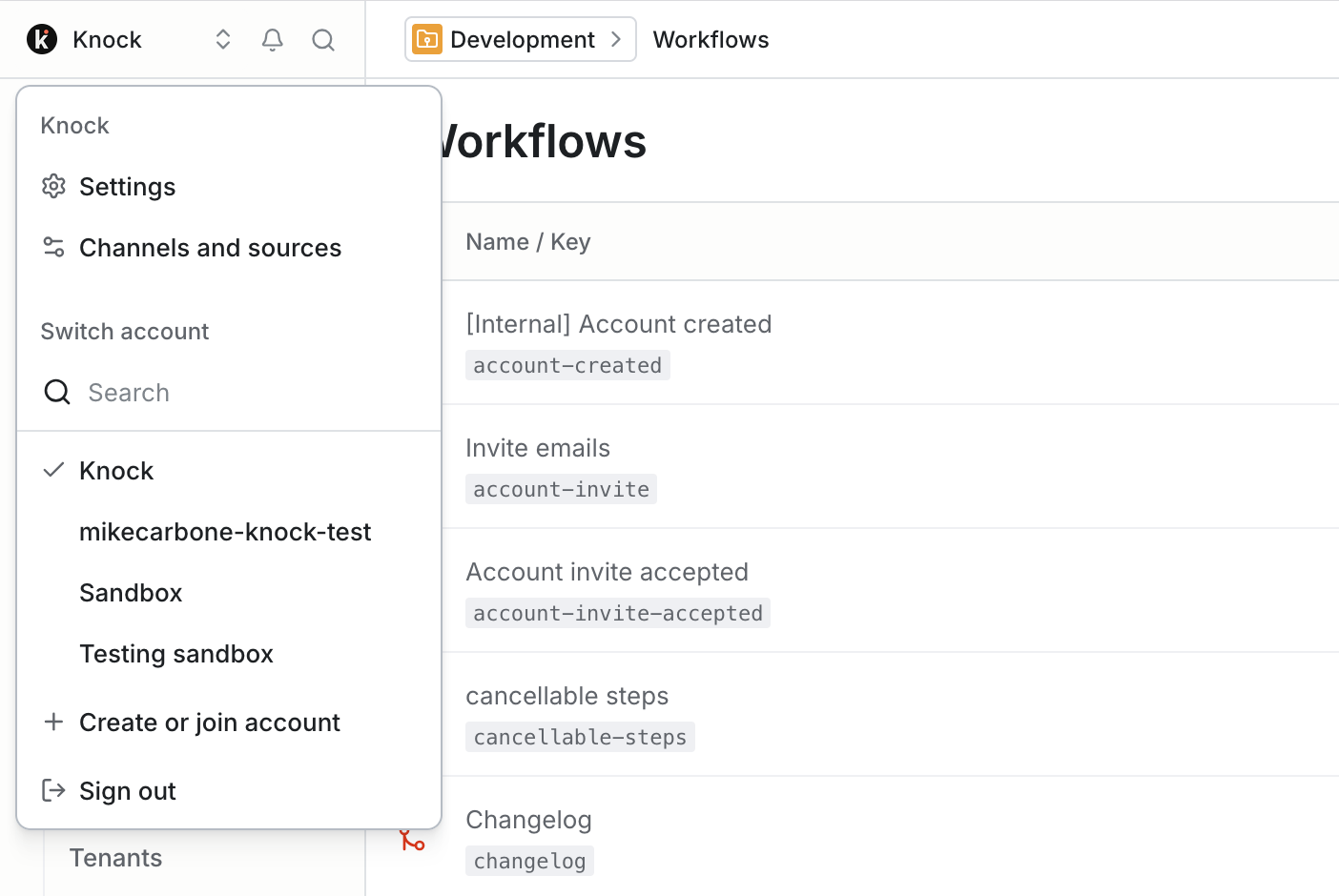
New help menu
The help menu provides quick links to docs, API reference, and our Slack community. You can also share feedback and contact support in one click.
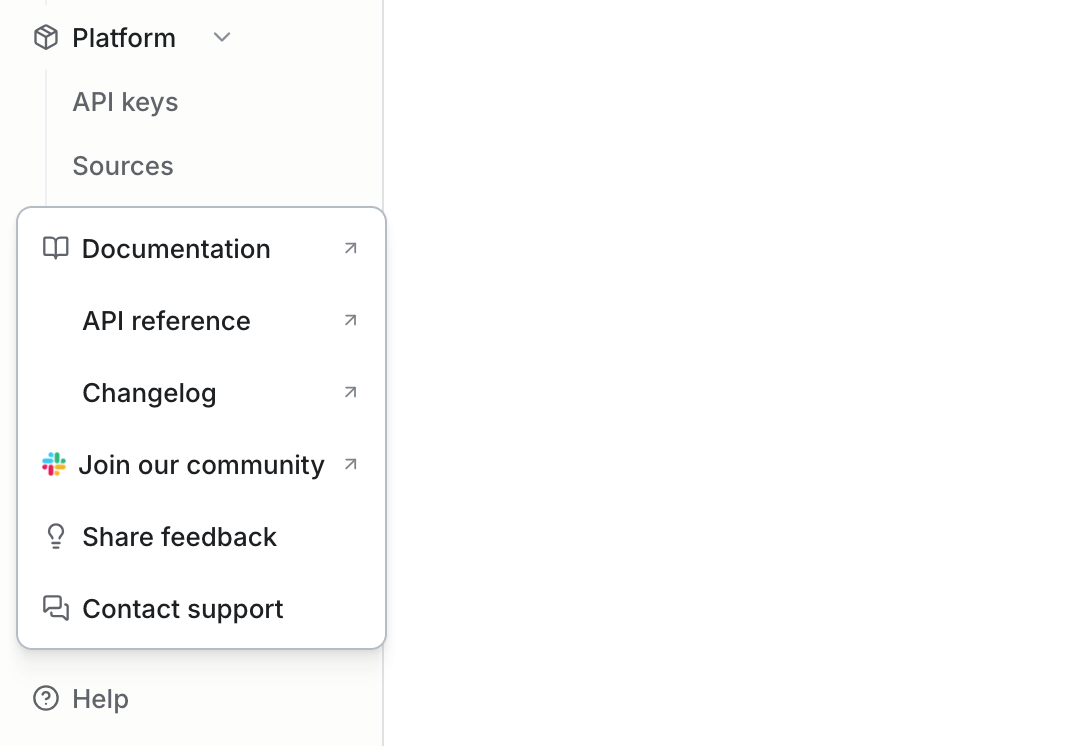
Fixes and improvements
- 🐛 [Dashboard] We fixed a variety of small issues that would cause the dashboard to error.
- 🐛 [SDK] We fixed token signing in Cloudflare Workers.
- 👀 [Dashboard] When creating new channel step, the selection will default to your email channel when there is only one.
- 🐛 [SDK] We fixed a bug when listing users in the Node SDK.
- 👀 [Dashboard] We added filters to the Broadcast messages log.
- 👀 [Dashboard] The CMD+DEL shortcut no longer deletes the entire block in the template editor.
- 🐛 [Dashboard] We fixed a bug when trying to select a different webhook channel.
- 👀 [SDK] Microsoft recently deprecated multi-tenant bot registration, so we now support sending notifications as Microsoft Teams bots registered with Azure as single-tenant.
