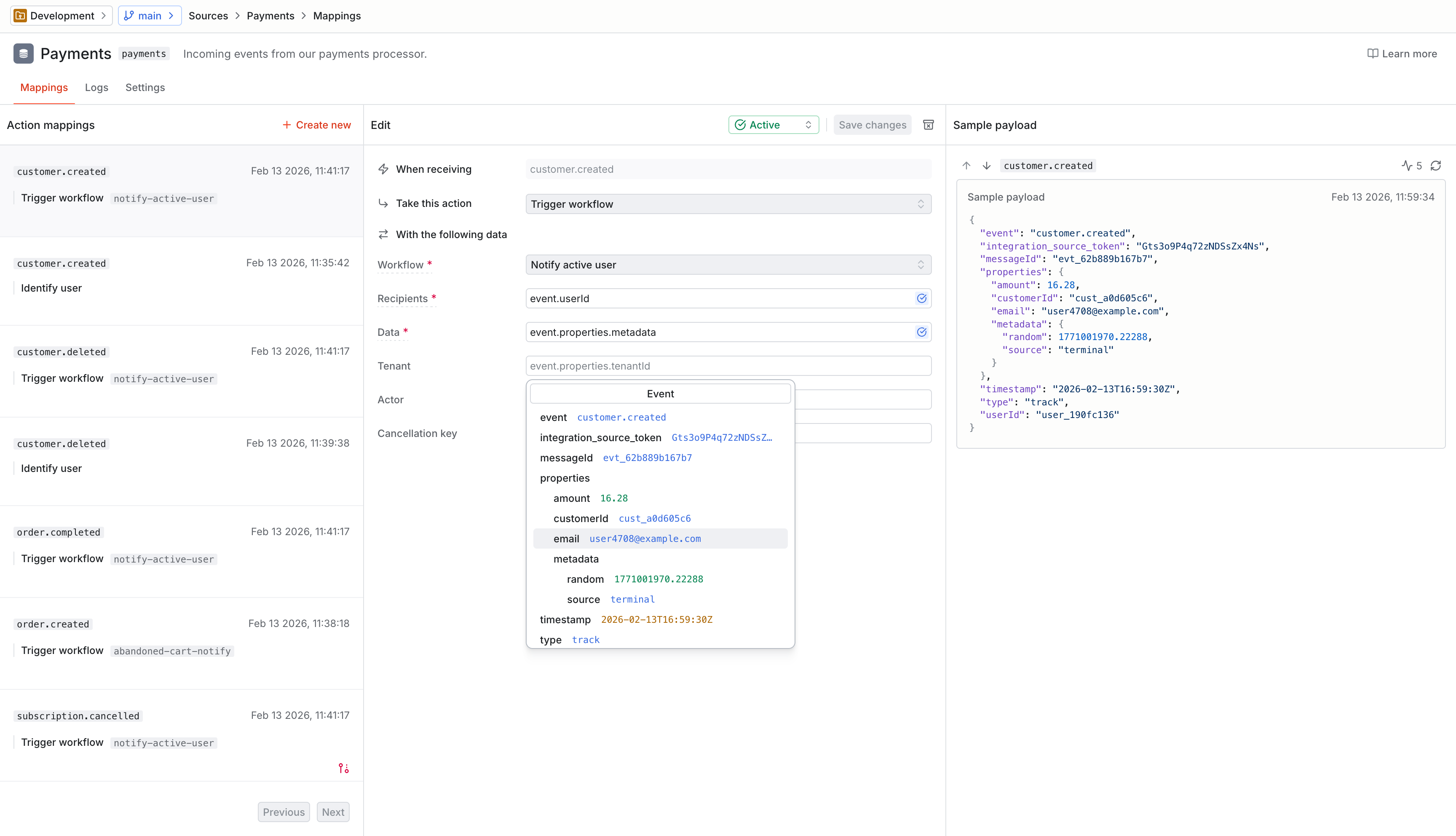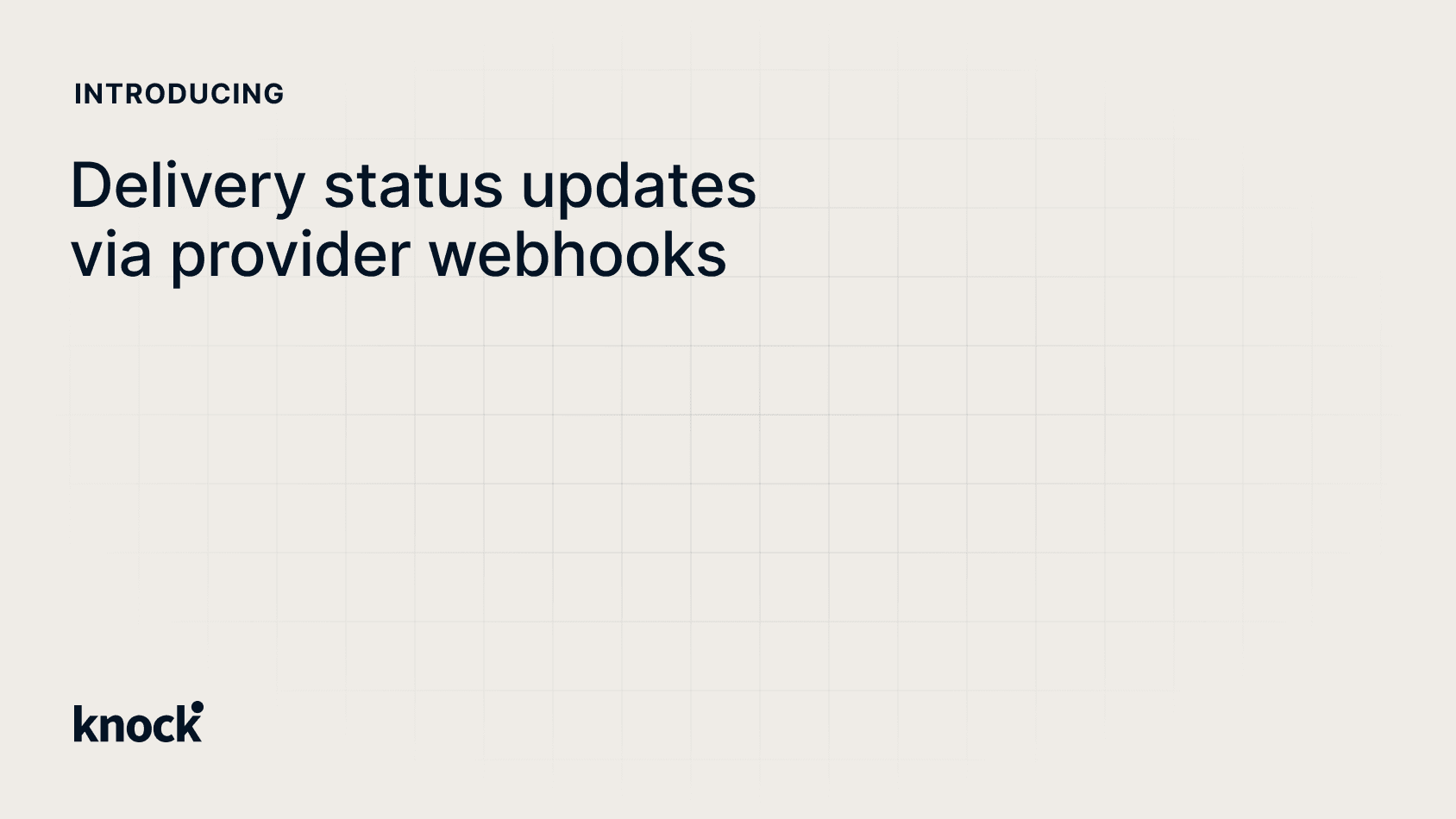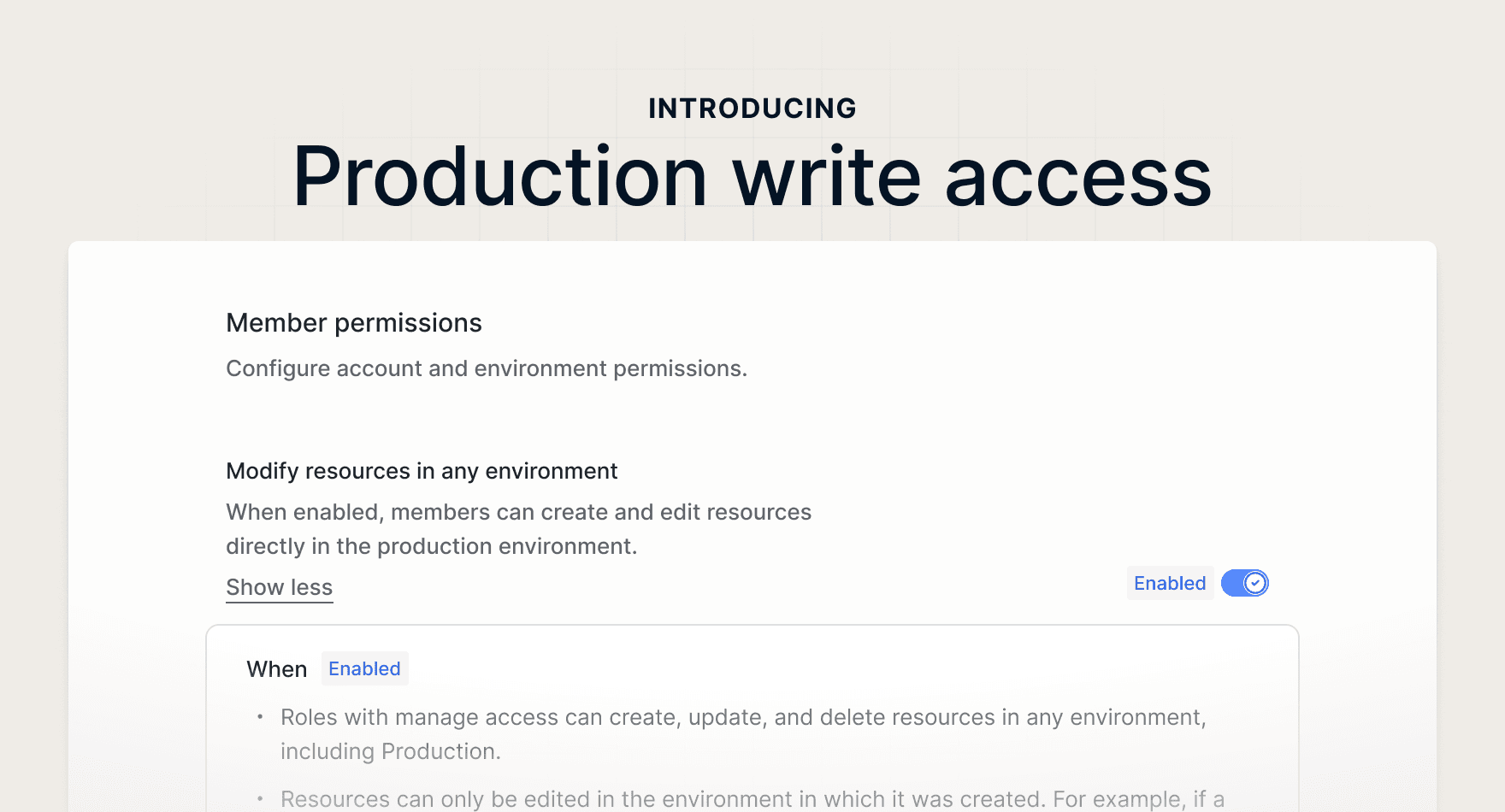The Knock MCP server is now available as a remote server at mcp.knock.app/mcp that you can connect to directly from any MCP client. There's no local installation or Node.js setup required.
To get started, add the server to your MCP client configuration:
{
"mcpServers": {
"knock": {
"url": "https://mcp.knock.app/mcp"
}
}
}When you first use a Knock tool, you'll be prompted to sign in with your Knock account. Full setup instructions are available for Cursor, Claude Desktop, and Claude Code.
OAuth authentication
Previously, connecting to the Knock MCP server required a service token. Service tokens grant broad access to your Knock account and don't distinguish between individual users, which makes it difficult to audit who made changes and to enforce the principle of least privilege.
The MCP server now authenticates through your Knock account via OAuth. Your credentials are managed through the standard sign-in flow, and role-based permissions are automatically applied based on your user profile. This means each team member operates with the appropriate level of access without needing to share or rotate service tokens.
New and updated tools
We've also shipped a set of improvements to the tools available through the MCP server:
- More granular workflow step tools. All workflow tools now accept
environmentandchannel_keyparameters, giving you explicit control over which environment and channel a step targets when creating or updating workflows. - Message debugging. Added
get_message_delivery_logsandget_message_eventstools so you can inspect delivery attempts and the full event timeline for any message. We also fixed an issue withget_user_messages. - Email layout tools. Added
list_email_layoutsandget_email_layoutto enable you to discover and inspect email layouts when building email steps.
See the full tools reference for a complete list of available tools.