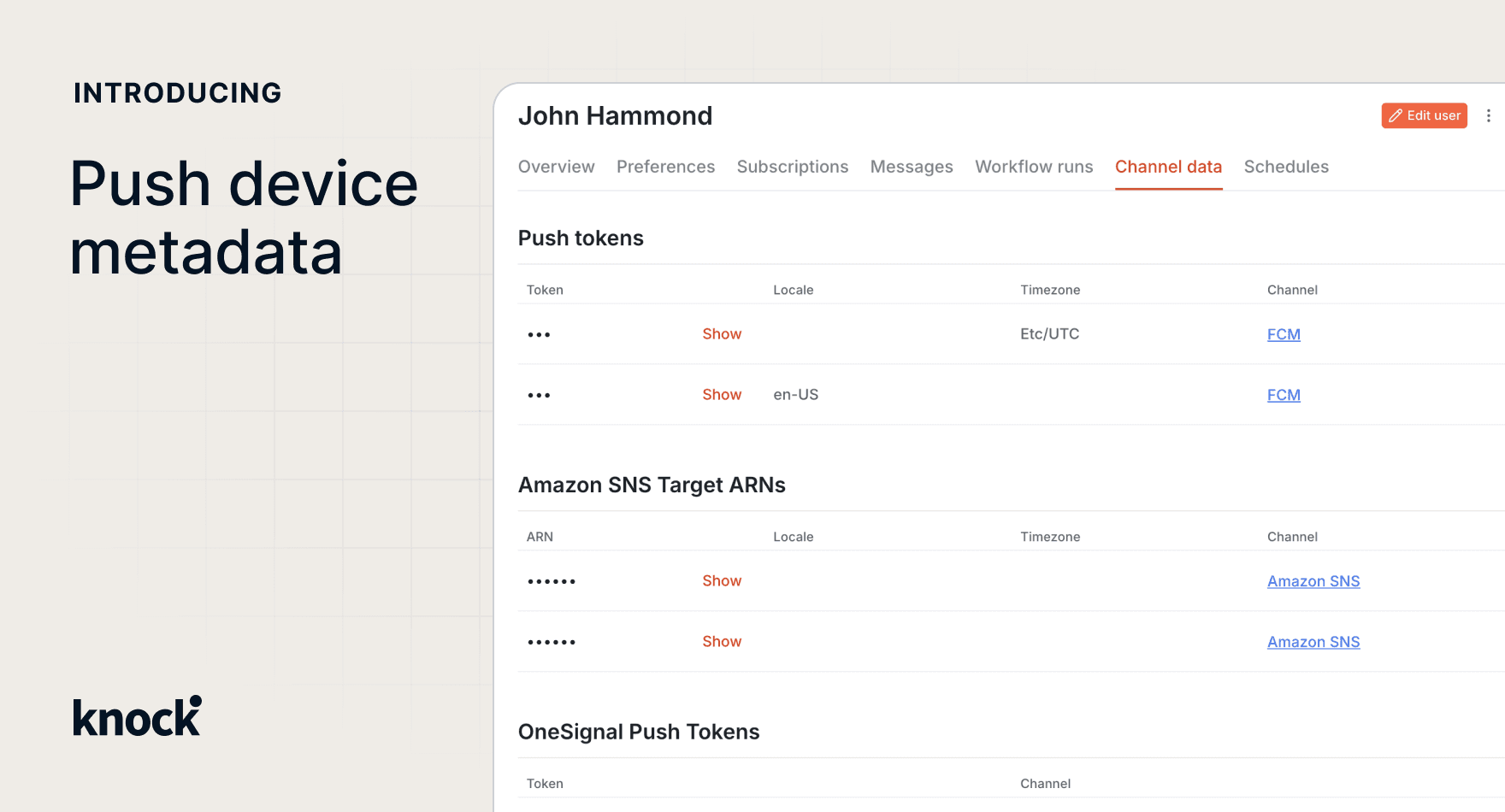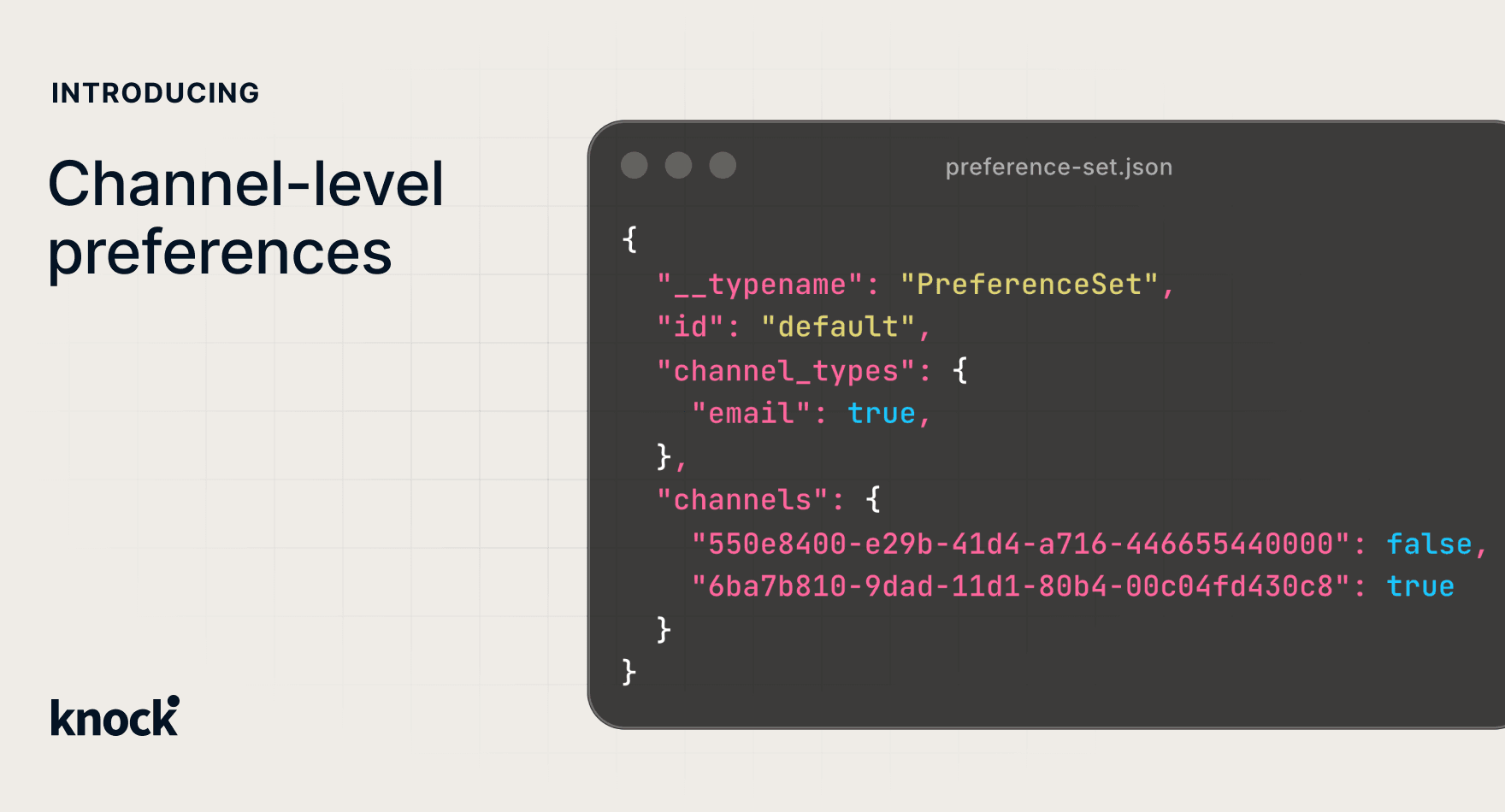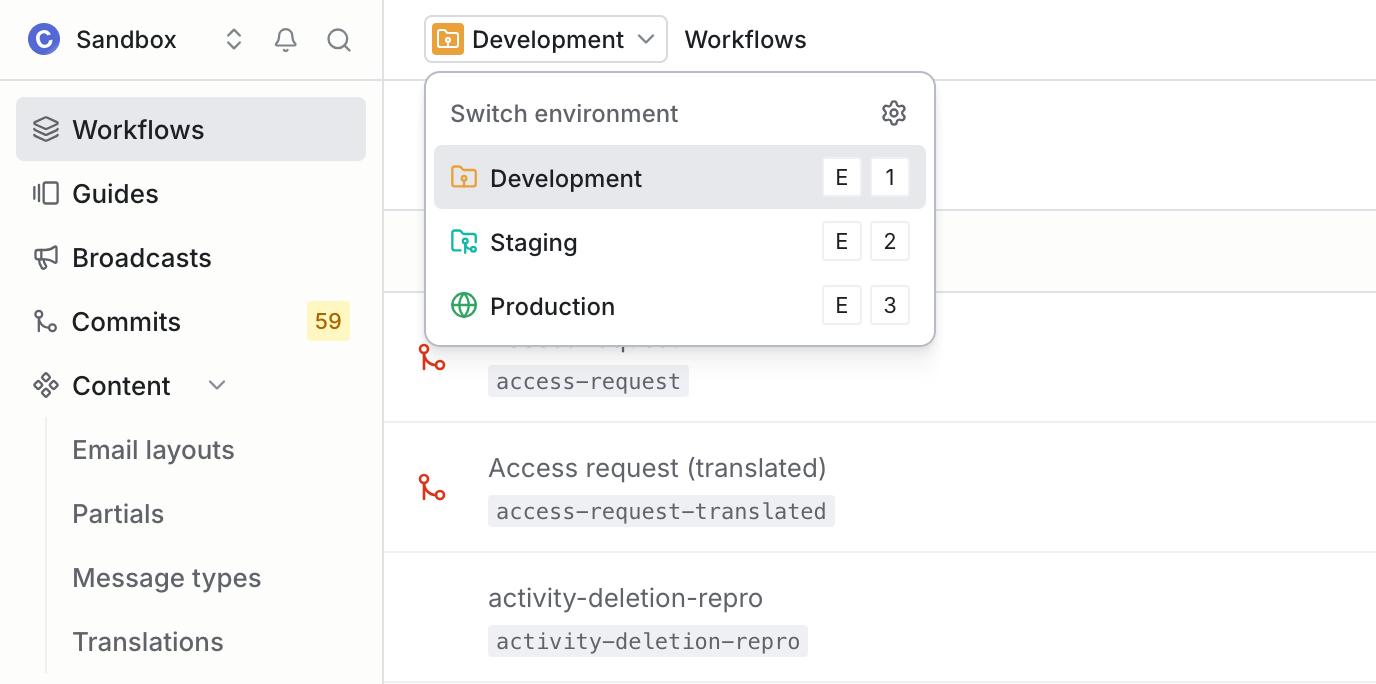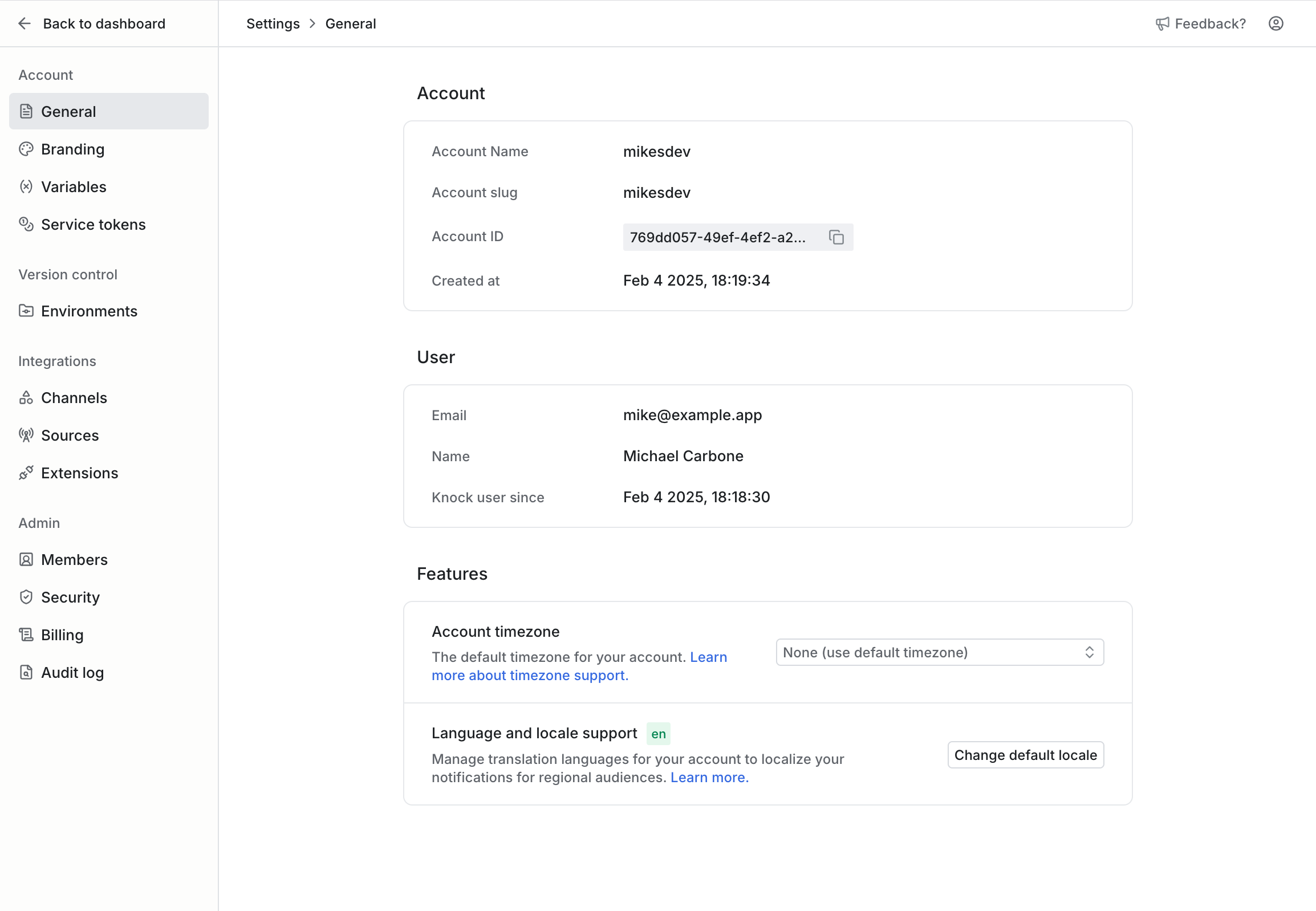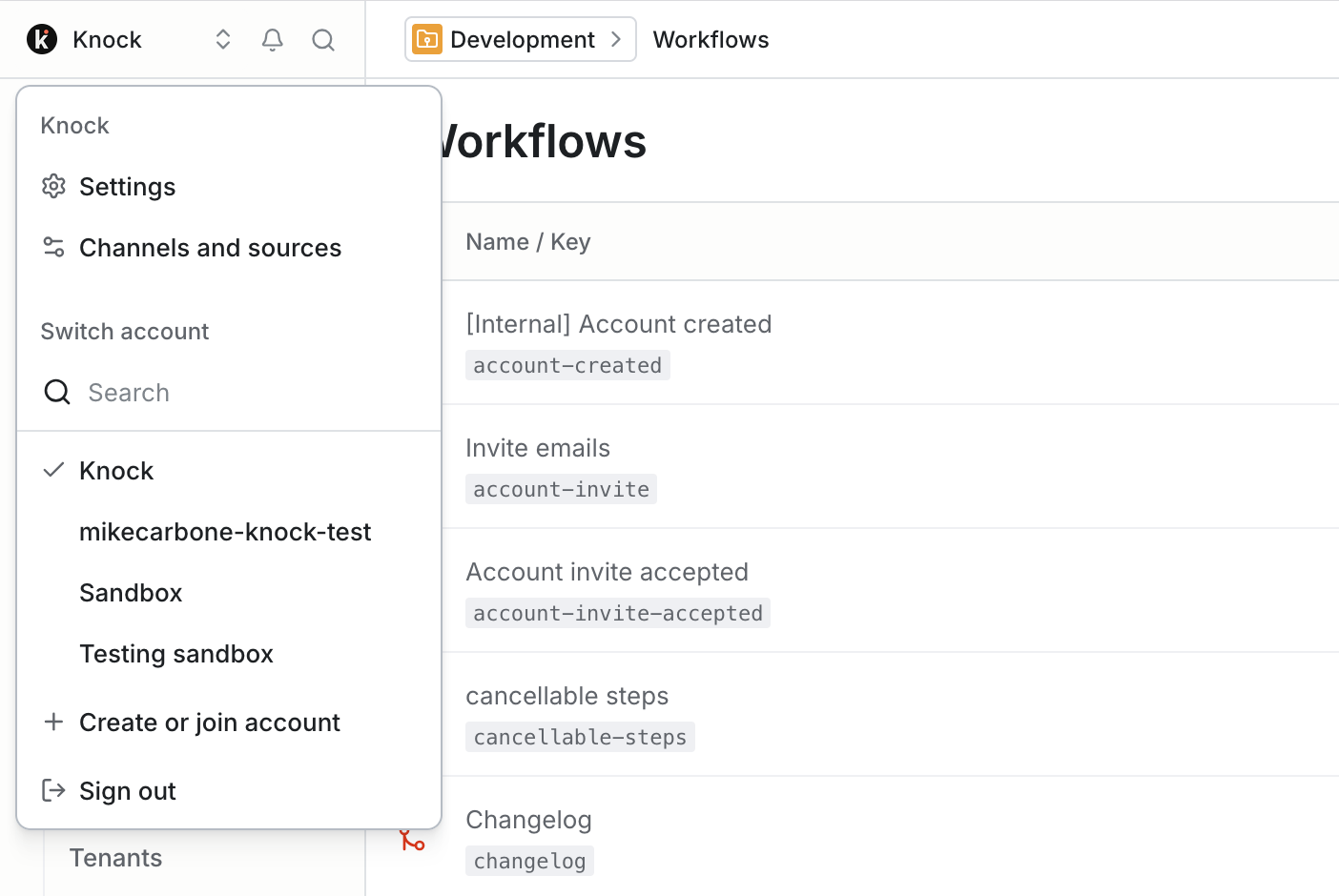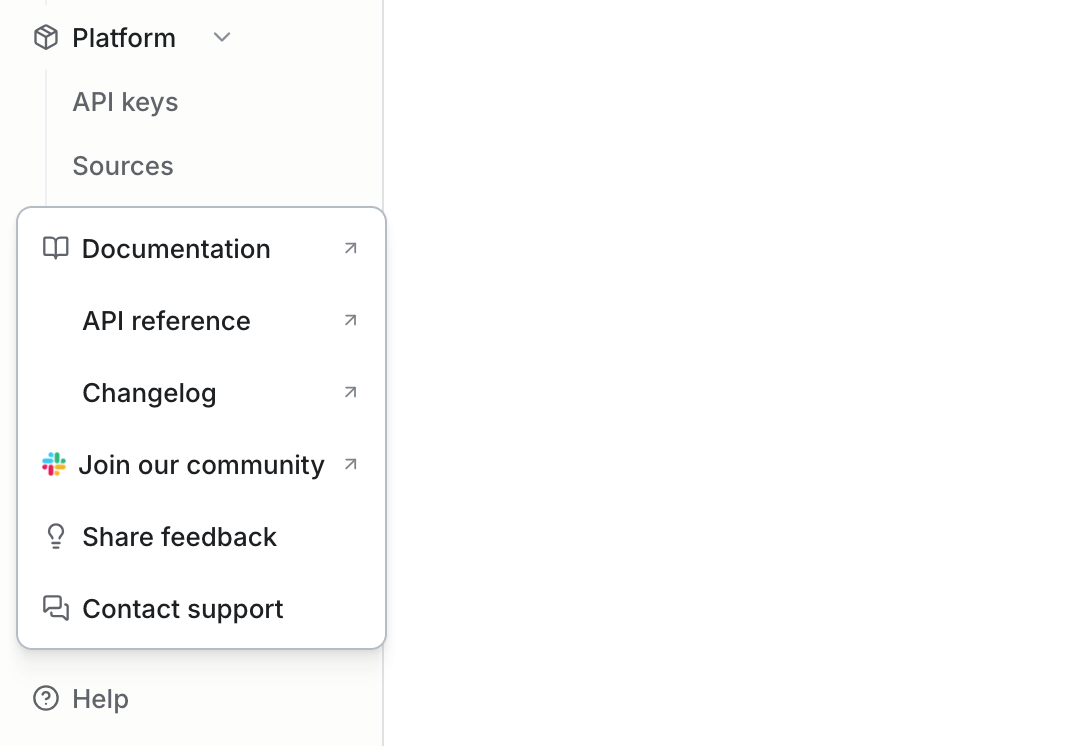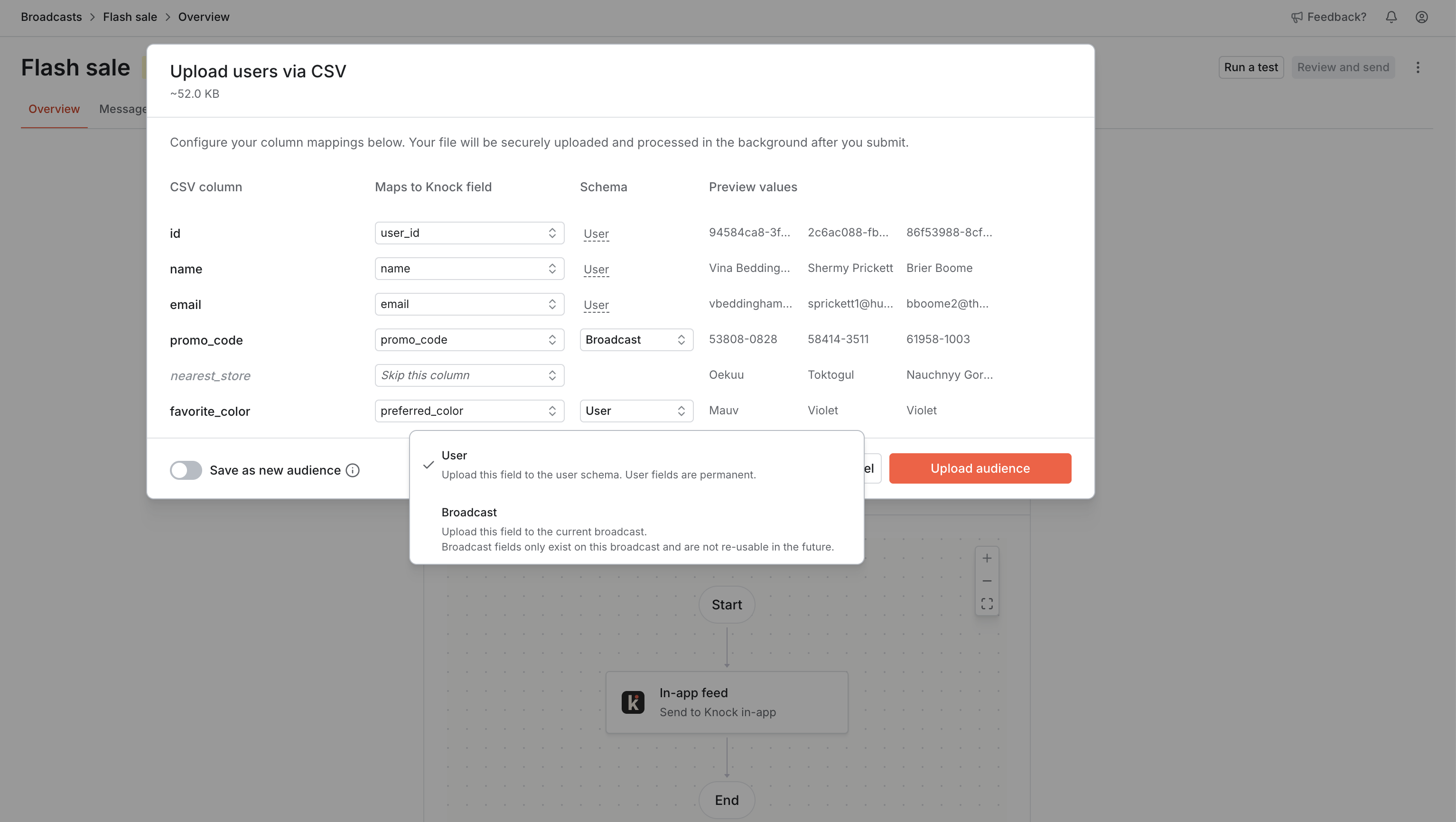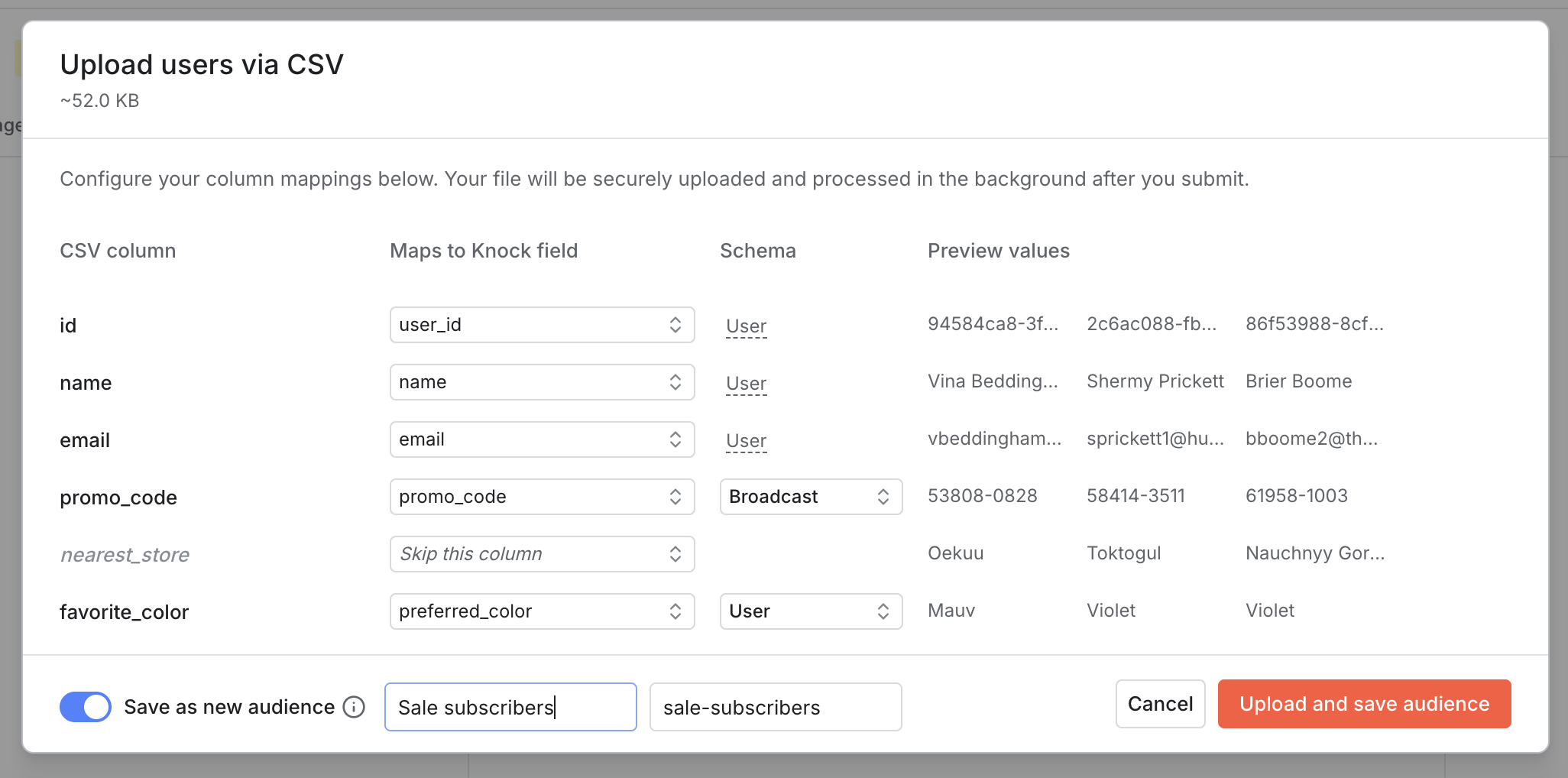We've made a number of improvements to reduce friction when working with recipients in the workflow and broadcast builder.
- Recipient always selected. When you open a workflow or broadcast, a recipient is now automatically selected so you can preview recipient data in your workflow.
- Object recipients. You can now toggle the recipient or actor field to “object” and select the object you want to use while building and previewing your workflow.
- Inline-identify from the recipient selector. You can now add a new user or object directly from the recipient selector, without needing to navigate away.
- Edit users and objects. A new “Edit” button lets you make changes to user or object properties without leaving the workflow builder.
These improvements also extend to the test runner, where you're now able to inline-identify and edit user data.
Fixes and improvements
- 👀 [Dashboard] You can now view a diff of uncommitted changes that have been made to versioned resources in the "Changes" tab.
- 🐛 [Dashboard] We fixed an issue where writing liquid within a JSON template would fail validation.
- 🐛 [Notification engine] We now validate all chat channel data before processing a chat channel step. Missing data will now show an error.
- 👀 [Notification engine] We now send a Knock specific
User-Agentheader for all webhook channel and outbound webhook requests. - 🐛 [Dashboard] We fixed an issue where request signing could not be set on reusable requests.
- 🐛 [Dashboard] We fixed an issue where toggling preferences with conditions would fail via the dashboard.
- 👀 [API] We now pass through the Slack
retry-afterratelimit headers with all Slack requests.