If your application needs to send transactional emails, you'll need a transactional email provider to deliver those emails on your behalf. In this article, we evaluate our favorite transactional email service providers you can use as a developer in 2026.
Why you should trust us
Knock is infrastructure for sending product and customer messaging, enabling developers and marketers alike to ship cross-channel product notifications and lifecycle messaging that drive engagement, growth, and retention.
We've built integrations with more than 20 different notification providers, spent hundreds of hours working with (and discovering the intricacies of) their APIs, and seen up-close how they perform at scale across a wide range of use cases. Today, Knock powers notifications for Vercel, Webflow, Zapier, and many more organizations of all sizes.
Using Knock, you can quickly integrate with any of the transactional email services mentioned above and start building and sending test emails, without needing to write service-specific integration code. Knock also helps you manage email templates, unlock complete visibility into email metrics, and send related notifications to other channels like in-app, push, SMS, Slack, and more.
Learn more about Knock for transactional email.
How to evaluate transactional email services
- Developer experience. As developer-focused services, these providers must have well-designed API and SDKs available in most major languages. Great documentation is also essential, helping you get the support and guidance you need if you get stuck during setup.
- Pricing and value. Cost matters. You want to ensure there's a free tier you can use to "kick the tires" of the service, and understand how the pricing scales as you start sending larger volumes of emails.
- Deliverability. You're using a transactional email service so you don't have to think about deliverability. It's paramount that the transactional email service you use has high deliverability and gets emails to your customer's inbox in a timely fashion.
- Ease of use. Integrating the service into your product should not be a burden, there should be simple instructions and a sane, easy-to-understand set up process to send your first email with the service.
- Analytics. Emails generate "exhaust data" for engagement data such as opens and clicks, as well as deliverability data. The service should easily give access to this data, and ideally, make it accessible via a dashboard.
A provider that exceeds expectations in all of these areas will deliver a positive experience for both developers and end-users.
The 11 best transactional email services for developers
Based on the above criteria, we’ve shortlisted 11 solutions:
- Knock. Great for sending reliable transactional email through the provider of your choice, but also makes it easy to orchestrate your entire messaging and notification system across every channel, with advanced features like provider fallbacks in case of outages, and batching and throttling to reduce notification fatigue.
- Resend. Great for developers looking to build and send transactional emails with React or Next.
- SendGrid. An industry-leading email API with good deliverability and a comprehensive suite of analytics.
- Postmark. Good deliverability, a well-designed API, and a cost-effective solution for ensuring that your transactional messages get to your customers.
- AWS SES. A highly reliable and scalable option for those who are already within the AWS ecosystem.
- Mailgun. A developer-focused, scalable, and reliable email sending service.
- Mailjet. Marketer-oriented tooling with developer-friendly APIs for organizations who have technical and non-technical roles using email.
- Mailtrap. Developer-focused email infrastructure offering high deliverability, fast delivery, and in-depth analytics.
- Mailersend. An approachable transactional email tool with a clean UX and quick onboarding.
- MailChimp Transactional (formerly Mandrill). Sold as a paid Mailchimp add-on. If you're already a user of Mailchimp to send marketing announcements, this is a good option.
- Bird Email (formerly Sparkpost). Good deliverability and a robust set of analytics tools make this a solid choice.
Below, we’ll take an in-depth look at these services using the above criteria as a guide to determine how the services stack up against each other. We've created an account on each service, set up a domain, and triggered emails to be sent to see how each service really performs.
Knock
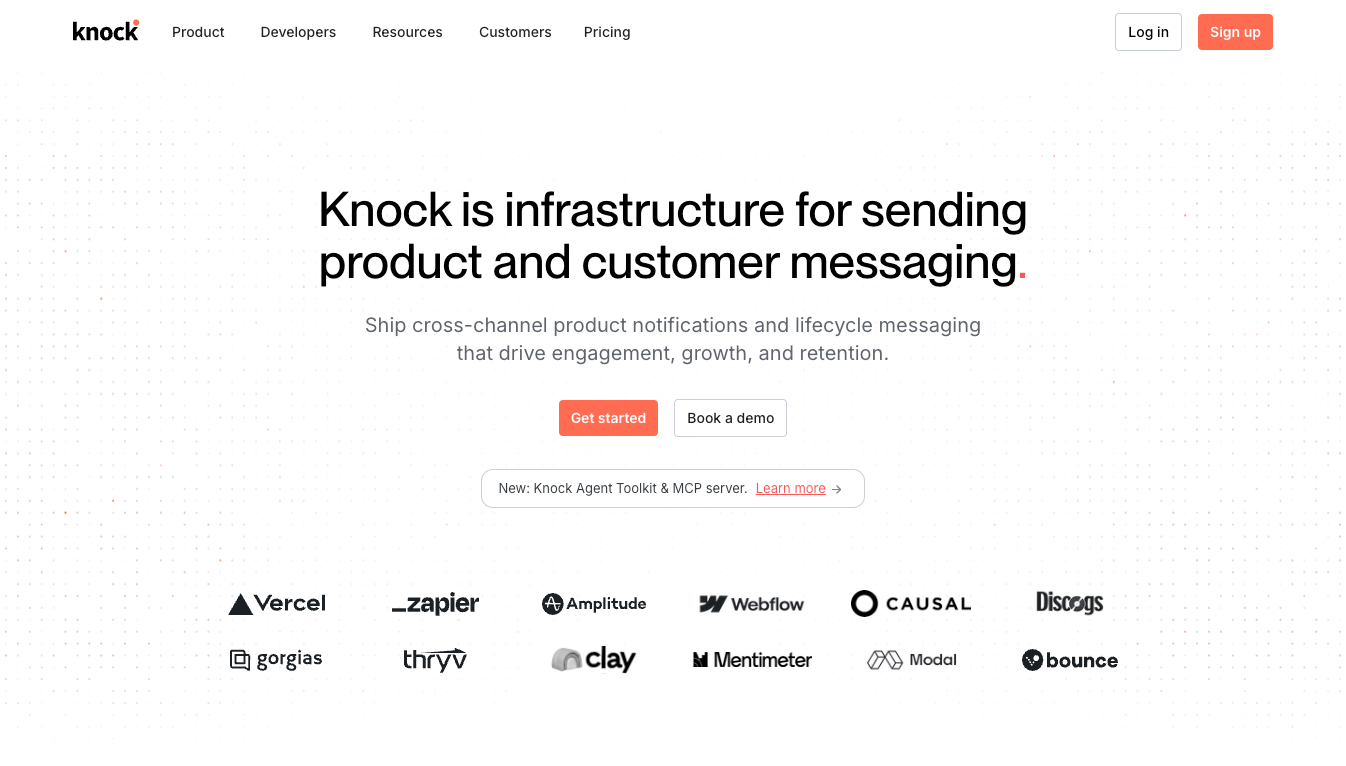
If you’re serious about building notifications that scale, Knock is the obvious choice. One API powers all your channels, and you get first-class tooling to build logic-heavy workflows with visibility baked in.
While you still need to use Knock with another transactional email service, the benefits of an orchestration layer like Knock make it a must-have.
Knock features
- Advanced workflow functionalities. Build complex notification logic with advanced features like delays, batching, and throttling to prevent notification fatigue.
- Cross-channel support. Send notifications across all major channels (email, SMS, push, chat, and in-app messaging) from a single workflow.
- Supports native SDKs. Get started quickly with SDKs for your preferred programming language and framework.
- Template editor + versioning. Create notification templates in your own design system, view live previews of any message type, and track changes over time with built-in version control.
- Rich observability. Monitor every notification with detailed logs, real-time delivery tracking, and comprehensive error reporting.
- Enterprise features. Scale securely with built-in multi-tenancy, granular permissions, and enterprise-grade compliance certifications.
Pros
- Purpose-built for developers. Designed from the ground up with APIs, SDKs, and developer experience as the primary focus.
- Extremely robust at scale. Handles millions of notifications reliably with infrastructure that grows with your needs.
- Fallbacks in case of service disruptions. If a downstream provider fails, Knock can fallback to a second provider, making sure you never have service disruptions.
- Excellent developer docs. Comprehensive documentation and well-maintained SDKs make implementation straightforward.
Cons
- Limited plans. Limited pricing options between the free tier and paid plans for hobbyists or small projects.
Knock pricing
You can use Knock for free with the Developer plan, which offers up to 10k notifications per month. From there, you can upgrade to the Starter plan, which increases your notifications to 50k per month and removes branding. For businesses that need to send more than 50k notifications per month, you’ll need to contact the sales team to discuss pricing for the Enterprise plan, which unlocks many enterprise features and adds in volume discounts.
View the Knock pricing page for more details.
Resend
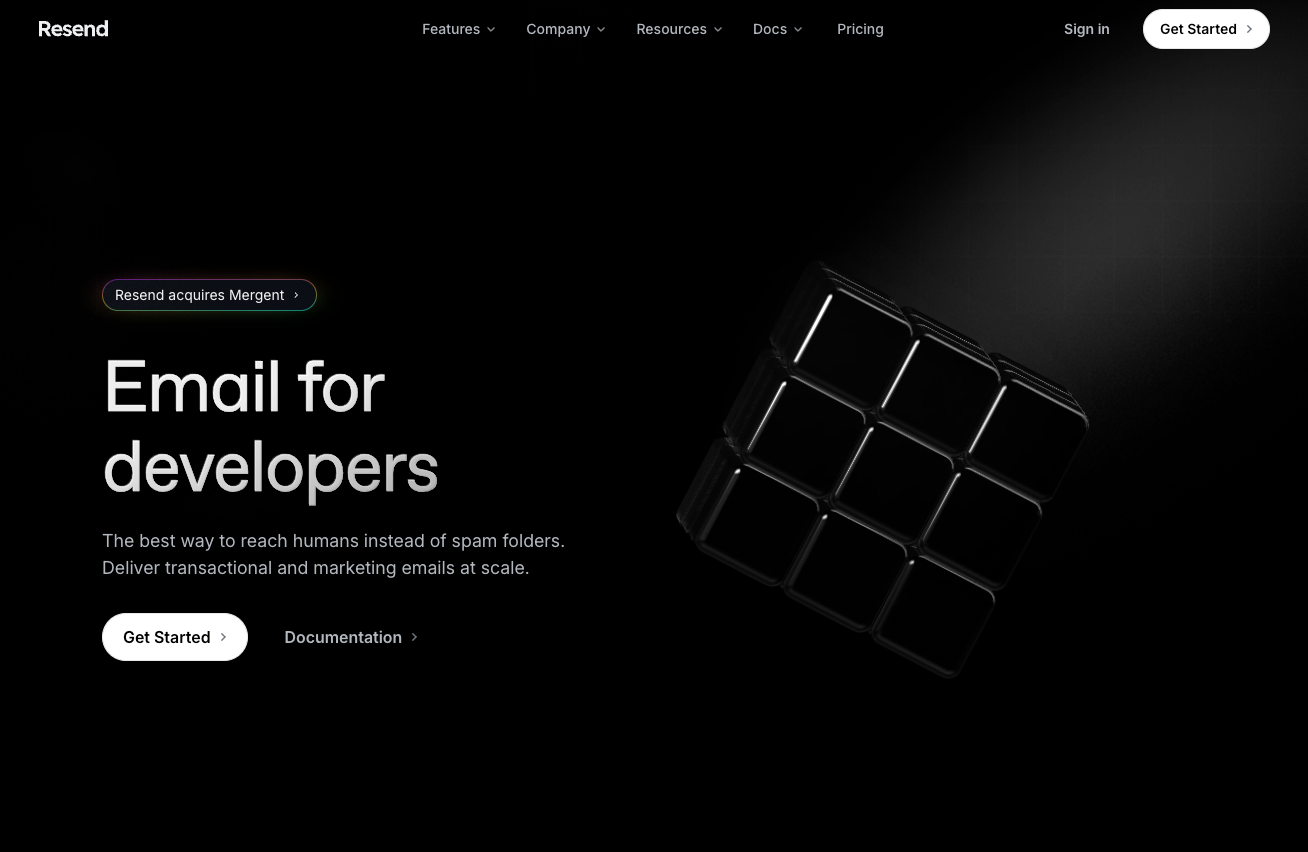
Resend is quickly becoming the standard email platform for developers. It supports sending emails using React, HTML, and plain text. From the dashboard, you configure the service, view statistics about the number of messages sent, see API logs for inbound requests, logs of messages generated, and send one-time emails.
Resend features
- Built-in dashboard for monitoring delivery, opens, clicks, bounces, and failures.
- Email logs and metadata easily searchable by recipient, status, or timestamp.
- Automatic handling of suppression lists (bounces, complaints, unsubscribes).
- SMTP relay available in addition to API-based sending.
- Supports multiple domains with easy DNS verification setup.
- Built-in support for webhooks to track delivery and engagement events.
- Attachments via easy-to-use, base64 encoded content.
- Support for dedicated IP addresses via an add-on.
- Support for one-time marketing email sends.
- Support for four different regions (europe, asia, sa, us)
- DKIM and SPF supported.
Pros
- Beautiful documentation and guides. The Resend documentation is well-made, easy to follow, and showcases the team's attention to detail with all things developer experience.
- Created and maintain React Email. React Email is a framework for building and rendering responsive email templates using React components. If you're looking to write transactional email templates in React, there's no easier way to send those emails than with Resend's Next.js SDK.
- Minimalist, developer-optimized platform. The product avoids bloat—fast API, clean docs, simple setup, and a focused UI make it ideal for teams who want infrastructure, not marketing fluff.
- Transparent observability. The dashboard provides real-time visibility into sends, failures, and engagement, with fast search and debugging tools.
Cons
- Newer and less battle-tested. Compared to incumbents like Mailgun or SendGrid, Resend is newer and still maturing—some features are still new or not available.
Resend pricing
Resend offer 4 pricing tiers:
- Free: The Free tier comes with 3,000 emails a month which must be sent from a verified sender.
- Pro: The Pro tier offers a usage based plan, where 50,000 emails is $20/month.
- Scale: If you plan to send more emails, require SSO, or need a dedicated IP, you’ll need the Pro plan which starts at $90/month (plus add-on for the dedicated IP).
- Enterprise: For serious senders with over 3 million transactional emails sent per month, you’ll need to get in contact with the Resend team about the Enterprise plan.
Each plan comes with different lengths of data retention for sent messages and logs. Learn more from Resend's pricing page.
SendGrid
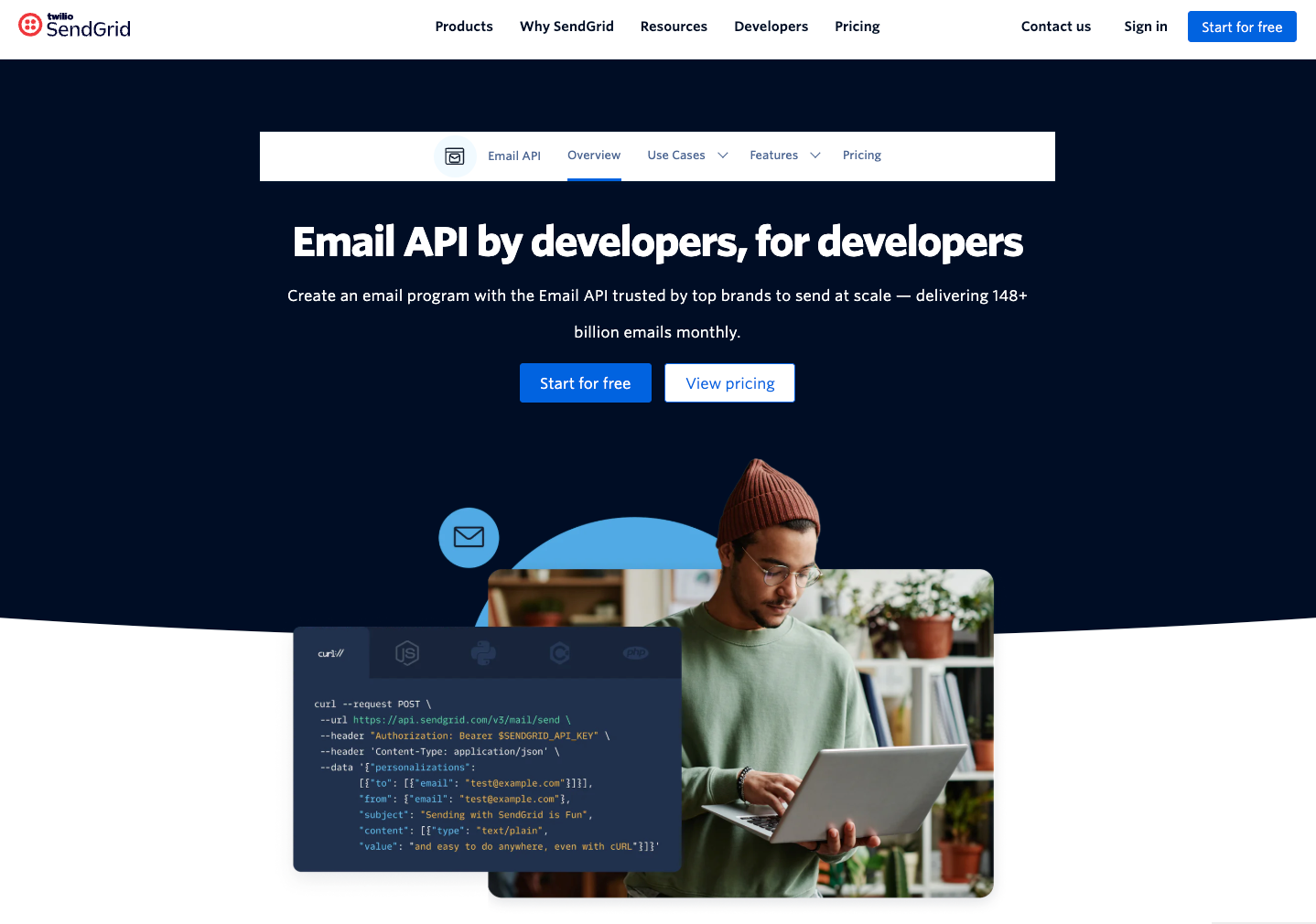
SendGrid is a widely-used email service from Twilio, used by internet giants such as Uber, Booking.com, and Yelp to send and deliver transactional emails through the world’s largest cloud-based email delivery platform. SendGrid is an excellent option for teams that want to get started quickly and have an email service that will scale with them over time.
SendGrid features
- Comes with outbound (sending) and inbound (receiving) APIs.
- Supports attachments via easy-to-use, base64 encoded content.
- DKIM, DMARC and SPF supported.
- Support for dedicated IP addresses.
- Email address validation API. Note: this is billed separately from email sends.
- Template management, including a visual template editor and a streamlined version control and approval process.
Pros
- Great documentation and SDK support. SendGrid's documentation is easy to navigate, and the quick start guides make it easy to get integrated quickly. There's also SDKs available for most major languages.
- Rich analytics tools. SendGrid has a full suite of tools for monitoring and reporting on email insights. They also offer programmatic access to this data via their API.
- A focus on deliverability and scale. SendGrid has a number of tools to help with deliverability and makes this a core focus of their product, which includes their recent investment into A.I. powered intelligent delivery.
Cons
- Email sending history is a paid add-on. SendGrid offers an extended email activity history add-on that grants access to 30 days of sending history, as well as API access.
SendGrid pricing
SendGrid offers 4 tiers of pricing: Free, Essentials, Pro, and Premier. The free plan offers 100 emails/day for 60 days, while the Essentials plan starts at $19.95/month and includes 50,000 emails each month, with overages charged on top. Dedicated IPs are included with the Pro plan, starting at $89.95/month. More emails and volume-based discounts are available on the Premier plan.
Postmark
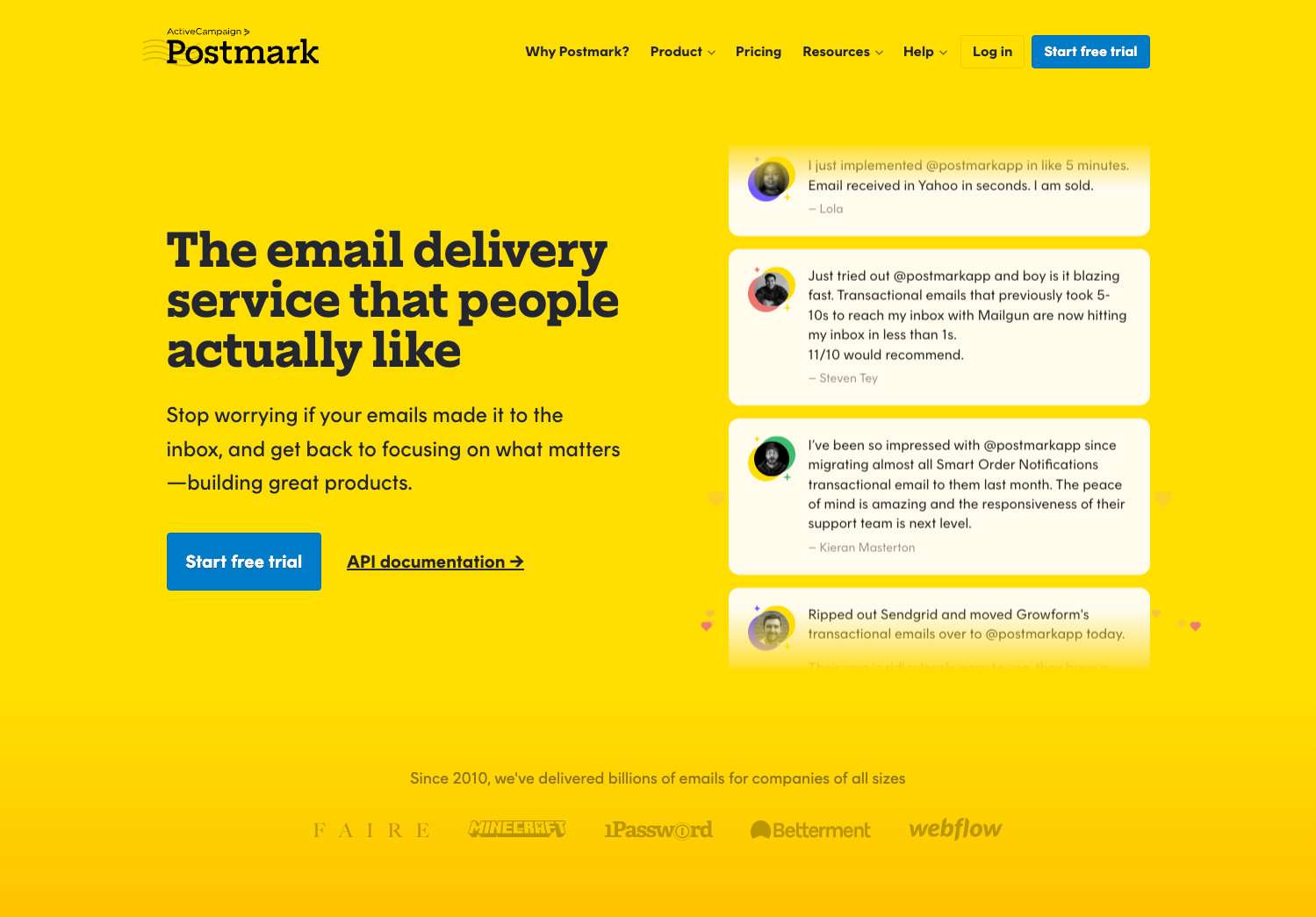
Postmark is a transactional email service from ActiveCampaign that prides itself on its inbox deliverability. Postmark has grown quite a bit over the years and is trusted by 1Password, Paddle, and Webflow to send their emails. If you're looking for a no-nonsense service that focuses on deliverability, Postmark is an excellent choice.
Postmark features
- Comes with outbound (sending) and inbound (receiving) APIs.
- Supports attachments via easy-to-use, base64 encoded content.
- DKIM, DMARC and SPF supported.
- Support for dedicated IP addresses.
- 45-day message and log retention on all plans.
- Offers a paid DMARC monitoring service that you can use to track your email sending reputation and proactively address any issues ($10/domain/month).
- Support for webhooks for receiving and processing engagement and delivery events to synchronize with your system.
Postmark also offers a comprehensive dashboard that you can use to look at message-sending and engagement analytics data, as well as creating and maintaining email templates.
Pros
- Deliverability. Postmark consistently has excellent inbox deliverability when compared to some of the other major providers referenced in this post. They relentlessly focus on having great deliverability for transactional emails, and run separate infrastructure for any bulk campaign messages to ensure your transactional emails get to your users' inboxes in a timely manner.
- Visibility into time-to-inbox data. Postmark publish data on time-to-inbox, a metric that's tracked and aggregated across major email providers to document the time between sending an email and it being available within a user's inbox (i.e. delivered).
- Great documentation and SDKs for all major languages. As a developer-focused tool, Postmark has a fantastic set of API documentation and guides, as well as a wide range of official and community-supported SDKs available for all major languages.
Cons
- Lack luster templating. While Postmark does support some templating within their product, the offering is less robust than some of the other services listed in this post (notably SendGrid and SparkPost) given they don't offer a visual, drag-and-drop editor.
Postmark pricing
Postmark offers a simple tiered-volume pricing that's billed monthly. Each plan tier includes a base amount of emails per month, and overages are charged by the thousand at a sliding scale depending on the volume sent. There's also a free developer plan that provides 100 test emails every month for free if you want to try out the service.
Dedicated IP addresses are available for customers sending over 300,000+ emails a month for $50/month.
AWS Simple Email Service (SES)
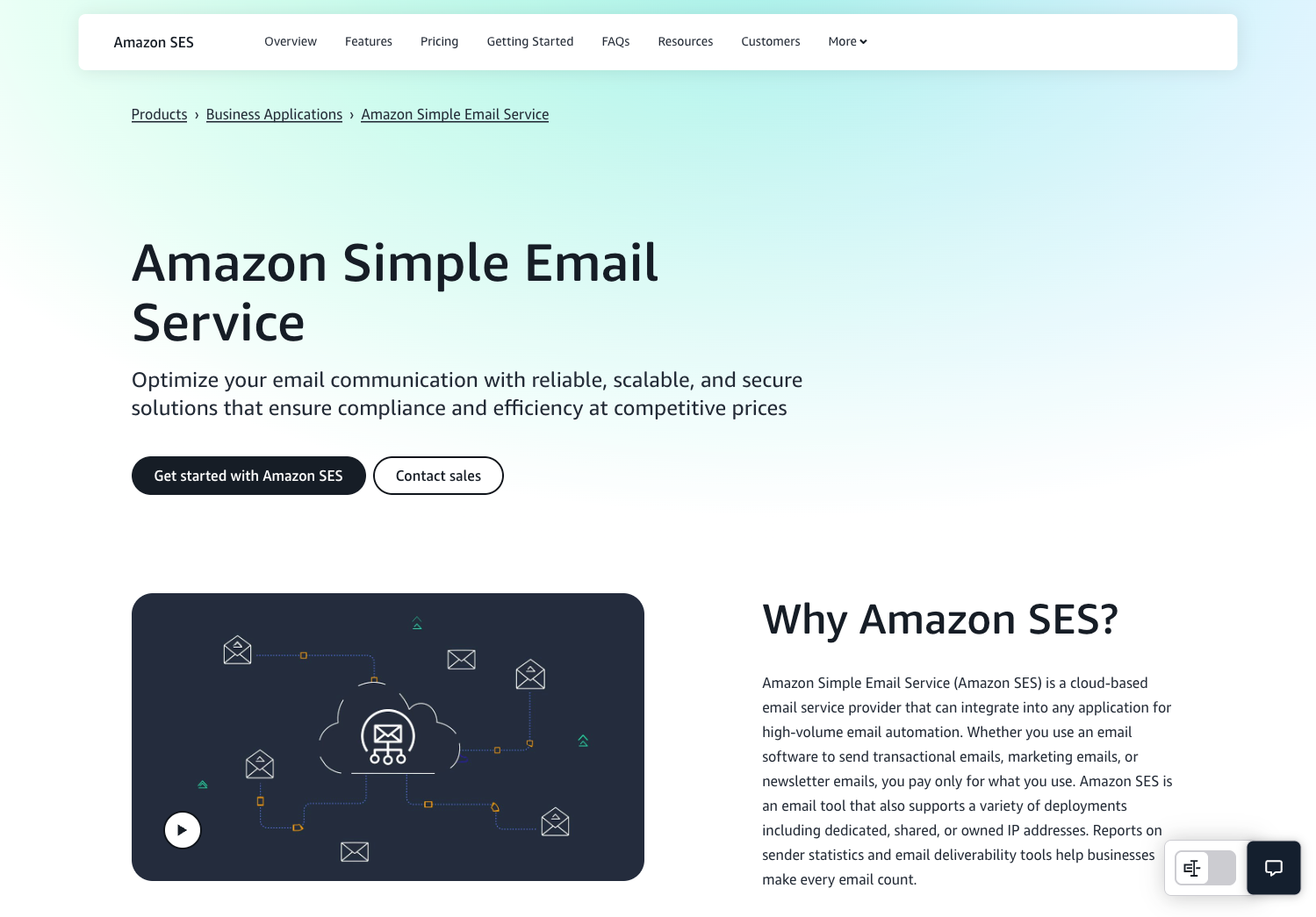
AWS Simple Email Service (SES) touts itself as "a cost-effective, flexible, and scalable email service" that enables developers to send mail from within any application. It's a product offering from Amazon Web Services and is designed to send high volumes of transactional emails. AWS SES is lighter on features than some of the other services we're comparing in this list, but if you're already deployed within AWS or use any other products within the AWS suite it might be worth considering as an option.
AWS SES features
- Inbound (receiving) and outbound (sending) are supported via the API and SDKs.
- Attachments are supported via the raw email sending API.
- Options for static IPs including shared, bring your own, and dedicated IP addresses.
- DKIM, DMARC and SPF supported.
- Tight integration with other AWS services such as EventBridge and Cloudwatch.
- Support for tracking deliverability metrics such as bounces, complaints, and delivery rates.
Pros
- Deliverability at an enormous scale. SES sends hundreds of billions of emails a year for some of the largest internet companies on earth, such as Netflix, Reddit, and Amazon.
- Affordability. In addition to discounts and volume pricing if your application is already hosted in AWS, the service operates as a secondary focus for AWS and is priced accordingly.
- SDKs in all major languages. The AWS SDK is available in all major server-side languages along with thorough accompanying documentation.
Cons
- Setup is complex. As is the case with many AWS services, getting started with SES can be daunting. The documentation and examples often leave a lot to be desired, with auto-generated SDKs and docs making it difficult to understand exactly how the API works.
- All accounts are initially sandboxed. This limits initial sending to 200 messages in a 24-hour period, with restrictions on who can be sent an email (allow listed domains and email addresses). The sandbox restriction can be removed from the SES console.
- Accessing analytics data is non-trivial. To access analytics data (opens, link clicks, deliverability metrics) you need to add an SNS topic to route all events through and then have a destination (like a lambda function) to process the event.
AWS SES pricing
AWS SES is one of the cheapest options for sending emails out there. If your application is already hosted in AWS, then the first 62,000 emails sent each month is free. Beyond that volume emails are priced at $0.10 for every 1,000 emails sent and $0.12 for each GB of attachment data. On the inbound side, the first 1,000 emails are free and then it's $0.10/per 1,000 emails received.
As an aside, it's important to note that with SES, like most AWS services, you will pay for outgoing data and transfer fees:
“You pay for outgoing mail data, incoming mail chunks, and EC2 data transfer fees—even if your usage of Amazon SES qualifies for the AWS Free Usage Tier.“
Pricing with SES can get complicated, so it's probably best if you use the AWS SES pricing calculator to understand exactly how much the service will cost you.
Mailgun
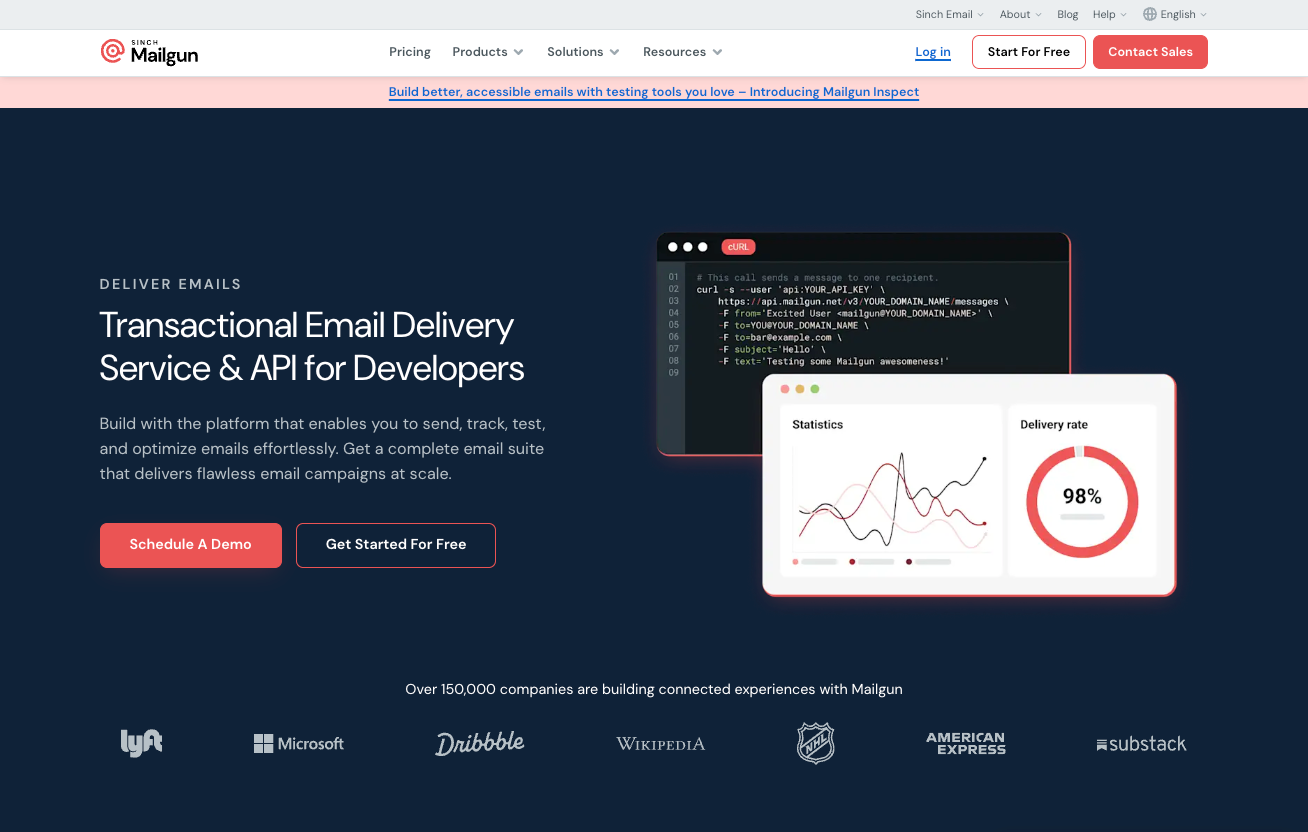
Mailgun from Sinch is a well-established, developer-focused email service that's been in business since 2010. It powers email delivery for some large, well-known companies including Lyft, American Express, and Wikipedia. As a developer-focused tool, Mailgun is fast to get started with and integrate into your product. It's an excellent offering if you're looking for a reliable, easy-to-use product.
Mailgun features
- Comes with outbound (sending) and inbound (receiving) APIs.
- Supports attachments via easy-to-use, base64 encoded content.
- DKIM, DMARC and SPF supported.
- Support for dedicated IP addresses and dedicated IP address pools on higher tiers of sending.
- Has advanced features such as send time optimization.
- Both EU and US-specific sending regions.
- Email address verification tools. Note: these are charged separately from your email sends.
- Support for webhooks for receiving and processing engagement and delivery events to synchronize with your system.
Additionally, Mailgun also comes with a dashboard that you can use to look at emails sent and analytics around engagement and delivery data. The dashboard also allows you to create and maintain email templates using the visual email editor available via Mailjet.
Pros
- Excellent documentation. As a developer-focused offering, Mailgun has a very well-written set of documentation and guides.
- Robust support for deliverability. Mailgun prides itself on its commitment to deliverability with services to pair you with an email expert to ensure you're achieving exceptional deliverability. There's even a great section in their documentation for email best practices for deliverability and sending health.
Cons
- Little support for non-developers. Mailgun requires familiarity with email protocols and API integrations. Non-technical users may find configuration challenging, as the platform lacks user-friendly interfaces and built-in templates common in other email services.
Mailgun pricing
Mailgun comes with a generous trial tier that includes 5,000 emails included for the first 30 days. Extra sending volume is purchased in blocks of $1.00 per 1,000 messages. There are also paid tiers available that include a base amount of usage each month, with overages charged beyond the base amount. You can learn more and estimate your usage on their pricing page.
All Mailgun plans include 99.99% uptime, 24/7 support, and analytics.
Mailjet
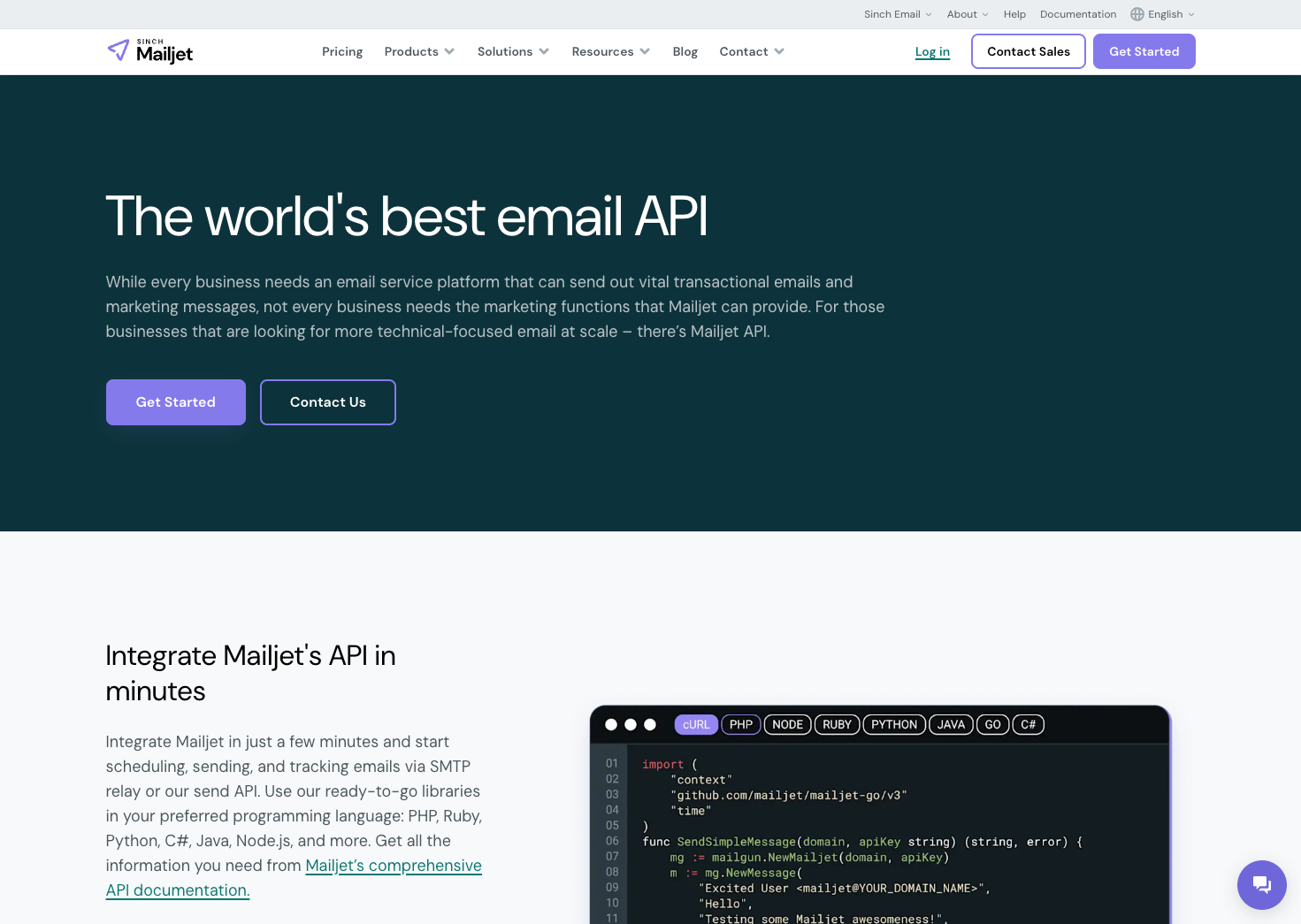
Mailjet is also from Sinch, and focuses more on marketer-oriented tooling, with built-in support for email editing, collaboration, and real-time analytics. However, it also provides developer-friendly APIs, making it a flexible option for teams that need collaboration between technical and non-technical stakeholders. Founded in 2010 and headquartered in Paris, Mailjet powers email delivery for over 130,000 companies including Microsoft, DHL, and American Express.
Mailjet features
- Supports both transactional and marketing emails with the same infrastructure.
- RESTful email API with support for attachments and inline images.
- Drag-and-drop visual email editor for building and managing templates.
- Real-time collaboration features—multiple team members can edit templates and leave comments.
- Built-in A/B testing and contact segmentation tools for email campaigns.
- EU data residency and GDPR-compliant infrastructure.
- Webhooks for real-time event tracking (opens, clicks, bounces, spam complaints).
- SMTP relay and API-based sending both supported.
- Advanced email templating with logic and variables for dynamic content.
- Dedicated IPs and deliverability consultation available on higher-tier plans.
Pros
- Hybrid support for marketers and developers. Unlike many tools that lean fully into one audience, Mailjet provides strong tooling for both personas.
- Collaboration-friendly template editing. Mailjet's unique real-time collaboration features are ideal for marketing teams who want to avoid the friction of handing off templates to engineers.
- Data privacy compliance. Offers EU-only data processing for companies that have strict data residency requirements.
Cons
- Limited automation capabilities. Users cannot set up workflows based on recipient behavior, such as email opens or clicks. Once an automation workflow is activated, it cannot be edited; any changes require creating a new workflow from scratch.
- Limited analytics depth on lower tiers. Some insights and deliverability tools are locked behind higher pricing plans.
Mailjet pricing
Mailjet offers 4 pricing plans: Free, Essential, Premium, and Custom. The free plan offers 200 emails/day, while the Essential plan starts at $17/month and can support 15,000 to 50,000 emails each month. The Premium plan has the same volume options but adds many features like custom sending domains, inbound routing, and more, and can support 50,000 emails/month for $35/month or 100,000 emails/month for $75/month. More emails, SSO, and Dedicated IPs are available on the Scale plan, which starts at $90/month and scales according to email volume.
Mailtrap
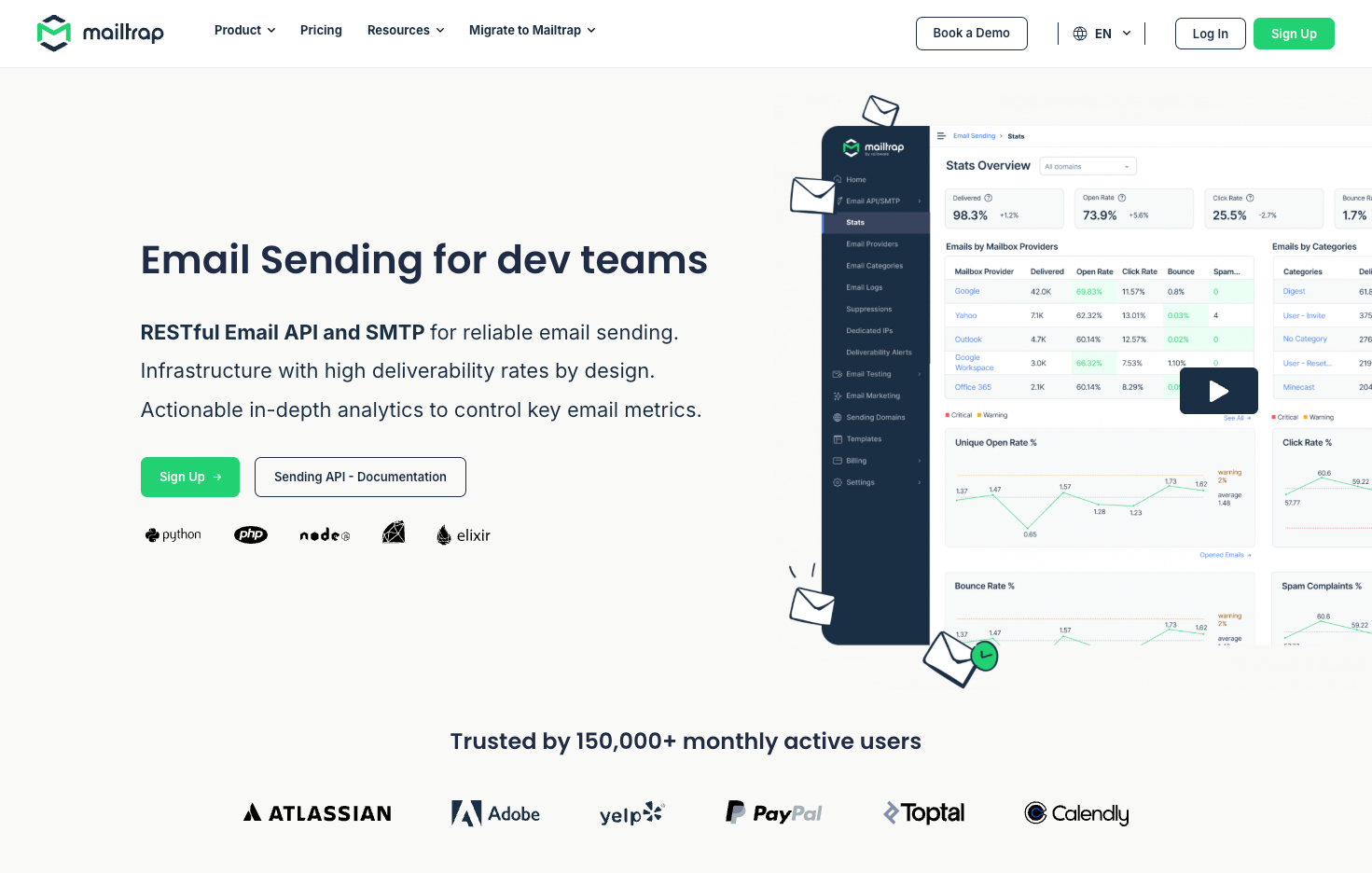
Mailtrap is a modern email delivery platform built for developers and product teams. It provides a flexible RESTful API and SMTP service with high deliverability, fast delivery, and 24/7 expert support. Trusted by companies like PayPal, Atlassian, Adobe, and Yelp, Mailtrap offers quick integration through ready-to-use code snippets and official SDKs for Python, Ruby, PHP, Node.js, Elixir, C#, and Go. ISO 27001 certified and GDPR compliant across all plans.
Mailtrap features
- Flexible RESTful API with official SDKs and SMTP service with 25+ ready-to-use code snippets for fast integration.
- Dedicated email streams for transactional and bulk emails help maintain deliverability and sender reputation.
- DKIM, DMARC, and SPF are supported with automatic configuration and validation, and DKIM keys are rotated quarterly.
- Webhooks for real-time event tracking.
- 30-day email history with detailed analytics, helicopter-view dashboards, and drill-down reports by mailbox provider.
- Native integrations with Supabase, n8n, Make, Zapier, Heroku, Vercel, and MCP server support for Claude Desktop, Cursor, and VS Code.
- SOC 2, ISO 27001 certified and GDPR compliant across all plans.
Pros
- Strong focus on deliverability. Dedicated IPs with auto warmup, separate transactional and bulk streams, automatic authentication, and throttling ensure high deliverability across all mailbox providers.
- Great developer experience. Comprehensive documentation, fast domain setup, no rate limits with customizable throttling, MCP integration for IDEs, and webhooks for real-time event tracking.
- Expert support. The support team includes engineers and deliverability experts who help optimize sending, resolve technical issues, and improve inbox placement rates.
Cons
- Limited native integrations. While Mailtrap offers integrations with major platforms like Zapier and Make, the native integration ecosystem is smaller compared to established competitors, which may require more custom development for some workflows.
Mailtrap pricing
Mailtrap’s free tier offers up to 3,500 emails per month. Paid plans start at $15/month for 10,000 emails, and scales to the Business plan at $85/month for 100,000 emails, which includes a dedicated IP with automatic warmup and 24/7 live chat support. All plans include GDPR compliance and ISO 27001 certification.
For high-volume senders, custom Enterprise plans are available with dedicated deliverability managers and unlimited user seats. You can learn more on their pricing page.
Mailersend
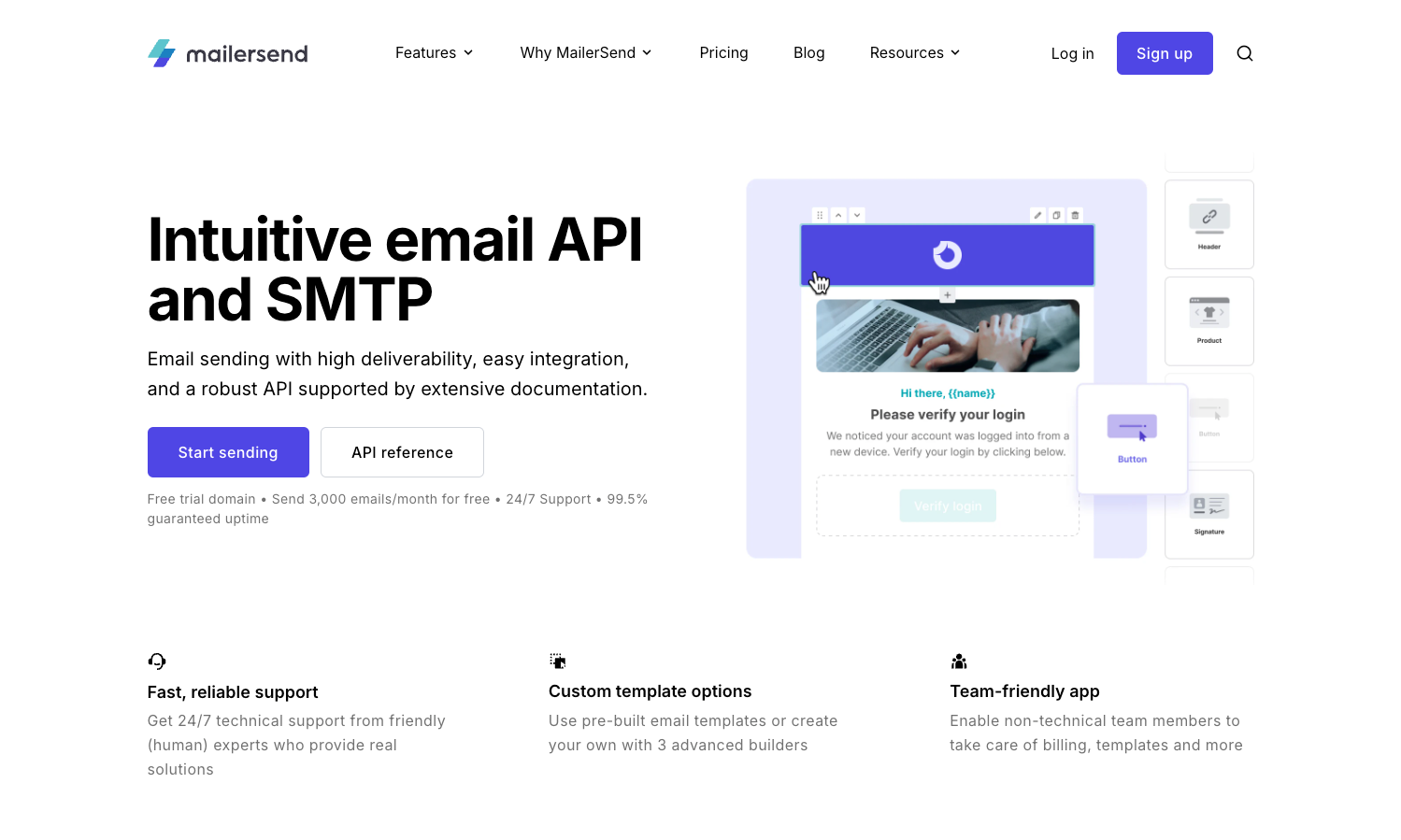
Mailersend is a transactional email service built by the team behind MailerLite, designed for modern SaaS apps and fast-moving startups that need developer-friendly APIs and business-user-accessible tools. While its core focus is transactional email (password resets, order confirmations, etc.), it also provides features like a visual email builder, analytics, inbound routing, and SMS—all aimed at simplifying email infrastructure without compromising flexibility. It's positioned as a more approachable alternative to legacy transactional email tools with a cleaner UX and quick onboarding.
Mailersend features
- RESTful email sending API with support for attachments, personalization, and bulk sending.
- Built-in templating with dynamic variables and conditional logic.
- Drag-and-drop visual email builder that supports team collaboration and versioning.
- Webhooks for delivery, open, click, bounce, and spam complaint events.
- Inbound email routing to parse and respond to received emails via webhook.
- Email verification API to validate recipient addresses before sending (charged separately).
- Role-based user permissions and team access control.
- Dedicated IPs available on higher-tier plans.
- Real-time email logs and analytics with export support.
- SMS sending API for multi-channel transactional messaging.
Pros
- Designed for both developers and business users. Engineers can integrate quickly via API, while non-technical users can manage templates and view analytics.
- Modern UI and intuitive tooling. Compared to older platforms, MailerSend is easier to navigate and configure.
- Multi-channel support. Native support for both email and SMS transactional messaging from the same platform.
Cons
- Limited integrations with other tools. Users say available integrations are basic and they require more powerful connections to other tools.
Mailersend pricing
MailerSend has a generous free tier that includes 3,000 emails per month. Beyond that, pricing starts at $25/month for up to 50,000 emails. Additional usage is billed at $1.00 per 1,000 emails. Higher plans unlock features like dedicated IPs, priority support, and higher sending limits. Email verification and SMS sending are billed separately. All plans include access to the full API, visual template editor, and analytics dashboard. You can explore plan details and usage calculators on their pricing page.
Mailchimp Transactional Email (formerly known as Mandrill)
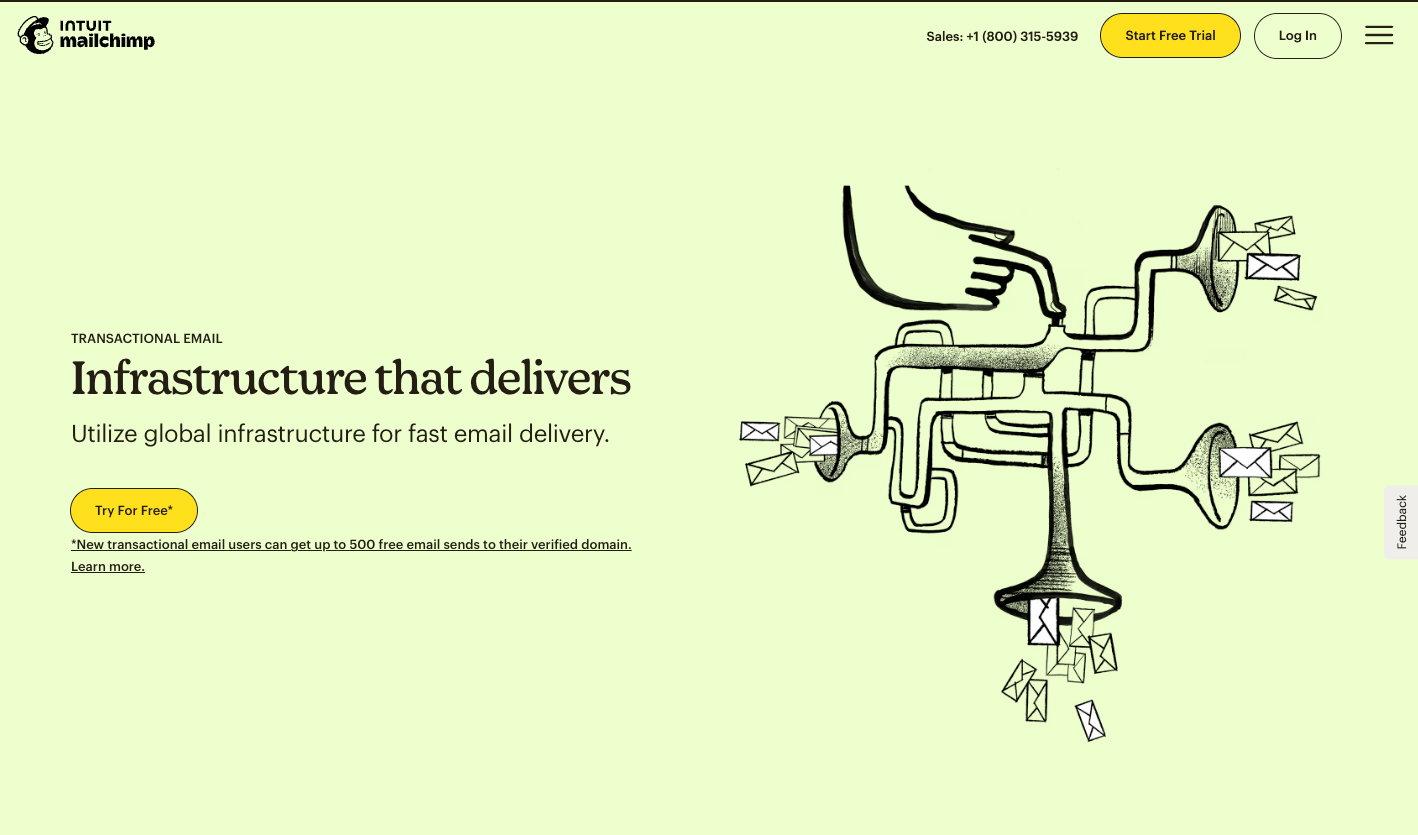
Mailchimp Transactional Email is a transactional email API for Mailchimp users. It’s reliable, powerful, and ideal for sending data-driven emails, including targeting e-commerce and personalized, one-to-one messages.
Formerly a standalone service called Mandrill, this API is now offered as a paid add-on for Mailchimp users on Standard or Premium plans. As such, it's an ideal offering if you're an existing Mailchimp customer.
Mailchimp Transactional features
- Comes with outbound (sending) and inbound (receiving) APIs.
- Supports attachments via easy-to-use, base64 encoded content.
- DKIM, DMARC and SPF supported.
- Support for dedicated IP addresses.
- An advanced rules engine to apply rules to inbound or outbound emails.
- Webhooks for email events, so you can respond to engagement and delivery events in real-time from your system.
Pros
- Excellent documentation. Mailchimp has some of the friendliest and best laid out developer documentation out there, making it really easy to get up-and-running and find answers to any questions about the service.
- Strong focus on deliverability and speed of delivery. Mailchimp has a set of global infrastructure that's employed to deliver emails quickly, while ensuring great deliverability. There's also support for IP address warming, dedicated IP addresses, and IP address pools.
- Solid analytics and reporting capabilities. The dashboard has the ability to pull reports on deliverability, opens, clicks, bounces, and rejections. There are also logs that can be searched for outgoing messages by tags and subject lines.
Cons
- Requires an existing Mailchimp subscription. As mentioned above, Mailchimp transactional requires an existing Mailchimp Standard or Premium subscription in order to purchase the add on and start sending transactional messages.
Mailchimp Transactional pricing
Mailchimp's Transactional pricing is based around the concept of blocks, where each block is a credit for 25,000 emails. Blocks are charged on a sliding scale, where the more blocks that are purchased the lower the cost per block. For example, to send 100,000 emails a month the cost will be $80. In addition, there's also a free plan available to new transactional email users with 500 free email sends included to a verified domain, and you can purchase a dedicated IPs for $29.95/month.
Bird Email (formerly SparkPost)
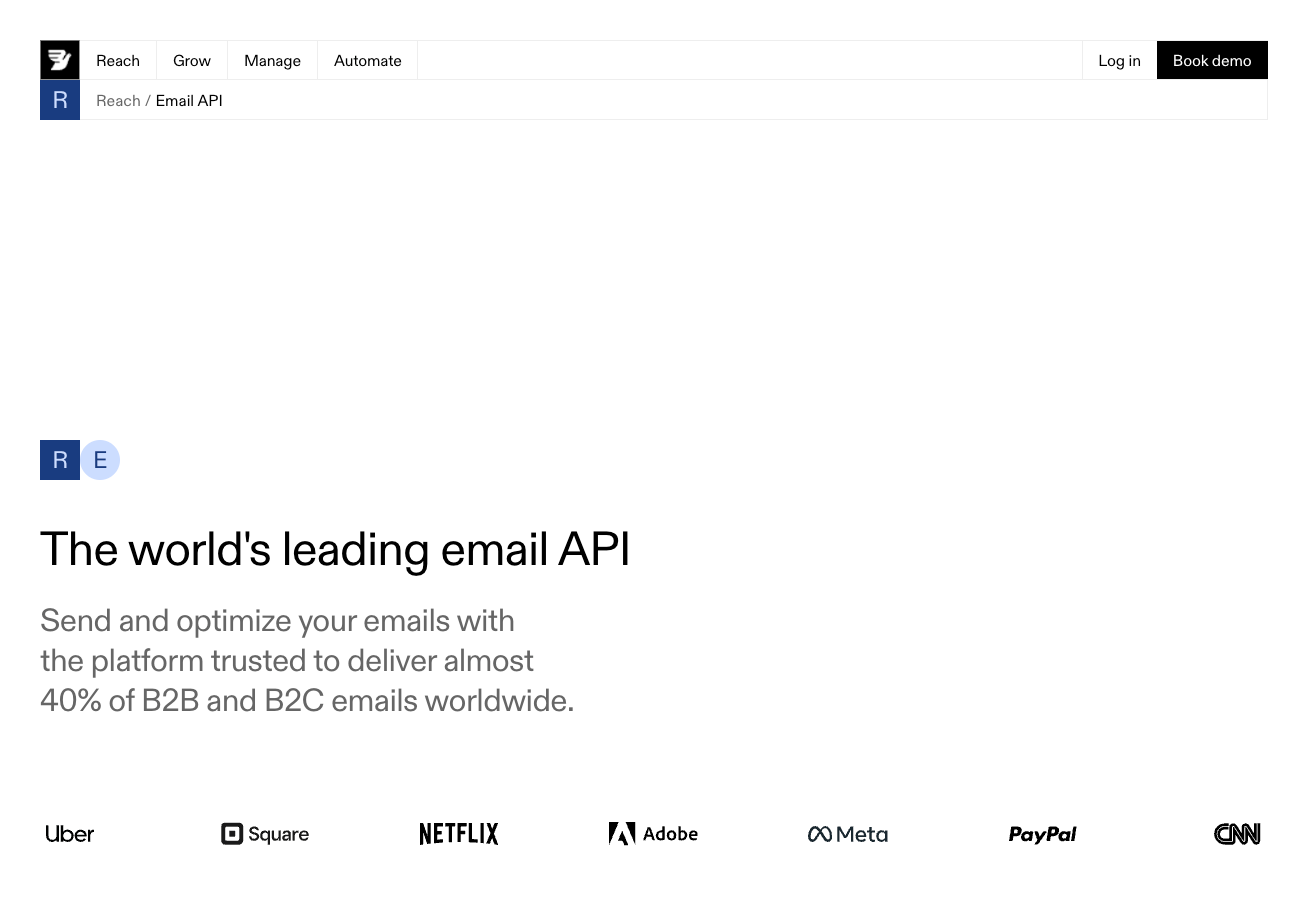
Bird Email (formerly SparkPost) is the world’s largest and most reliable email sender, delivering nearly 40% of all commercial email. It’s an enterprise-grade email service from Bird (formerly MessageBird), and it’s used by Twitter, Pinterest, and Zillow to reliably send and deliver emails. Although SparkPost is an enterprise-grade service, it's also accessible to teams at all sizes and prices very competitively.
Bird Email features
- Comes with outbound (sending) and inbound (receiving) APIs.
- Supports attachments via easy-to-use, base64 encoded content.
- DKIM, DMARC and SPF supported.
- Dedicated IP addresses, IP address pools, and IP address warming.
- Support for webhooks for receiving and processing engagement and delivery events to synchronize with your system (note: there are a limited number of available webhooks on the starter and premier plans).
Pros
- Support for subaccounts. If you have multiple applications that need isolated sending streams, but you want to bill them under a single consolidated account, then SparkPost's subaccounts are a useful feature.
- On-premise mail sender. Bird Email is the only provider that offers an on-premise mail sending solution for very high volume workloads.
- Great analytics tools. Bird Email includes a whole host of analytics tools to understand delivery rates, including a predictive health score for your emails.
- Excellent template management tools. There are a whole suite of template management tools built into Bird Email.
Cons
- Hard-to-navigate documentation. While Bird Email has pretty comprehensive documentation, it's not always easy to navigate around find the specific answers your looking for. The getting started guides are also less comprehensive and beginner-friendly than some of the other services mentioned in this article.
Bird Email pricing
Bird Email offer 3 tiers of pricing: Starter, Premier, and Enterprise. There's also a free developer trial available that can be used to try out features before signing up for a paid plan. The Premier and Enterprise plans are available when your monthly volume exceeds 100,000 emails/month, with both including a Dedicated IP address as part of the plan. For much higher volumes, an Enterprise plan is available.
Using Knock to build a transactional notification system
Adding transactional email support to your product is usually one of the first steps to building out more notifications from your product. When it comes to email, you’ll need one of the email services mentioned above to handle sending your emails with solid deliverability, but from there, Knock bridges the gap on these features:
- Collaboratively manage your email templates
- Drag and drop template editor or edit in markdown or raw code
- Client-specific device previews on enterprise plan
- Scheduling multi-step email flows (lots of other providers don't support delays as long as ours)
- Retry and delivery logic and logging
- Batching (collapsing multiple notifications about a single topic into one)
- Managing per-user notification preferences
- Normalized sending/engagement data
Before long, you may find yourself in the weeds building lots of different types of notifications across disparate channels. This is where Knock can help.
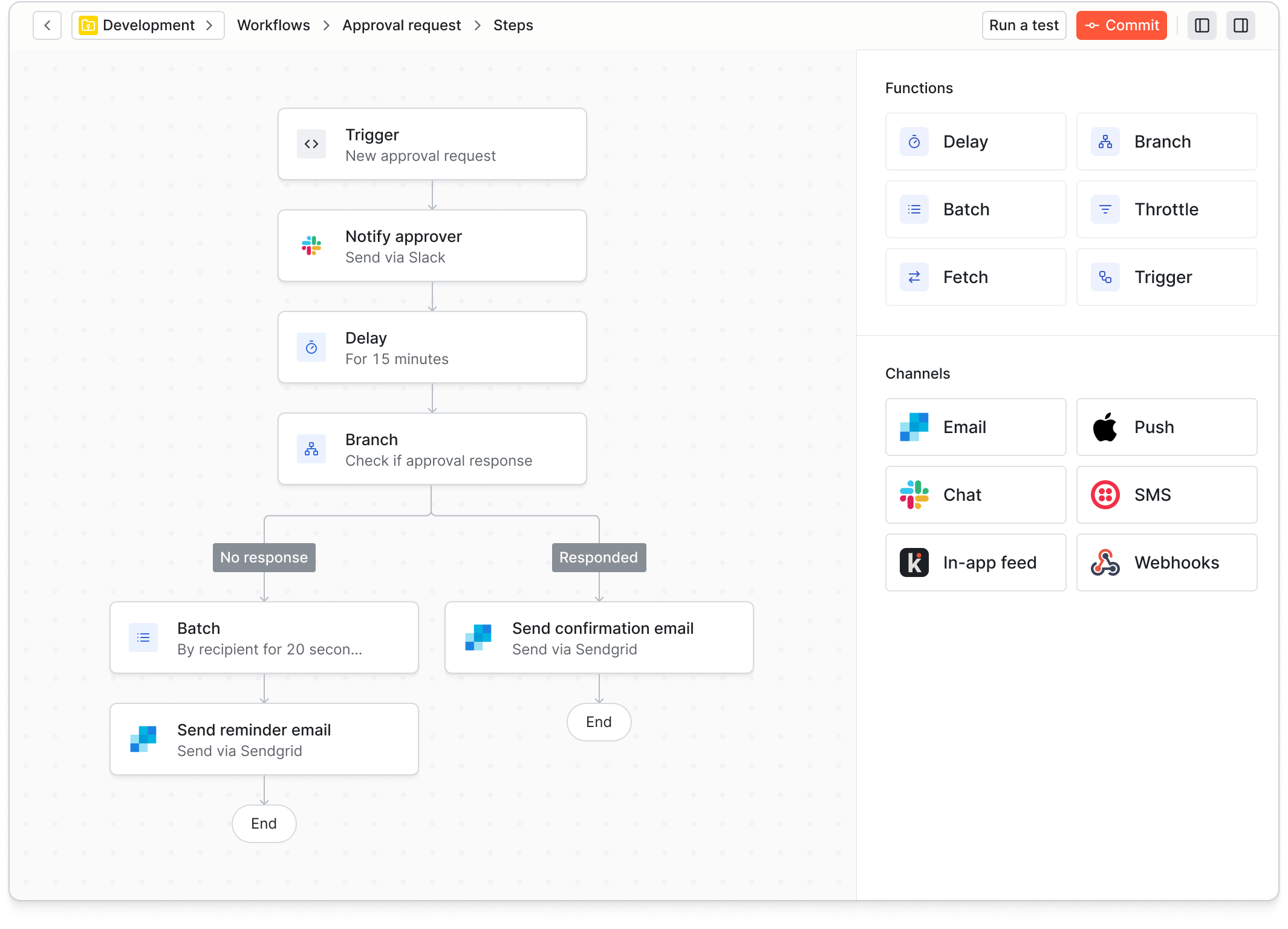
Knock is infrastructure for sending product and customer messaging across any channel, including email, push, SMS, and chat, with 20+ integrations and counting. Developers use Knock to create complex cross-channel messaging workflows without needing to build and maintain a complex notification system themselves.
Whether you’re planning to send notifications across many channels or only transactional emails, Knock can help. If you'd like to try it out, you can sign up for a free account or chat with our team. 👋