You've probably heard a lot about product-led growth recently. It's all over Twitter. Venture capitalists want it to invest in it, product managers want to build it, and growth managers want to measure it. It's all good news for users. Product-led growth means better products and lower friction to adopt them.
In this post we'll give a brief overview of what product-led growth (PLG) is and why you should care. Then we'll cover the role that notifications play in the PLG model and walk through a few notifications you should consider for your own product.
If you leave this post with one thing let it be this: the key to product-led growth is happy customers. This means when it comes to notifications it's not about sending more notifications, it's about sending the right notifications.
What is product led-growth?
Product-led growth starts with a great product that’s easy to adopt. You give your customers a self-service way to sign up for your product, try it out for free, and discover value within it. If they do, they move onto a paid plan and continue to grow. As they find success with your product, you find success with them as a customer.
It's worth noting here that product-led growth doesn't mean self-service only. Many of the best software teams couple product-led growth with a sales team to help customers find value. Even when a sales team is present, it's the product that's driving growth, whether it's by bringing new, pre-qualified leads into your pipeline, or by expanding existing accounts.
With a product-led motion, you live and die by the quality of your product. If it’s great, you attract new customers and they grow with you. If it’s bad, they try it out and leave. No new customers. No future expansion.
Because of this, the first impressions of your product matter a lot. This means everything from your sign up and log in flows to your new user onboarding to your notifications.
Notifications, despite their importance in engagement and growth loops, are often forgotten relative to the more UI-heavy sign up flows and onboarding flows. But they play a critical role in product-led growth. They are the one part of your product that touches users (and potential users) when they are away from your product.
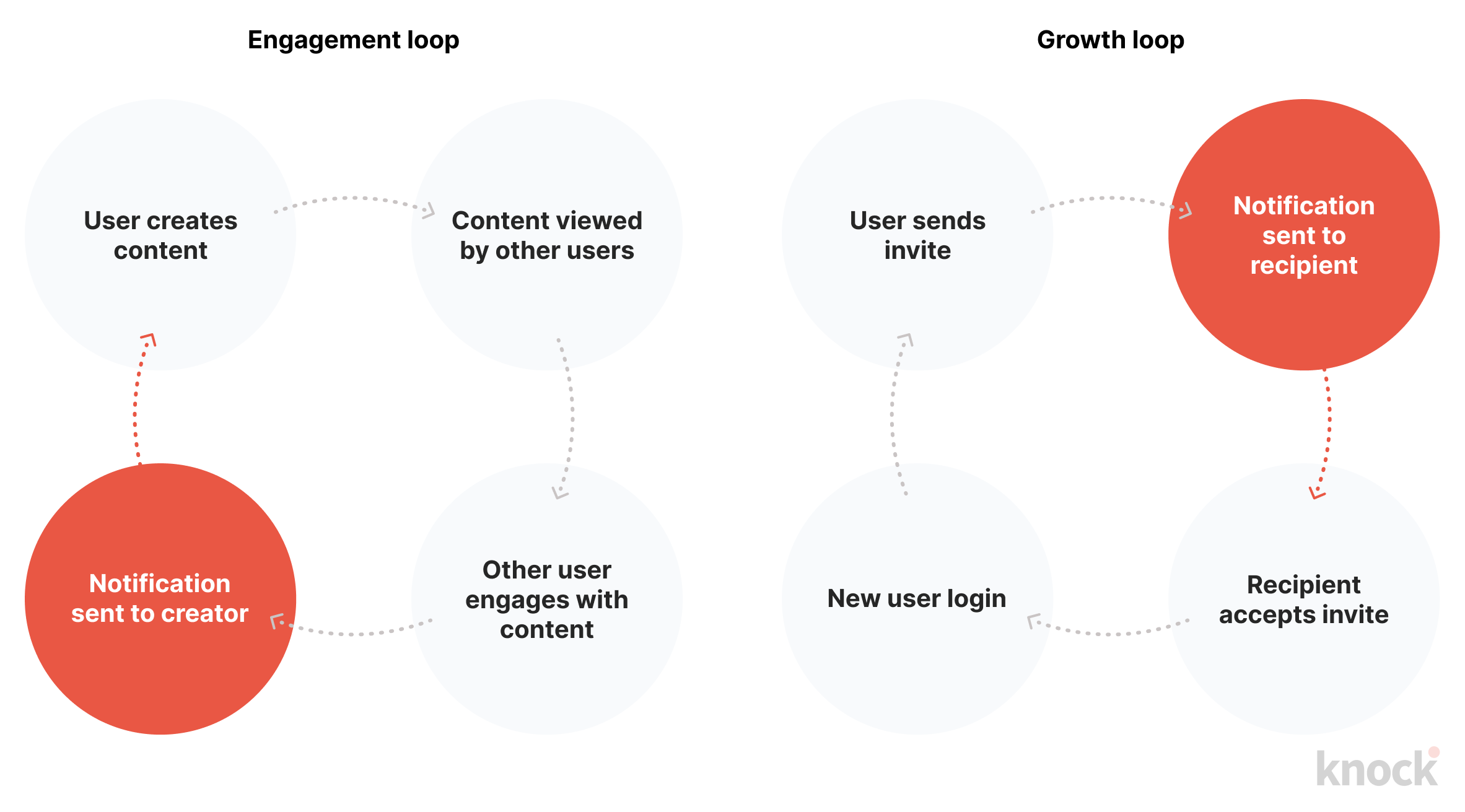
Two cases where notifications help close the loops that happen within collaborative and workflow-based products.
Next, we'll dive into the essential product-led growth notifications to consider when you're trying to drive growth loops within your product. In this post we'll specifically focus on growth loops, which we define as those motions that help new users hear about and get access to your product. We'll cover engagement loops—comments, mentions, replies—and the notifications that drive them in a separate post on this blog.
Three notifications to power product-led growth
The real way you accelerate product-led growth is by enabling your users to share your product and help other users find value within it. With that in mind, we'll cover three key notifications for helping your users spread the good word.
Invite notifications
New user invites are a primary driver of product-led growth. They usually start from an existing user's workflow ("oh, I need feedback from Jane, let me send her an invite"), so they come pre-baked with a real-life call-to-action for the recipient.
Since the recipients of these invites don't live in your product yet, you're going to have to depend on email. At Knock, we send invite email notifications that include (i) context about which user the invite came from, (ii) the account within Knock to which the recipient has been invited, and (iii) an invite message included from the sender (optional.)
We then wait for a few days to see if the recipient's accepted the invite. If they haven't, we send them a short reminder to nudge them in the right direction.
We went deep on how we built our invite notification logic using Knock in our last blog post, Using Knock to power Knock. You can read that to see how you'd build this out in-house or, if you want to try us out, in Knock. 😉
Access request notifications
Invites are a great way to help existing users share the value of your product to potential users, but what about when those potential users find your product on their own and want in?
There are a few different ways this can happen. Sometimes it's a shared link, where your users share content on public links and viewers request edit or comment permissions. Other times it's a 404 on content a user meant to share but forgot to. Whatever the scenario, these high-intent moments are key to the product-led growth motion—it's important to make them as frictionless as possible to help these new users find their way into your product.
A great way to do this is to send notifications to the admin to approve or reject these access requests as soon as they're made, ensuring that the requester gets unblocked while their intent is still high. That means sending actionable notifications to approvers across in-app, email, and push. You can see examples of the access request notifications we power with Knock below.
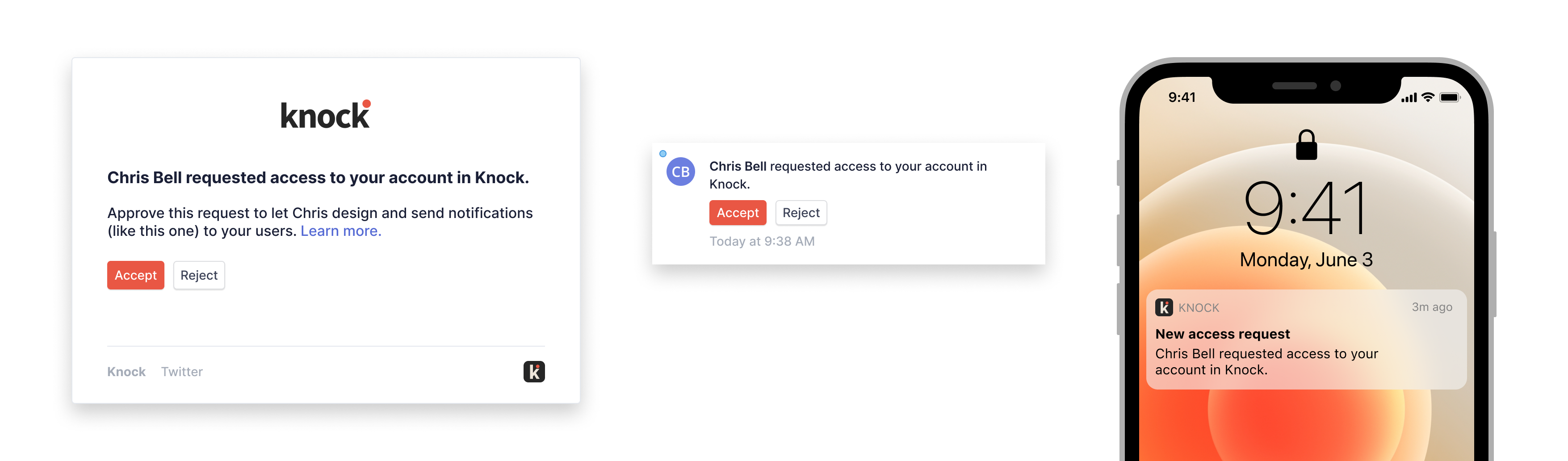
Three examples of actionable notifications across email, in-app, and push.
Referral notifications
Invites are a natural outcome of users working in your product, but sometimes you want to give your users a path to share your product with people that aren't a part of their day-to-day work.
That's where referrals come in.
In the classic referral flow you offer your existing users a way to tell others about your product, usually in return for a bonus or credit. It functions in the same way as an invite flow—users can refer via link or via email—with the only difference being recipients are directed to sign up for an account of their own, rather than join the sender's account. Best practice here is to conditionally show your referral flow affordance to users who have activated in your product or reached some other threshold of value—the attention of new users is better spent on realizing the value of your product.
You'll be sending a few different notifications to power referral flows.
- Referral-sent emails. The email received by a person referred to your product. You'll want to include context about the referral and a URL that routes them to your sign up flow.
- Referral-bonus notifications. Once a referral has been processed, you'll notify the person who sent the referral. We like an in-app message for this followed by an email if they haven't seen the in-app message after a couple days. Both of these notifications will need a call-to-action for the referrer to claim their referral bonus (if they don't receive it automatically.)
While we're on the topic of referral bonuses, it doesn't hurt to consider using them for regular invites as well. A simple in-app message telling users they've received a credit/bonus for an invite they would have sent anyways is a great "surprise and delight" moment for your customers.
Here's one of our favorite examples in action—the Airtable new user invite credit:
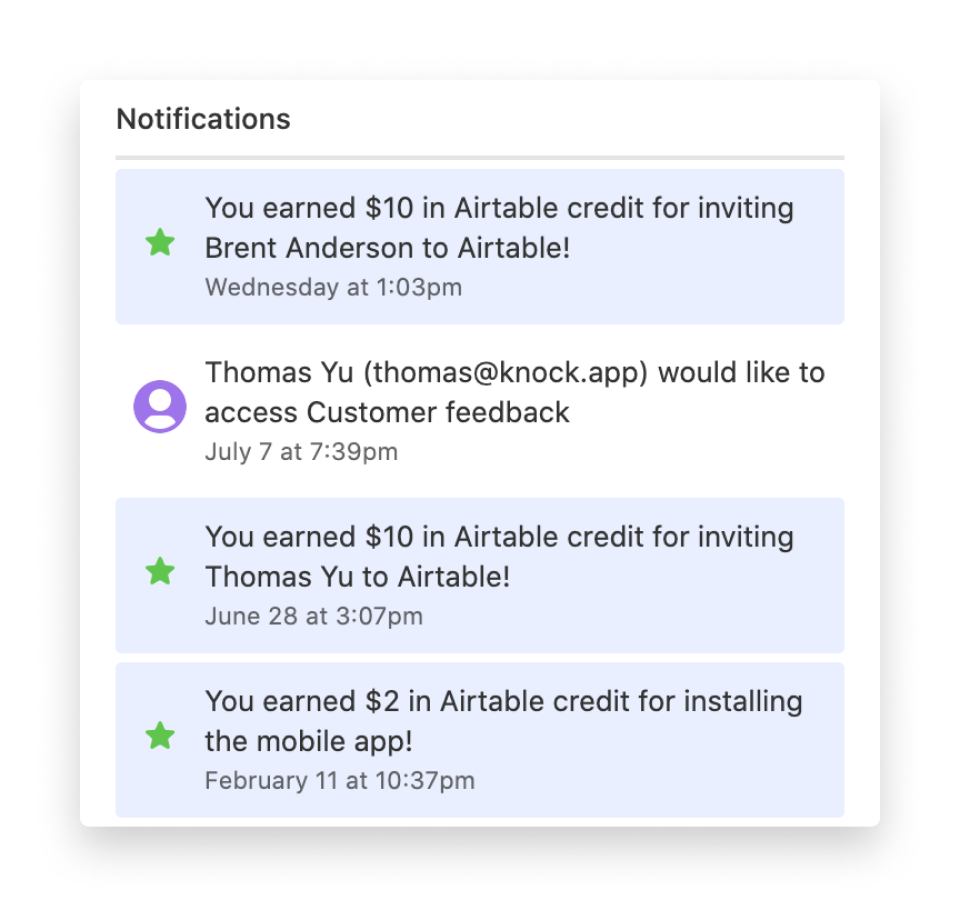
An example of automatic invite reimbursements from Airtable. Also, welcome to the team, Brent and Thomas! 👋
Powering product-led growth notifications with Knock
Building a great product-led growth motion is hard. You have to create frictionless login, signup, onboarding, payment, and notification experiences, and that's all before you get to the hardest part: building a great core product.
We started Knock to help teams ship great notifications fast, so they can get back to the differentiating features that set their product apart. If you're looking to ship any of the notifications we talked about above, you should try Knock. Our backend SDKs and pre-built notification templates will help you ship your notifications roadmap in less than a day.
Thanks to Jo Engreitz, Kyle Gesuelli, and the team @ Knock for reviewing early drafts of this post.