At Knock, we talk to a lot of engineering teams tasked with building notifications. Sometimes, we meet teams who are trying to send their transactional and product notifications from tools designed for marketers.
Most often, these ‘marketing automation’ tools are purchased by the marketing team, and engineers are instructed to ‘use what they have’ to consolidate the organization’s tool stack and reduce costs.
However, several problems emerge from engineers using marketing automation tools for transactional product notifications–some obvious, and some less so, with surprising hidden costs.
In this blog, we’ll explain the differences between these types of platforms, why and when teams would use each, and demonstrate the benefits of using each accordingly.
What is marketing automation?
Many of today’s popular marketing automation platforms are still built to prioritize support for traditional marketing tactics, like one-off email blasts, post-event follow-up campaigns, and retargeting display ads.
As customer and product usage data has become more accessible to marketing teams, growth strategies have changed, and more iterative, targeted tactics using product usage data have shown to be extremely effective.
Platforms like Braze, Iterable, and Customer.io emerged to give marketers a way to build personalized messaging experiences that engaged leads across multiple channels.
There are a few key features common in today’s marketing automation platforms:
- Dynamic segmentation. Most marketing automation platforms have the ability to use user properties and event data to build dynamic segments of users to target with promotional messaging.
- Visual template editors. These tools offer drag-and-drop editors to make it easy and fast for anyone to build and send promotional messages.
- Campaign management. There is usually some sort of visual workflow or journey builder that allows admins to create basic automations that add or remove users from campaigns based on specified conditions.
- Ease-of-use for non-technical users. These tools are built to eliminate as much technical set up and implementation work as possible so non-technical users, like marketers or PMs, don’t have to touch any code.
- Measurement framework. These tools typically offer strong engagement analytics, which admins can use to understand which campaigns yield the highest open and conversion rates or A/B test different promotional messaging campaigns.
For many marketing teams, these platforms satisfy all the basic use cases. However, they sacrifice a great deal of flexibility and customization as a result of prioritizing usability for non-technical users.
This lack of flexibility is a huge obstacle for building a comprehensive messaging system that works well for all of an organization’s more advanced messaging use cases.
Consider these important communications:
- Authentication and security (account creation confirmations, password reset requests, etc).
- Transaction processing (order confirmations and receipts, subscription renewal reminders, etc).
- User-initiated actions (booking confirmations, profile change confirmations, etc).
- System status updates (service outage alerts, API usage warnings, etc).
- Product engagement (comment notifications, daily digests, etc).
Most marketing automation platforms aren’t built to manage, store, and handle all of the user-specific product data that is required to personalize these types of messages without error.
There are also many technical shortcomings that make it difficult for these platforms to reliably support product communications, including:
- They don’t support advanced delivery functionalities. When you start sending transactional notifications at scale, batching and throttling messaging becomes an important part of the user experience. Marketing automation platforms don’t support either.
- They don’t support advanced preferences modeling. The preference center capabilities of marketing automation platforms are focused on the promotional email use case. If you’re looking to support cross-channel preferences, you’ll find more flexibility in the preference models of notification infrastructure providers.
- They don’t support isolated testing environments. Because marketing automation platforms were built for marketers, they don’t have the multiple environment support you’d look for from a tool you’re going to use in your production application. This means that any transactional notifications you power with a marketing automation platform will always be updated live in production—this is error prone and can cause customer-facing notification issues at scale.
- They tend to be mobile-centric and consumer-app focused. If you’re a B2B app that needs to deliver persistent in-app notifications (such as an in-app feed) or send customer-facing Slack/Teams notifications, you’ll need to build that in-house as marketing automation platforms don’t support those channels.
In summary, marketing automation platforms do a great job at the primary use case they solve: promotional notifications to drive customer acquisition.
But if you find yourself needing to support other, more advanced messaging use cases, like transactional and product notifications, in addition to one-off promotions and lifecycle marketing, it’s probably time to look at a dedicated notification infrastructure platform.
What is notification infrastructure?
You can think of notification infrastructure as a messaging orchestration layer that enables product and engineering teams to send cross-channel messages programmatically, without having to build and maintain the entire system in-house, or fit it into a marketing automation API that eliminates flexibility.
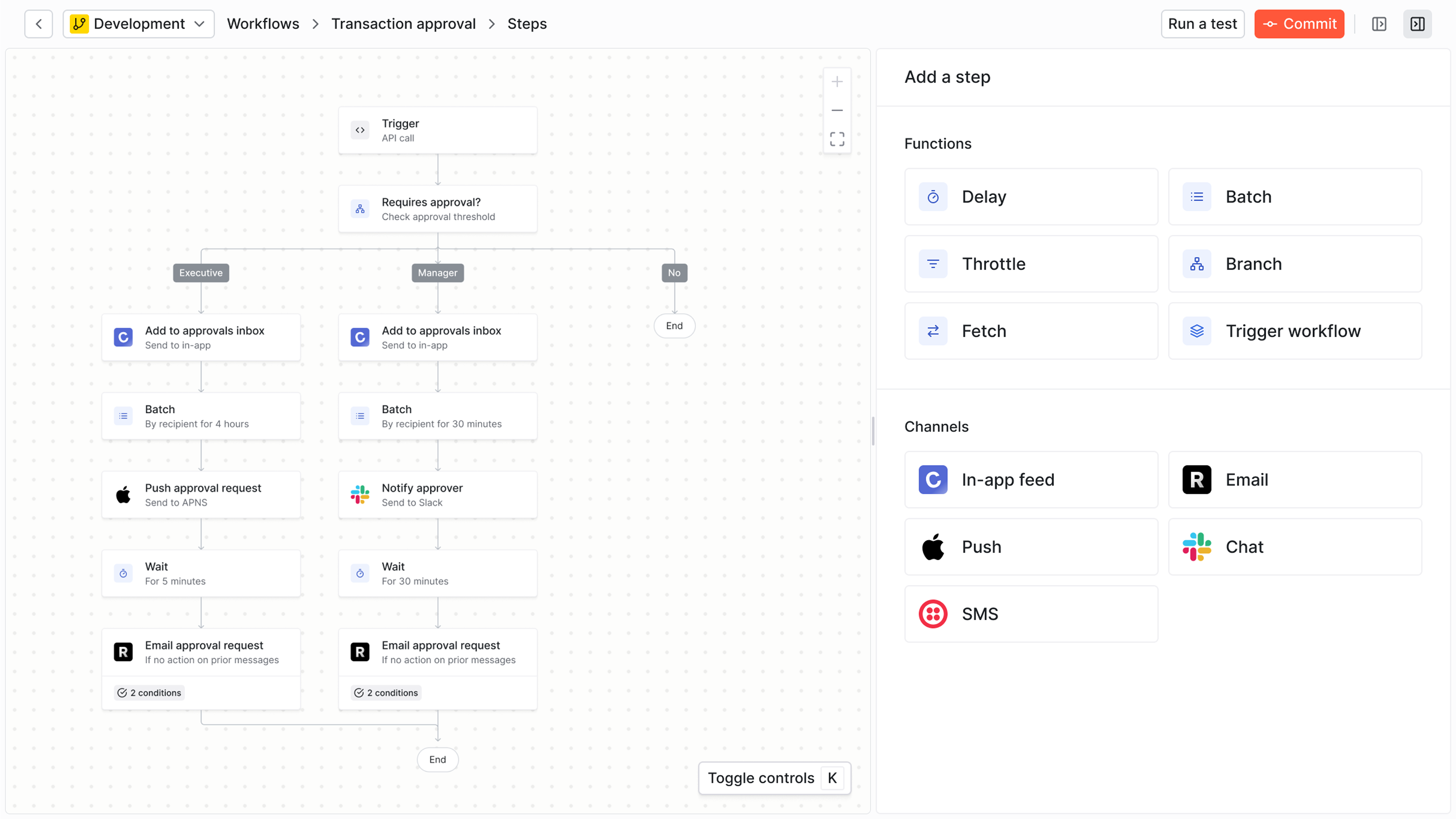
With a dedicated notification infrastructure platform, organizations can build, manage, and scale notifications across in-app, email, SMS, push, and chat apps through APIs and SDKs, and implement the system in as little as 1-3 days. Unlike marketing tools, these platforms prioritize instant delivery, developer experience, and production-grade reliability.
Most notably, notification infrastructure platforms enable companies to:
- Send cross-channel notifications via API
- Manage notification workflows programmatically
- Scale to millions of notifications without performance degradation
- Implement in hours instead of months
These platforms offer a ton of developer-first features you won’t find in marketing automation platforms:
- A production-ready, developer-friendly workflow. Product notifications are on the critical path within an application and should be a part of a team’s software development lifecycle. Transactional notification platforms provide isolated environments for dev, staging, and prod, as well as a git-like versioning workflow for pushing and rolling back changes.
- Multi-channel orchestration and preference management. Transactional notification platforms support the full breadth of channels needed for modern applications, including real-time in-app feeds as well as integrations with Slack and Teams. They also include a flexible preferences model for managing notification-specific preferences across channels, as well as more advanced use cases such as muting notifications from a specific resource in your product.
- Developer-first API and SDK support. We hear from developers that the API documentation of notification infrastructure products is stronger than that of their marketing automation counterparts, which makes sense given developers are the primary user of transactional notification platforms.
- Built-in tenancy support. Because transactional notification platforms are built for the product use case from day one, they come with a tenant model to support multi-tenant SaaS use cases such as per-account in-app feeds. These tenant models also enable you to power per-tenant branding, where a given account/customer in your product can customize your notifications with their own branding elements.
- Production-grade observability, monitoring, and analytics. Notification infrastructure products should come with better observability than you’d be able to build with an in-house notification system. At Knock we provide a set of observability tools as well as Datadog and Segment extensions so you can monitor your notifications from the tools you use today.
- Support for batching, throttling, and more. Transactional notification platforms come with pre-built components for managing batching and digest use cases, so you don’t need to manage your own error-prone cron jobs in your own stack.
- Integrate your notification system from CI/CD pipeline with Knock CLI. Run notification tests, push local changes to your Knock notification system, all as part of the CI/CD actions you already run in your engineering team’s GitHub workflow.
Now, some notification infrastructure platforms fall short on supporting marketing-specific use cases, such as one-time promotional sends or the ability to dynamically build audience user segments.
But some of these platforms, like Knock, support the ability to send one-time announcements across any channel and dynamically build audiences, with all of the other technical benefits of notification infrastructure layered in.
Engineers can use Knock to send complex, transactional messages and build in-app notification feeds, while marketers and PMs can build, edit, and send promotional messages and lifecycle marketing, with full product integration, advanced delivery functionalities and preference modeling, and end-to-end observability and analytics.
Determining which is right for you
So, marketing automation or notification infrastructure? Which platform you decide to go with likely depends on your role and responsibilities, but teams should remember to consider the needs of the organization as a whole when comparing the two.
The wrong choice can cost your organization tens of thousands of dollars per year and weeks of your teams’ time setting up and managing the system to meet everyone’s needs.
Below, we take a look at some of the main considerations and how the two categories stack up.
| Considerations | Marketing Automation | Notification Infrastructure |
|---|---|---|
| Primary users | Marketing teams | Engineering teams, with support for non-technical teams |
| Implementation time | Weeks to months | Hours to days |
| Technical expertise required | Low | Medium |
| Pricing model | Contact-based, charged on the total number of contacts in your database (even if you don’t message them) | Usage-based, charged on the number of messages you send. |
| Best for | Marketing campaigns | Transactional messages, product notifications, cross-channel messaging, lifecycle marketing, one-off sends |
Real-world industry examples
E-commerce/marketplace
Requirement: Drip campaigns, feature announcements, product engagement notifications, in-app messaging
Solution: Notification infrastructure or marketing automation
Why: Visual editor needed, marketing team ownership, campaign analytics
B2B SaaS
Requirement: Drip campaigns, feature announcements, product engagement notifications, in-app messaging
Solution: Notification infrastructure or marketing automation
Why: Visual editor needed, marketing team ownership, campaign analytics
FinTech
Requirement: Transaction alerts, fraud notifications, payment confirmations, account balance warnings, one-time promotions, in-app notification feeds
Solution: Notification infrastructure
Why: Requires <1 second delivery for security, regulatory compliance needs, high reliability (99.99% uptime), programmatic triggering from core banking systems
Healthcare
Requirement: Appointment reminders, lab results ready, prescription refill alerts, HIPAA-compliant delivery, in-app notification feeds
Solution: Notification infrastructure
Why: Requires instant delivery for time-sensitive health info, strict compliance requirements, API integration with EMR systems, multi-channel delivery (SMS + email + in-app)
Real estate
Requirement: New listing alerts, price drop notifications, showing confirmations, offer updates, one-time sends, in-app notification feeds
Solution: Notification infrastructure
Why: Needs real-time triggers based on user preferences, complex routing rules (buyer + seller + agents), high-volume during peak hours, programmatic control
What features do you really need?
| If you need… | Marketing Automation | Notification Infrastructure |
|---|---|---|
| Engagement analytics | ||
| Visual template editor | ||
| Visual workflow builders | Some | |
| Cross-channel messaging support | Some | |
| Native in-app messaging components | Some | |
| API and SDK support | Some | |
| Full observability (API logs, message debugging) | ||
| Advanced preference modeling | ||
| Advanced delivery functions like batching, throttling | ||
| Multi-tenancy support | ||
| Multi-environment support | ||
| CLI and management API |
Bottom line: Which platform should you choose?
Choose marketing automation if:
- You're primarily sending marketing campaigns
- Non-technical teams will own the tool
- You need built-in CRM features
Choose notification infrastructure if:
- You also need to send transactional or product notifications
- You're scaling beyond 1M notifications/month
- Your company sells a SaaS or app-based product where high-quality user experience and production-grade UI is important
- Multiple teams (engineering, marketing, product) will use the tool to send messaging to users
If your organization sends both marketing campaigns and transactional messages, you may already be feeling the limitations of marketing automation platforms. While they excel at their original purpose, the reality is that most modern businesses need more.
Today's users expect instant order confirmations, real-time alerts, and personalized product notifications delivered exactly when they need them. Trying to serve all these needs with a marketing automation platform often leads to technical debt, delayed implementations, and frustrated teams.
Ship cross-channel notifications with Knock
Notification infrastructure platforms like Knock were built specifically for this modern reality. They provide the developer-friendly APIs engineering teams need, the visual tools product teams want, and the campaign capabilities marketing teams rely on—all in one unified system.
This approach eliminates the common scenario where companies end up purchasing multiple tools (marketing automation, transactional email, in-app notifications, etc) that don't talk to each other.
Starting with a platform designed for this full journey—rather than retrofitting a marketing tool—sets a foundation for sustainable growth and exceptional user experiences.
If you agree and want to learn more about Knock, you can sign up for a free account or chat with our team. 👋
Frequently Asked Questions (FAQ)
What's the difference between marketing automation and notification infrastructure?
Marketing automation platforms are designed for marketing teams to create and send promotional campaigns through visual editors, typically for email newsletters, drip campaigns, and lead nurturing. Notification infrastructure is built for engineering teams to programmatically send time-sensitive communications like order confirmations, password resets, and product alerts through APIs.
Some key differences include:
- Users: Marketing teams vs. engineering teams
- Implementation: Visual drag-and-drop vs. API integration
- Use cases: Promotional campaigns vs. transactional/product notifications
- Delivery speed: Batch processing (minutes/hours) vs. real-time (<1 second)
- Pricing model: Contact-based vs. usage-based
Can I use both marketing automation and notification infrastructure?
Yes, some companies use both, but it often results in higher total costs and unnecessary complexity.
Using two separate systems means:
- Duplicate contact data management
- Inconsistent user experiences across message types
- Separate analytics and reporting
- Risk of over-messaging users
Modern notification infrastructure platforms like Knock can handle both transactional and promotional messages in one system, eliminating these issues. Companies typically start with both but consolidate to notification infrastructure as they scale.
What's the implementation time for notification infrastructure?
Notification infrastructure can be implemented in:
- Basic integration: 2-4 hours (single channel, simple notifications)
- Standard implementation: 2-5 days (multi-channel, templates, preferences)
- Complete migration: 1-2 weeks (full migration from existing system)
This is significantly faster than marketing automation platforms, which typically require 2-4 weeks for full implementation due to complex list imports, campaign creation, and team training.