Today we’re announcing a big step forward for product teams looking for an easier way to work with their notification data. This release includes three major components, all of which are now generally available:
- Knock open and link tracking. Our customers can now manage their notification open and link tracking through Knock, instead of in their downstream notification providers. This means all of your notification engagement data is normalized and kept in one place.
- Our Segment extension. Last year we announced Segment-as-a-Knock-source to bring data into Knock. Today we’re announcing the general availability of our new Segment extension to help you bring normalized notification delivery and engagement data out of Knock and into your analytics tools.
- Expanded message status conditions. We've updated our message status conditions builder to include the full range of delivery and engagement statuses Knock now manages on your behalf as of this release.
tl;dr: You can now use Knock to manage your notification analytics data and to send that data to downstream tools to understand notification efficacy and design better user experiences.
You can learn more about open and link tracking and our Segment extension in our documentation.
The hard thing about working with notification data
If you’ve managed cross-channel notification systems before and tried to analyze the notification data within them, you know it’s a lot harder than it looks.
To analyze your notification delivery and engagement data you need to:
- Pull engagement data from each of your downstream notification providers
- Parse the nuances of their data model into an abstracted model for notification engagement that works across all of those providers
- Manage the ETL infrastructure associated with getting that data and loading it into your analytics stack
Per-channel notification providers often offer in-product analytics, but that doesn’t help when you want a complete, cross-channel view of how notifications drive engagement and long-term retention.
We lived this in our past roles at Frame.io, where it took much longer than expected to get the engagement data we wanted out of our downstream email provider, only then to realize we’d need to do the same for all of our other channels to even begin to get an understanding of how specific notifications contributed to user retention and engagement.
Solving this problem for product and engineering teams was one of the opportunities that got us excited about the idea of Knock in the first place: the promise of a single layer for managing notification data and making it accessible.
Knock already gives engineering and product teams a single API for powering notifications across all of their notification channels. With today’s release we’re giving teams a single API for understanding their notifications. No more parsing through each channel’s API to understand the intricacies of how each provider defines these key metrics, with Knock we abstract it behind an easy-to-use data layer that just works.
Introducing: Knock native link analytics + Segment extension
Here’s an overview of what’s included in this release. It’s never been easier to work with your notification data to make sure you’re providing a great experience to customers.
Manage cross-channel open and link analytics in one place
Knock now provides opt-in, provider-agnostic tracking capabilities for your notifications. These include:
- Link tracking. Knock captures link-click events before directing your recipient to the destination.
- Open tracking. Currently for email and in-app channels only. Knock has always managed open status for in-app notifications. Now we manage open tracking for your email notifications, too.
Many of the providers Knock integrates with offer their own versions of open and link tracking. With Knock engagement tracking, you get the same features with cross-channel tracking events surfaced as first-class entities in a single place: your Knock account.
As part of introducing native engagement tracking into Knock, we’ve also improved our conditions builder so you can use both Knock delivery and engagement statuses to build conditional workflows based on how users interact with your notifications.
A couple examples:
- Send a reminder email if an invited user hasn’t clicked on their invite link after three days
- If a user hasn’t opened an urgent transactional email after 3 hours, send them a push notification
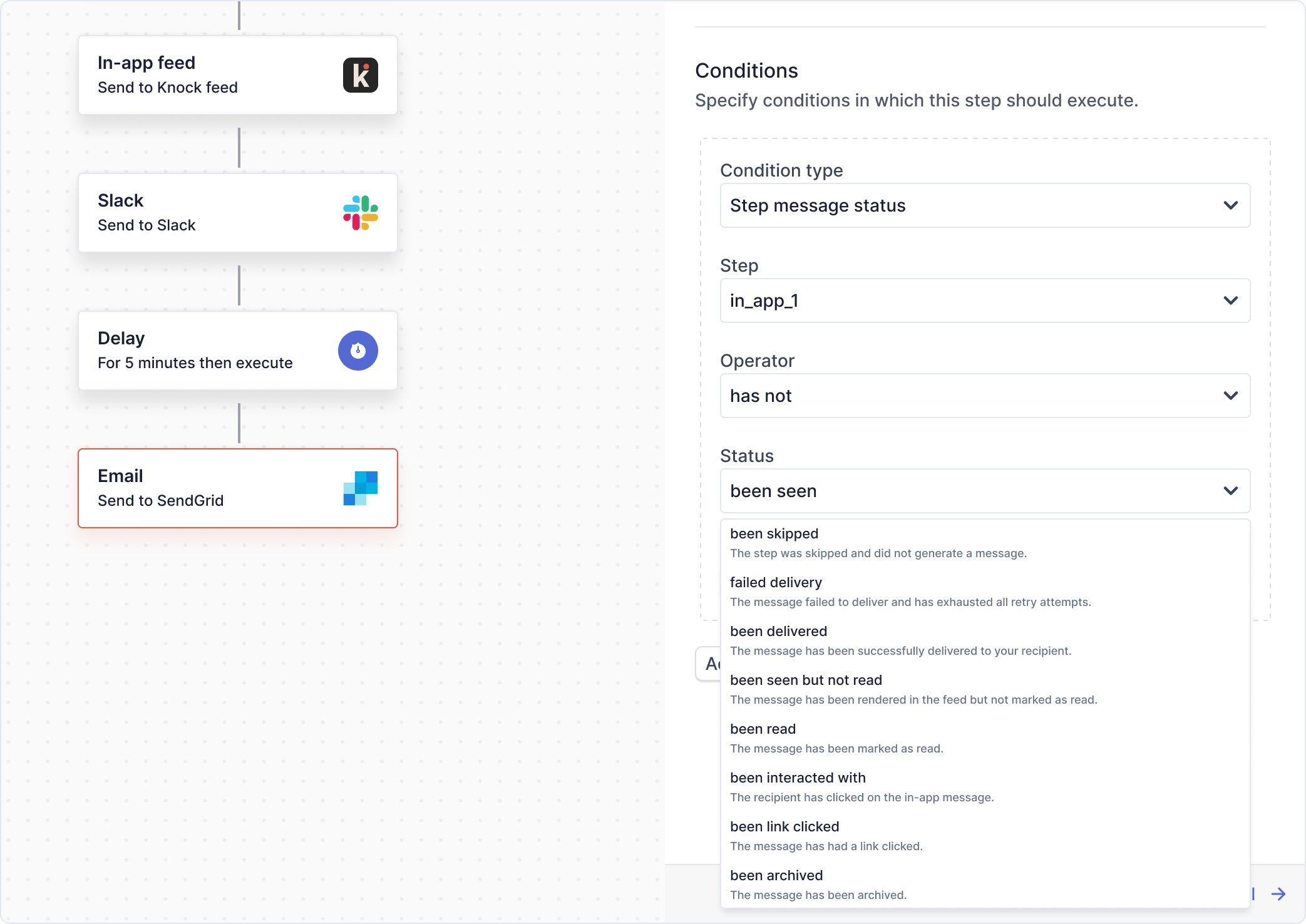
You can learn more about Knock engagement tracking in our link and open tracking docs. This functionality is available on all plans.
Send notification data to your analytics tools via Segment
With our new Segment extension, you can send the normalized notification data that Knock automatically produces from your notification channels—including engagement data such as in-app seen/mark-as-read and email opens and clicks—into Segment to forward on to your data warehouse or other tools where you run data analysis, such as Amplitude or Mixpanel.
Once the extension is enabled, Knock automatically passes a stream of events to Segment, such as Notification delivered, Notification seen, and Notification read, which you can then use in your downstream tools.
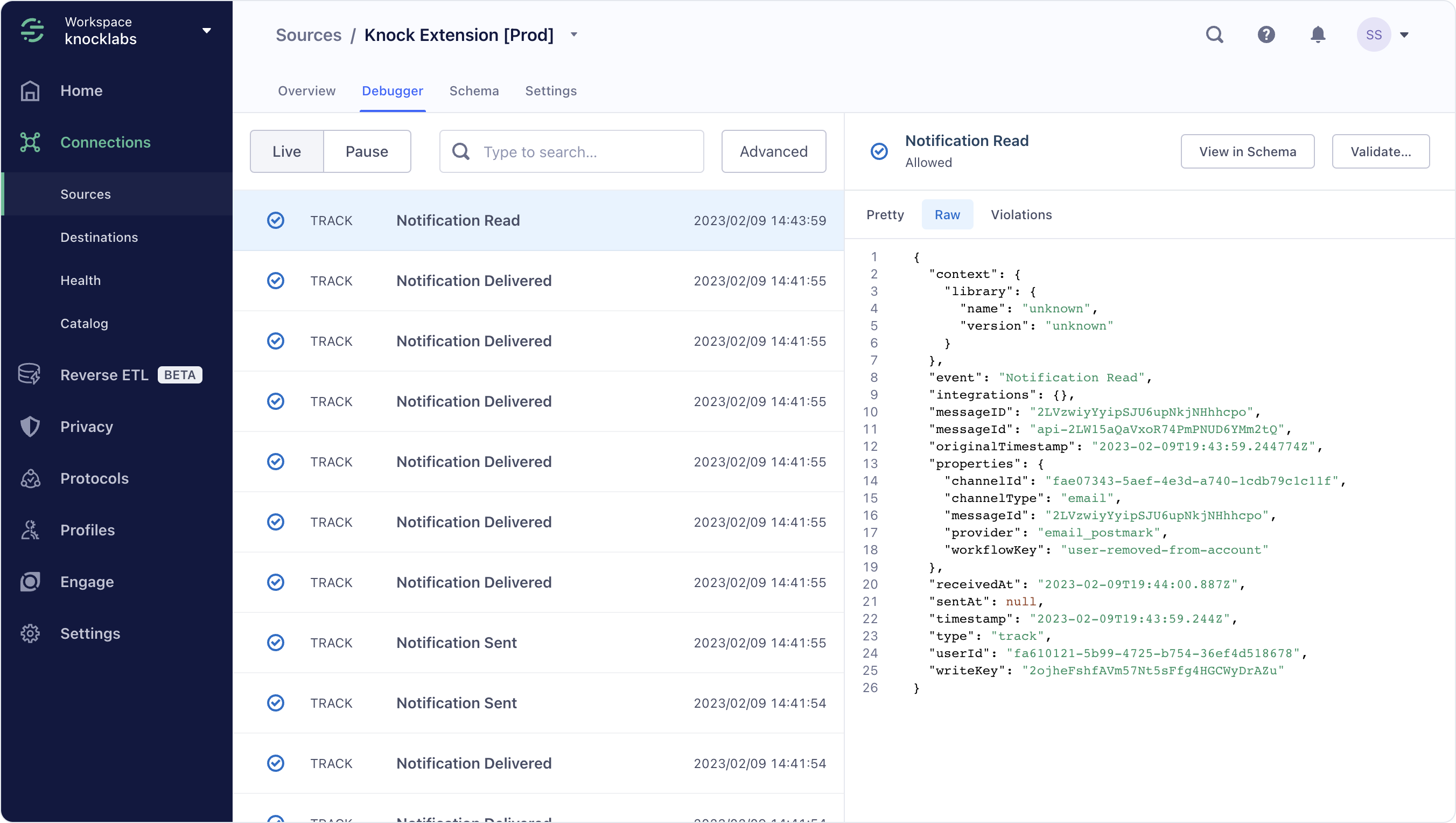
To learn more about our Segment extension and enable if for your account, check out our documentation. The Segment extension is available for Growth and Enterprise customers.
Get started
With today's release we're excited to bring improved notification analytics to engineering and product teams everywhere. These features are now generally available and we can't wait to get your feedback.
If you’re a team that’s trying to improve notification analytics visibility and you want to learn more about Knock, you can sign up for a free account or reach out to talk to our team today.
