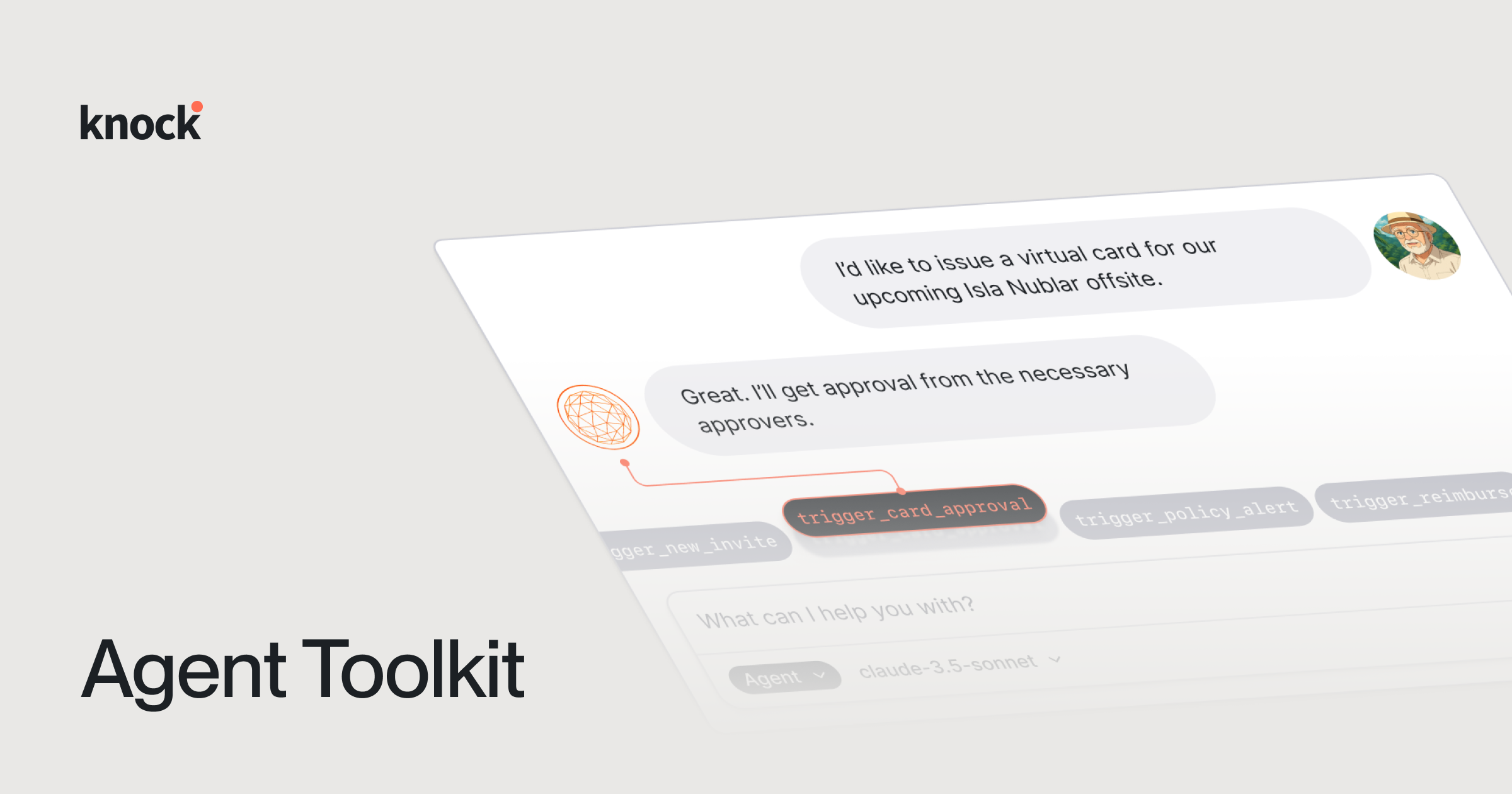
Today we're thrilled to introduce Knock Agent Toolkit.
Agent Toolkit is a set of tools you can use to build AI agents that communicate across channels with your users, within the guardrails of the content you've designed in Knock.
Oh, and we're shipping an MCP server, too.
Read on to learn more.
What is Knock Agent Toolkit?
Agent Toolkit is a set of tools that enables your agents to send messaging across channels such as in-app, email, push, SMS, and chat apps (Slack, Microsoft Teams.)
All messaging sent by the agent works within the guardrails of the messaging workflows and templates you configure in Knock.
How it works
Let's say we're building an agent into our B2B expense management product. We want to enable our users to request virtual cards using our agent.
To implement this, we start by configuring our messaging workflows and templates in Knock and describe their data requirements.
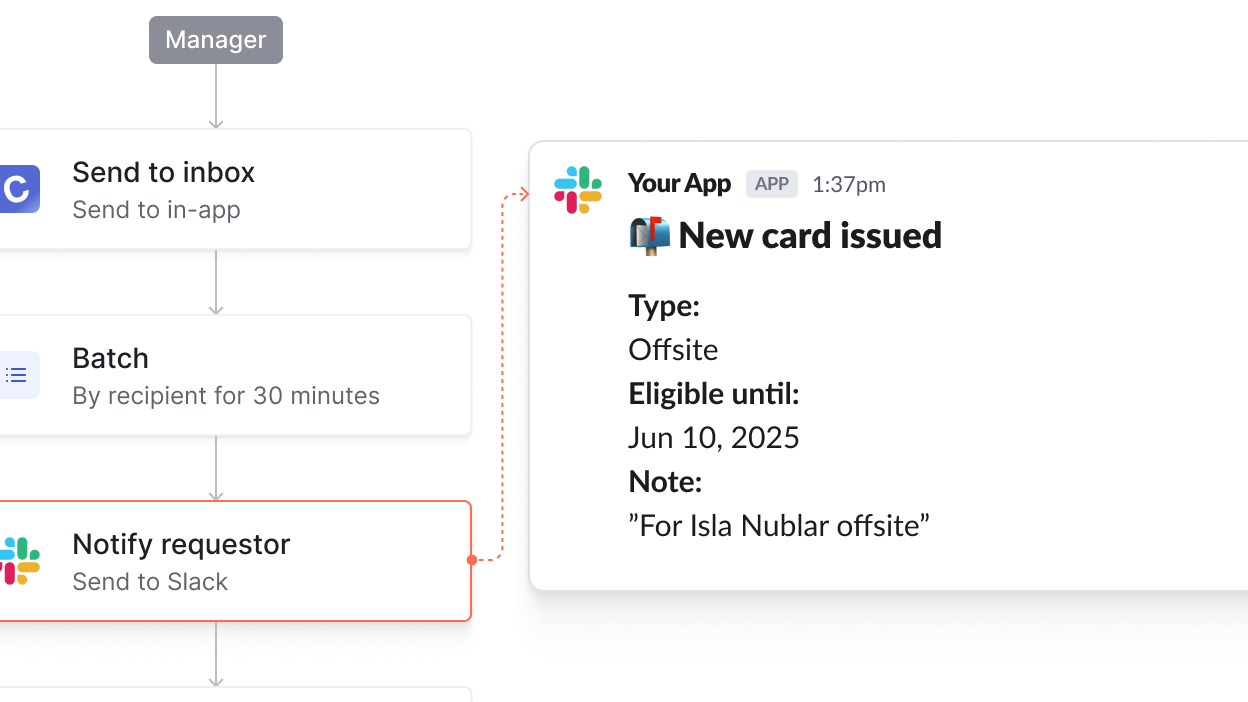
We then expose them via tools for our agent to invoke.
import { createKnockToolkit } from "@knocklabs/agent-toolkit/ai-sdk";
const toolkit = await createKnockToolkit({
permissions: {
workflows: {
trigger: ["card-issued"],
},
},
});
// Use the tools in your agent
toolkit.getTools();At runtime, our agent looks for the tools available to it, finds the tool to trigger virtual card approval notifications, and calls it.
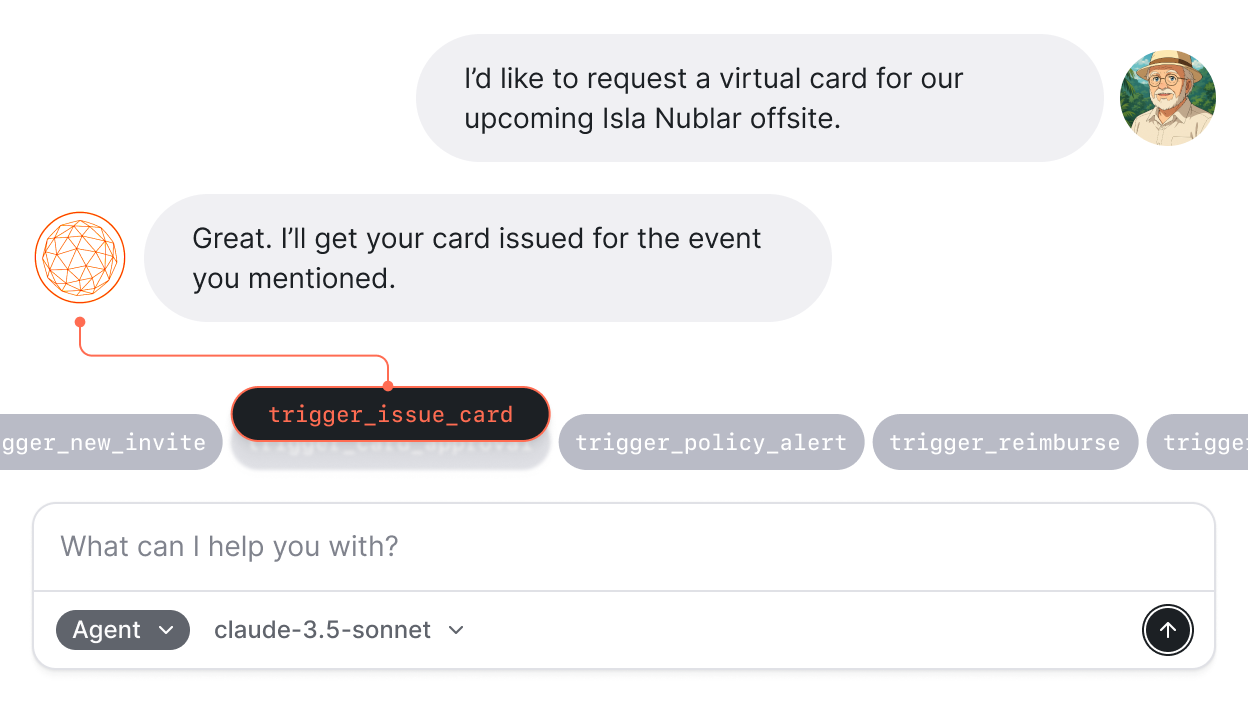
Knock takes care of the rest: applying user preferences, rendering templates according to brand design guidelines, and scheduling the cross-channel messages to be sent.
Build human-in-the-loop approvals
An important part of building agents is enabling them to go to humans to provide input, verify work, and approve outputs.
Agent Toolkit exposes a set of helper methods that make it easy to wrap your tool calls in asynchronous human approvals or inputs.
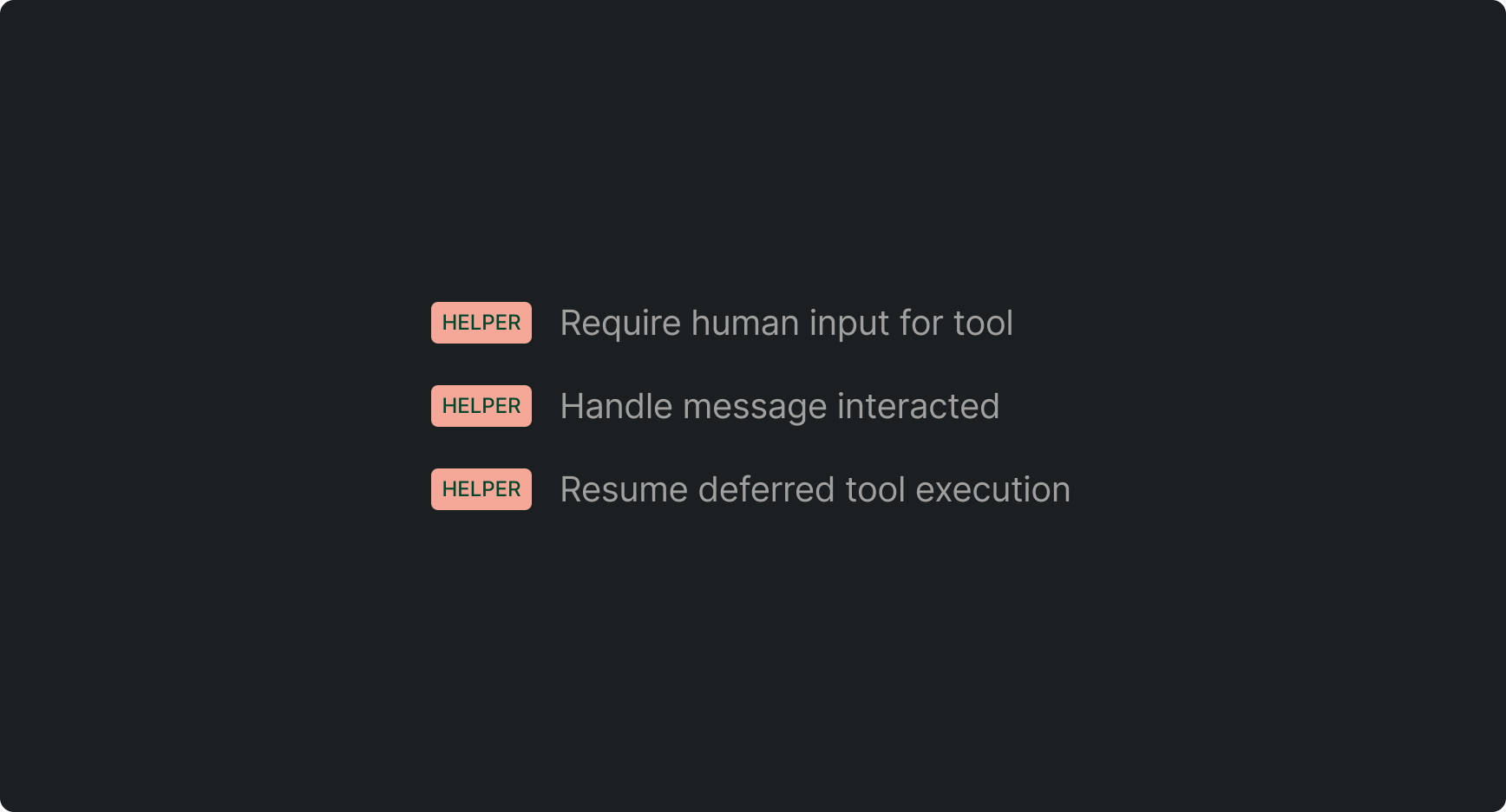
These helper methods wrap your tools with a human-in-the-loop input requirement. This wrapper delegates the execution of the tool to Knock, and only invokes it once a required input (an approval, a message) is received.
import { openai } from "@ai-sdk/openai";
import { generateText, tool } from "ai";
import { createKnockToolkit } from "@knocklabs/agent-toolkit/ai-sdk";
import { z } from "zod";
const toolkit = await createKnockToolkit();
const issueCardTool = tool({
name: "issueCard",
description: "Issue a card to a user",
parameters: z.any(),
execute: async (params) => await api.issueNewCard(params),
});
const { issueCard: wrappedIssueCardTool } = toolkit.requireHumanInput(
{ issueCard: issueCardTool },
{ workflow: "approve-issued-card", recipients: ["admin_1"] },
);
const response = await generateText({
model: openai("gpt-4o"),
tools: { issueCard: wrappedIssueCardTool },
system: "You are a friendly assistant that helps with card issuing.",
prompt: "I'd like to issue a card to Alan Grant.",
});Knock does the heavy lifting for you. We send human-in-the-loop messages to the relevant parties, gather input across channels, and continue with the agent execution once the input has been received.
We're excited to bring Knock's agent toolkit into our agent workflows at Delphi and power smarter agent to user messaging.
Support for major agent frameworks
We provide pre-built integrations with major agent frameworks and SDKs:
- Vercel AI SDK
- LangChain
- OpenAI
You can also use Agent Toolkit with any LLM SDK that supports function/tool calling.
Knock MCP server
Today we're also shipping a local MCP server that wraps Agent Toolkit and exposes its tools via the Model Context Protocol.
The MCP server can be installed in any MCP-compatible client, including AI coding tools such as Cursor, Windsurf, or Claude Code.
Here's a small sample of the tools available to the Knock MCP:
- Create workflows. You can use prompts such as "create a set of common notification workflows for my new productivity tool" or "import all of these email templates into Knock workflows."
- Commit/promote changes. You can tell the LLM to make updates to resources and then tell it to also commit and promote those resources across environments.
- Create user, object, or tenant data. You can ask the Knock MCP to take a CSV of users and seed your account with it, or seed other Knock data like objects and tenants.
You can get started on our local MCP server by generating a service token on your Knock account and adding the following to your mcp.json . You can find more examples of how to get started in the documentation.
{
"knock": {
"command": "npx",
"args": [
"-y",
"@knocklabs/agent-toolkit",
"-p",
"local-mcp",
"--service-token",
"SERVICE_TOKEN_HERE"
],
"name": "Knock MCP Server"
}
}We'll also soon be releasing our remote MCP server, making adding and authorizing Knock into your MCP client even easier.
With the Knock MCP, we went from a 320-line raw HTML email template to a block-based template in Knock, available for our whole team to review and edit, in seconds.
The output was perfect and required zero corrections. At this rate we're going to be getting a head start on next quarter's roadmap this quarter.
Secure and observable by design
Agent Toolkit and the Knock MCP server are built on top of Knock service tokens. You can scope the exact resources and environments your agents should have access to.
Within Agent Toolkit, you can also choose which tools you want to expose to your agent through a set of permissions or, in the case of the MCP server, by dictating exactly which tools are made available. You can also omit all user data from ever going to the LLM.
Knock also gives you complete visibility into the messages your agents are sending. It normalizes the cross-channel engagement data for tracking opens and clicks, and it streams the data to your CDP or data warehouse for analysis.
With Knock you can bring cross-channel messaging to your agents, while monitoring and observing the emergent messages produced by your agent.
Get started
You can get started today with Agent Toolkit and our MCP server by reading the documentation and installing the package via npm (@knocklabs/agent-toolkit).
The future is agentic. At Knock we're thrilled to get the opportunity to partner with our customers to define how agents and humans work together.
If you're building an agent, we'd love to talk.