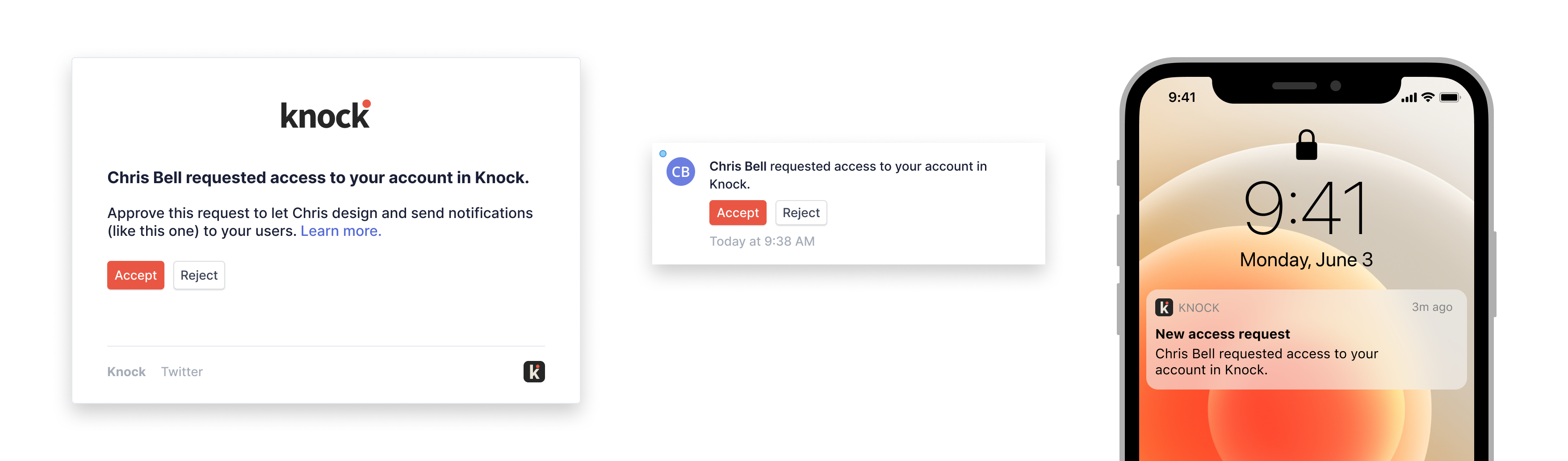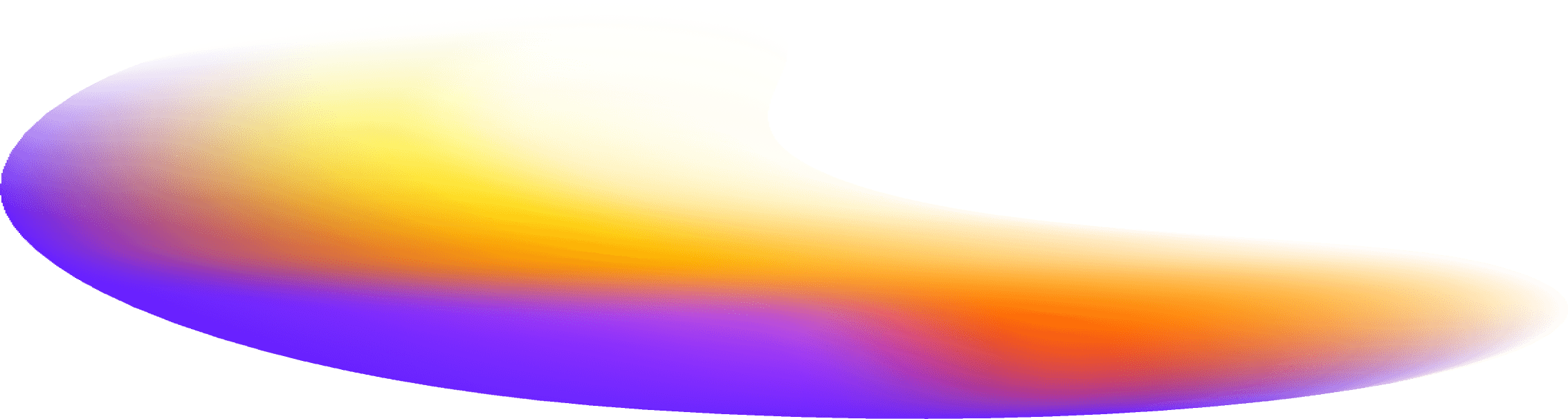Use case
If you have a resource in your product that users can request access to, whether that's an account, workspace, or share link (to name a few examples,) you can use this workflow to notify approvers and let them accept or reject the request on the go.
How it works
Because access requests are high-intent moments that make the difference between a user completing a workflow in your product and not, it's one of the few cases in which we recommend sending notifications across multiple channels at once. This workflow sends notifications across in-app, email, and push, and has pre-built message templates that include buttons to accept or reject the request.
Notification examples