If you're building modern software, you need a system that can reliably send notifications to your users.
Most engineering teams start with email notifications through Resend, SendGrid, or Postmark. Then the product team asks for in-app notifications. Marketing wants to use SMS. Support needs Slack alerts.
Before long, you're maintaining separate integrations for each channel, with no unified logic for user preferences, delivery rules, or observability.
Enter notification infrastructure. It handles the complexity of sending messages across multiple channels (email, SMS, push, in-app, chat) so engineering teams don’t have to, getting them back to core competency work.
How to evaluate notification infrastructure platforms
- Cross-channel orchestration: The platform should support sending notifications across email, push, SMS, in-app, and Slack from a single API. Channel fallbacks and routing rules should be configurable without code changes.
- Developer experience: RESTful APIs with comprehensive SDKs. Real-time debugging tools and delivery logs. Clear documentation with implementation examples.
- Template management: Version-controlled templates with localization support. Dynamic content personalization. Shared components across notification types.
- Delivery intelligence: Batching, throttling, and digest capabilities. User timezone awareness. Channel-specific delivery optimization.
- Scale and reliability: Published SLAs and uptime guarantees. Transparent pricing that scales predictably with volume. Multi-region infrastructure.
Top 5 notification infrastructure platforms
Based on the above criteria, we’ve shortlisted 5 solutions:
- Knock
- Novu
- Courier
- SuprSend
- Fyno
Below, we’ll take an in-depth look at these providers using the above criteria as a guide to determine how the services stack up against each other.
1. Knock
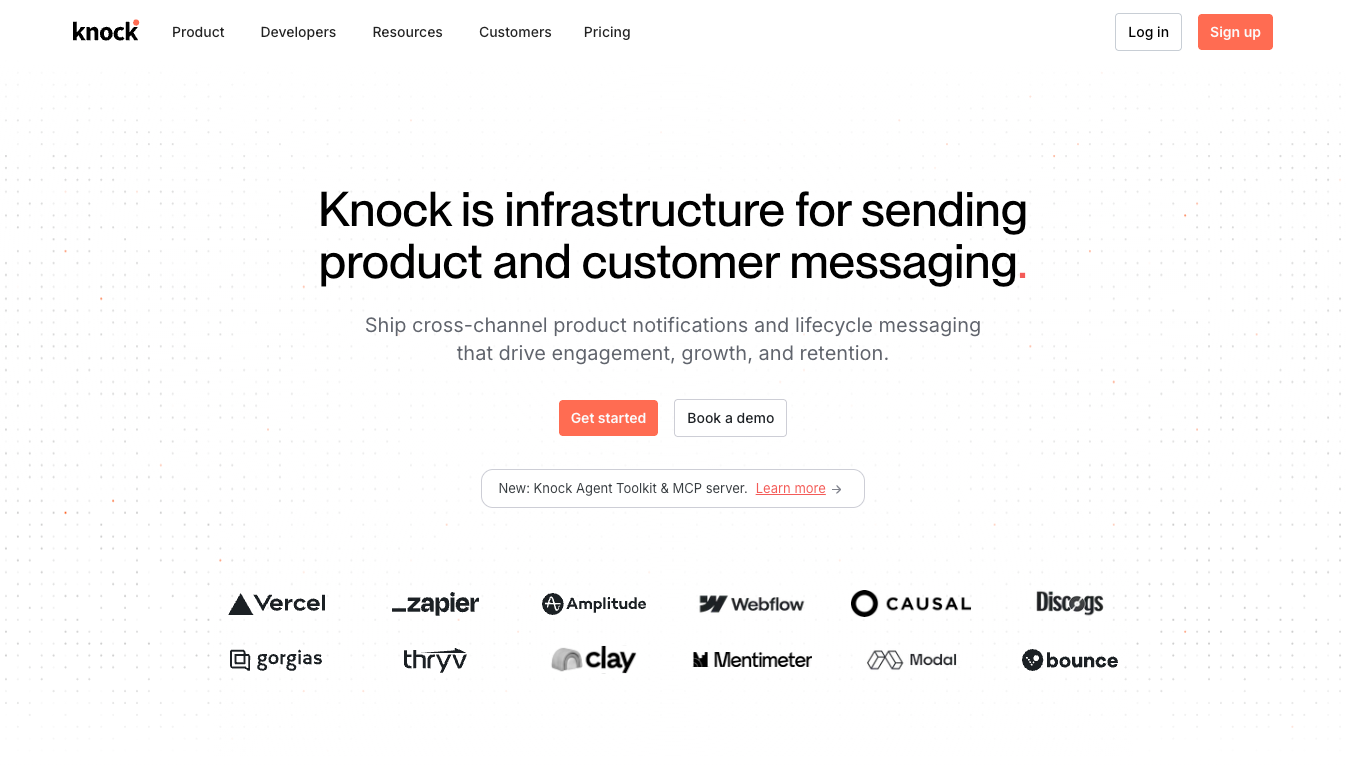
Knock provides the most comprehensive notification infrastructure for engineering teams, with a single API that handles cross-channel orchestration, complex workflow logic (batching, delays, digests), and complete observability through delivery logs and debugging tools. Unlike alternatives that focus on visual builders or basic routing, Knock delivers enterprise-grade scalability with developer-first SDKs, version-controlled templates, and multi-tenant support that handles millions of notifications without compromising performance.
Knock features
- Workflow engine with batching, delays, digests
- SDKs for Node, Python, Go, etc.
- Easy-to-use template editor + content versioning
- Rich observability: delivery logs, status, errors
- Multi-tenant support, role-based access, compliance (GDPR, HIPAA)
Pros
- Purpose-built for developers
- Extremely robust at scale
- Great docs and SDKs across languages
Cons
- No hobby-tier beyond free plan
Knock pricing
- Free: 10k notifications per month
- Starter ($250/mo): 50k notifications per month
- Enterprise: Custom pricing
View the Knock pricing page for more details.
2. Novu
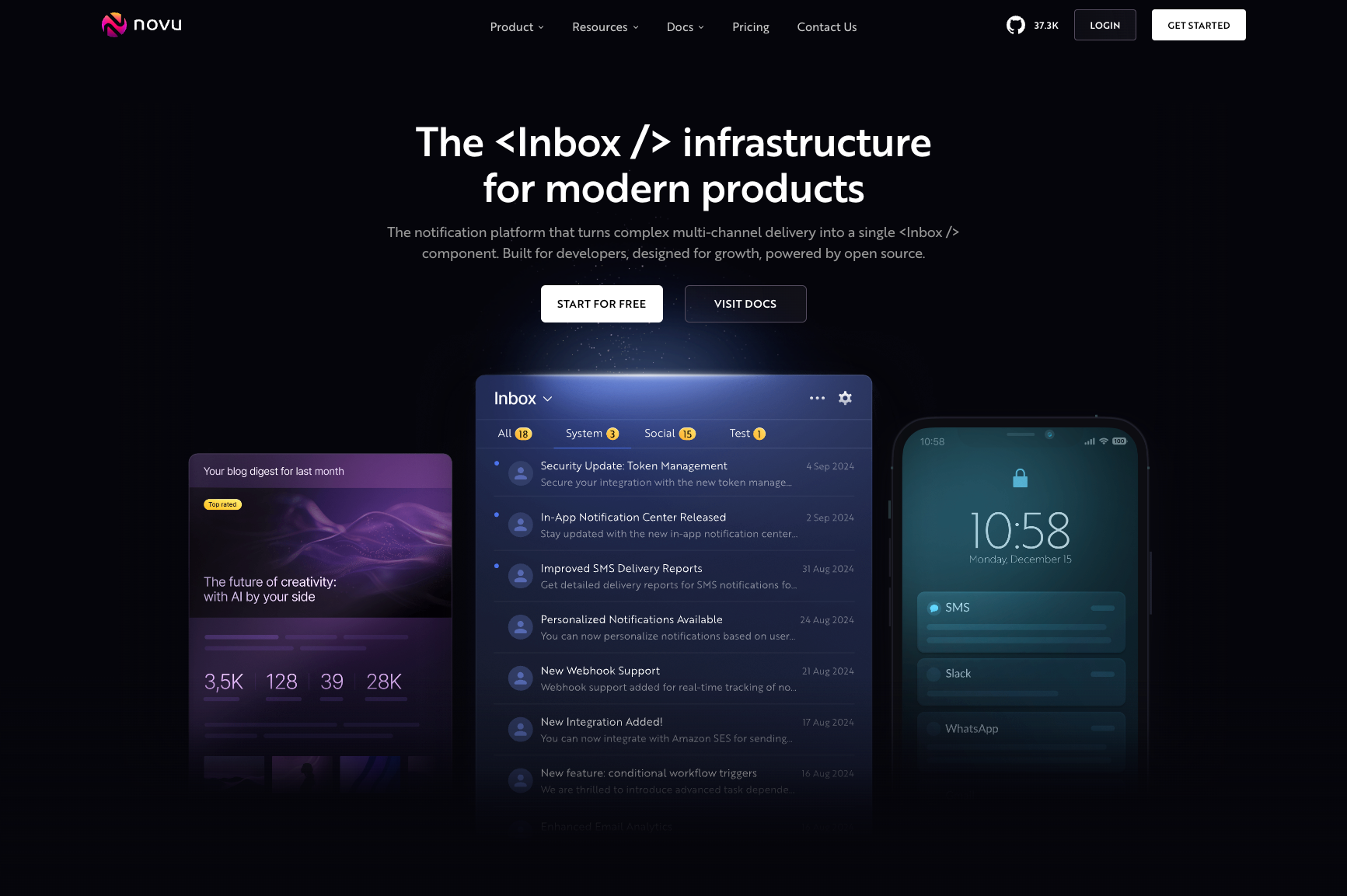
Novu is for teams who want full control or need to self-host. It’s open source, has a growing community, and offers UI components for building a notification center. If you’re building something where vendor lock-in is a concern, this might be for you.
Novu features
- Open source + self-hosting
- Preference management
- Digest and delay support
- Webhooks, prebuilt UI components
Pros
- Fully open source (MIT license)
- Active community, frequent updates
- Self-host or use Novu Cloud
Cons
- Not as mature for enterprise use cases
- Self-hosting adds maintenance overhead
Novu pricing
- Free: 10k notifications per month
- Starter ($30/mo): 30k notifications per month
- Team ($250/mo): 250k notifications per month
- Enterprise: Custom pricing
View the Novu pricing page for more details.
3. Courier
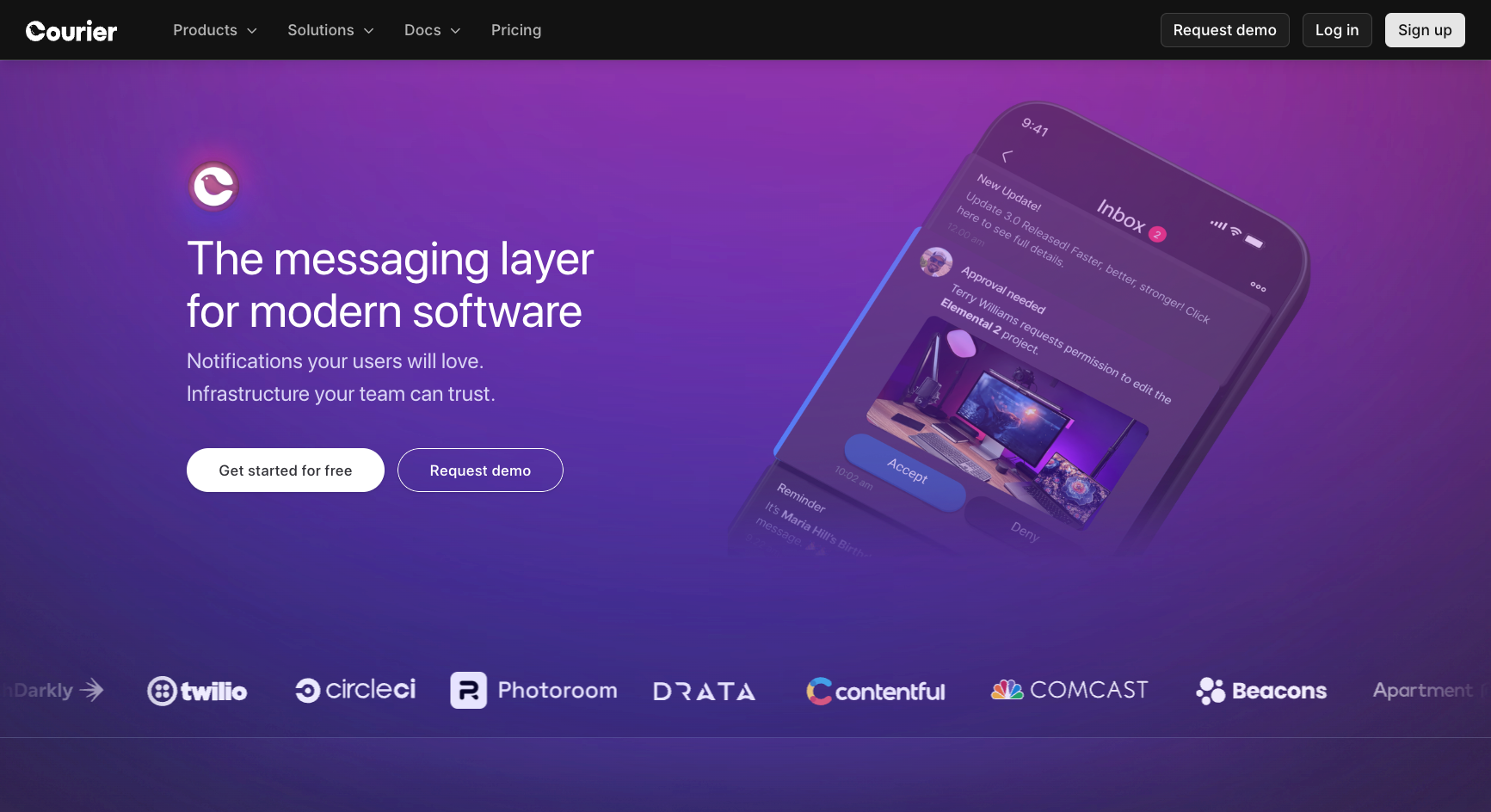
Courier leans heavily into the "drag-and-drop" notification builder for non-devs, while still offering a decent API for developers. If you have a design or growth team that needs to touch messaging, this one can make sense.
Courier features
- Drag-and-drop visual editor with branding controls
- A/B testing, analytics, routing logic
- Event-based triggering + fallback providers
Pros
- Good for hybrid teams (devs + designers)
- Flexible notification design options
Cons
- Workflow logic isn’t as flexible
- API isn’t developer-first
Courier pricing
- Free: 10k notifications per month
- Pro: $0.005/notification
- Enterprise: Custom pricing
View the Courier pricing page for more details.
4. SuprSend
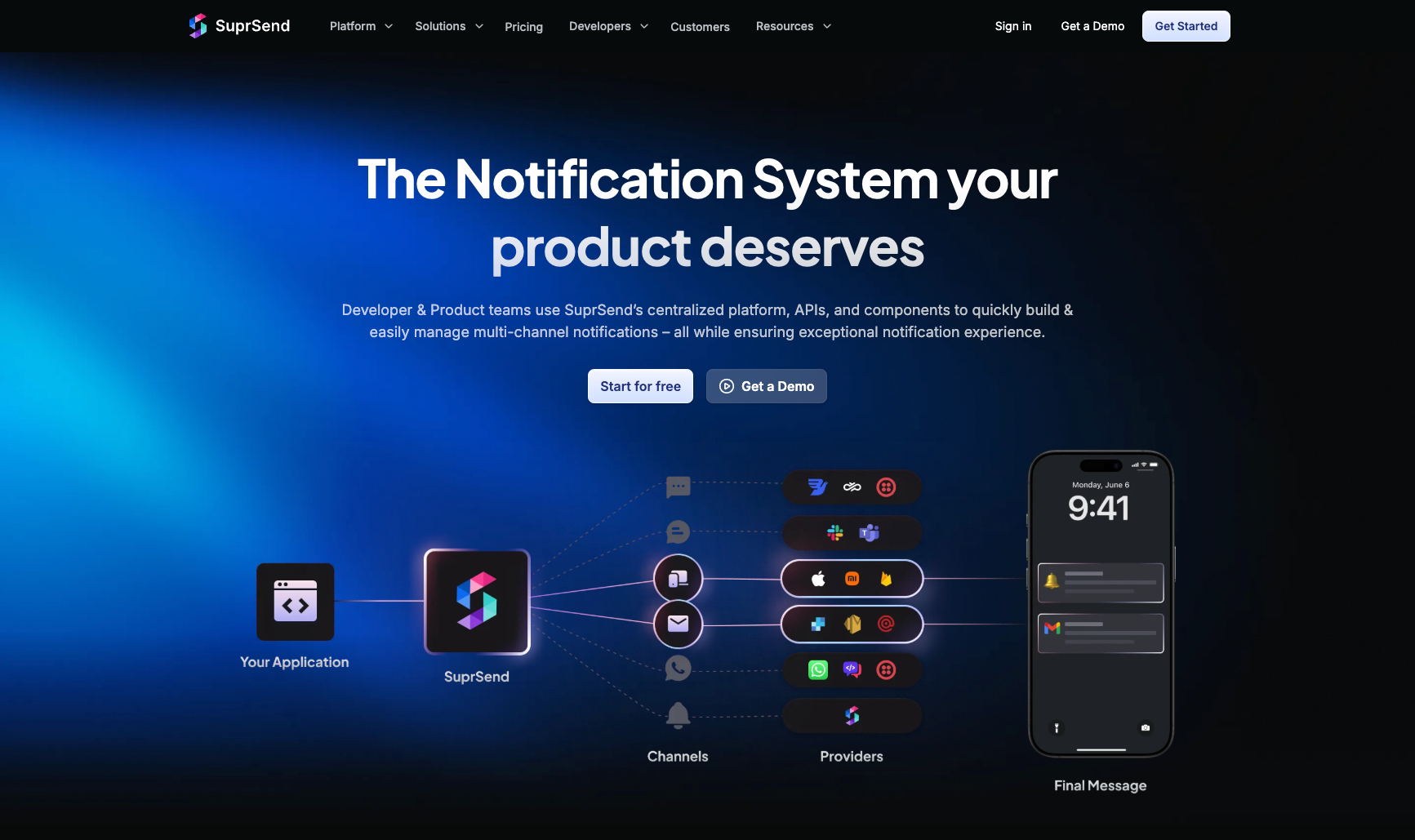
SuprSend focuses on clean APIs, quick setup, and real-time visibility. You can plug it in and get started fast.
SuprSend features
- Orchestration engine with channel preference logic
- Real-time delivery and failure tracking
- SDKs for Node, Python, Go, Java
- Built-in user preferences + retry handling
Pros
- Dev-friendly API and docs
- Strong observability out-of-the-box
Cons
- Limited enterprise workflow logic
- Lacks some frontend/UI tooling
SuprSend pricing
- Free: 10,000 notifications/month
- Essentials ($100/mo): 50k notifications per month
- Business ($250/mo): 50k notifications per month, plus features like batching, digest, user preferences, and more
- Enterprise: Custom pricing based on volume, infrastructure, and compliance needs
View the SuprSend pricing page for more details.
5. Fyno
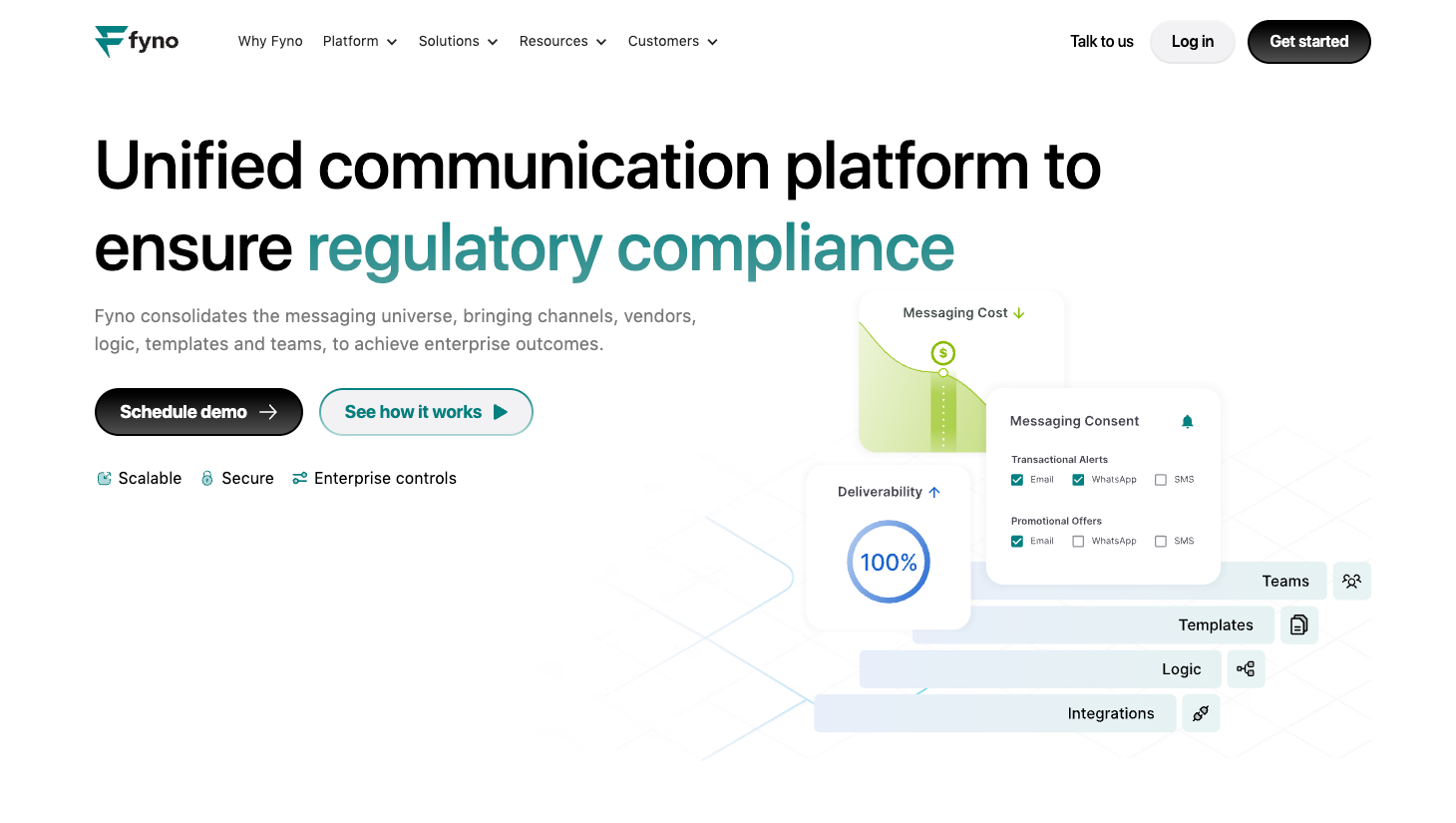
Fyno abstracts over 50+ messaging providers so you can build complex routing logic without maintaining dozens of custom integrations. Ideal if you work across many systems.
Fyno features
- 50+ built-in provider connectors
- No-code workflow builder
- Dynamic routing based on user behavior
- Delivery logs and analytics
Pros
- Great for provider orchestration
- Easy to set up and visualize workflows
Cons
- Less flexible for product-level custom logic
- Limited SDK/language support
Fyno pricing
- Free: Up to 50,000 API requests for 15 days (Fyno doesn't have or plan to have a free forever plan)
- Paid ($250/mo): 200,000 notifications per month
View the Fyno pricing page for more details.
Choosing the best notification infrastructure platform for you
The best provider isn't necessarily the cheapest or most feature-rich–it's the one that aligns with your technical requirements, budget constraints, and growth trajectory.
Start by evaluating the current state of your notification system, consider what’s driving the need to change it, and then determine your future needs. Only then should you determine which solution best fits your needs.
Overall, the solutions can be summarized like this:
- Knock: Best for engineering teams that need enterprise-grade, cross-channel workflows and observability, with support for non-technical teams creating and sending messaging.
- Novu: Best for budget-sensitive teams who need a self-hosted option.
- Courier: Best for when product and design teams are regularly working together.
- SuprSend: Best for a fast-to-implement platform with clean observability.
- Fyno: Best if you're routing across many third-party providers.
Ship cross-channel notifications with Knock
The bottom line? Don’t duct tape your notifications. Invest in the right infrastructure early. If you're building serious software and want notifications to just work, choose something that respects both your stack and your team. Your users (and engineers) will thank you.
Knock is infrastructure for sending product and customer messaging across any channel, including email, push, SMS, and chat, with over 25 integrations and counting. Developers use Knock to create complex cross-channel messaging workflows without needing to build and maintain a complex notification system themselves.
Whether you’re planning to send notifications across many channels or only transactional emails, Knock can help. If you'd like to try it out, you can sign up for a free account or chat with our team. 👋