At Knock, we build notification infrastructure that helps companies design better product communication experiences. As you might expect, we also use Knock internally to power our own messaging workflows.
Recently, we launched a new use case that combines the power of Knock’s workflow engine with Knock Guides, our new in-app messaging product. It’s a self-contained lifecycle marketing loop that starts with gathering customer feedback (an in-app NPS survey) and ends with customer advocacy (a G2 review request email). And it’s all automated end-to-end through Knock.
In this post, we’ll break down how we built it, what it enables, and how you can replicate a similar flywheel in your own product.
The plan: Collect product feedback and increase reviews
Every SaaS company wants to capture meaningful product feedback and leverage it to drive advocacy. But the handoff between collecting feedback and asking for reviews is often clunky, manual, or non-existent.
For us, the goal was simple:
- Capture user sentiment inside the Knock dashboard.
- Store that data in a structured, queryable way.
- Automatically follow up with users to ask for a G2 review and/or additional feedback.
A process fully automated through Knock means no static survey emails, no CSV exports, and no manual follow-ups — just a clean, automated feedback loop built on top of the same notification primitives we give our customers.
Step 1: Define the right audience
The first step was to determine who should see the NPS survey in the first place. Rather than show it to everyone, we wanted to target high-activity users — people deep enough into the product that their feedback would actually be meaningful.
We created a dynamic audience called Qualified to collect NPS feedback, filtered on live product usage data from our warehouse. A user qualifies for this audience if they meet all of the following criteria:
- Belongs to an account created more than 30 days ago.
- Has activated the Knock dashboard.
- Has logged at least 50 total “dashboard actions.”
- Has completed at least one dashboard action in the past 30 days.
These criteria ensure the survey only appears for experienced users who have engaged recently enough to provide relevant feedback. This subset of our total user base is perfect for both qualitative input and advocacy programs.
Step 2: Launch the NPS survey modal
With the audience defined, we then needed to determine the experience we wanted to show these users to collect their feedback.
Recently, Knock launched Guides 1.0, which enables teams to ship in-app messaging using their own components. Composable primitives mean you can build any experience you want, so every in-product message follows the exact same design language as your product. No template restrictions, no CSS hacks, no content layout shift, and no UI jank.
I asked our designer to create a quick mockup for what a Knock-branded NPS survey modal could look like. Then, he handed it off to a product engineer to create the UI component, and within a day, we had an interactive, on-brand NPS survey modal ready to use.
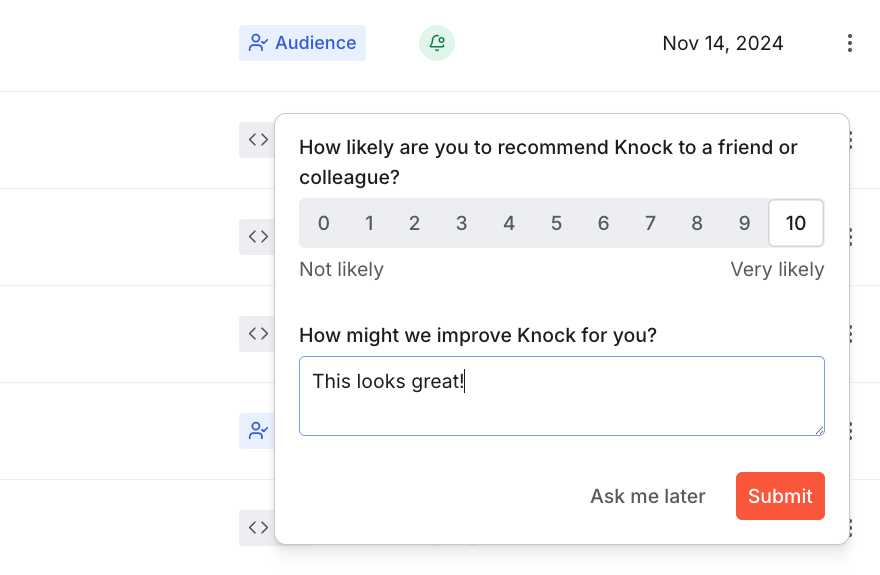
From there, I set up the targeting and activation rules myself. I targeted the Qualified to collect NPS feedback audience, and then I made sure the modal only activates on our main product pages so the modal wouldn’t interrupt users in the middle of their flow.
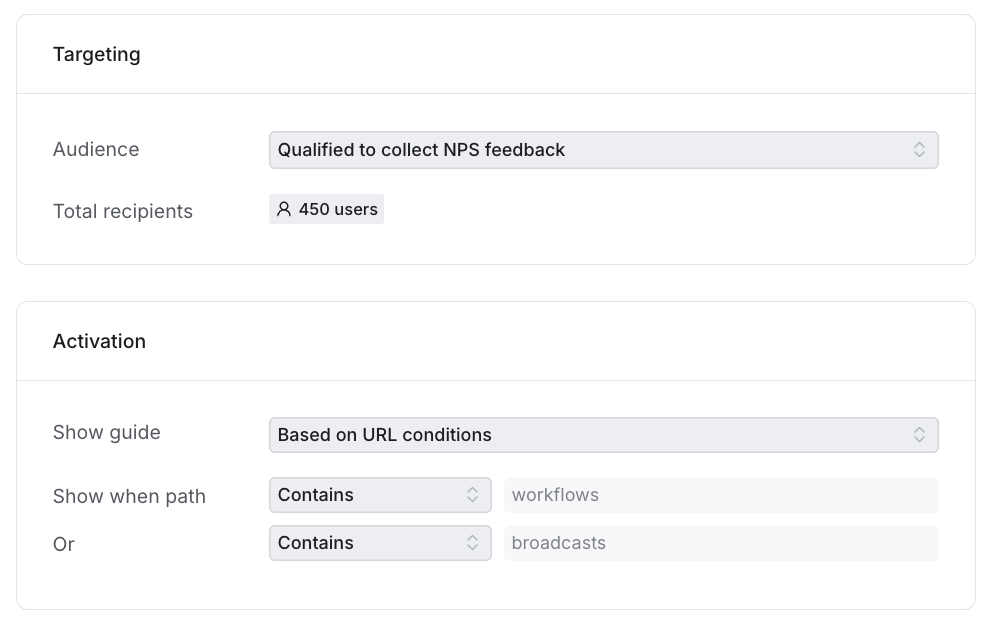
I also made sure to prioritize this Guide so users would only see it after recent product announcements, as well as add a throttling condition so users only see one modal per day.
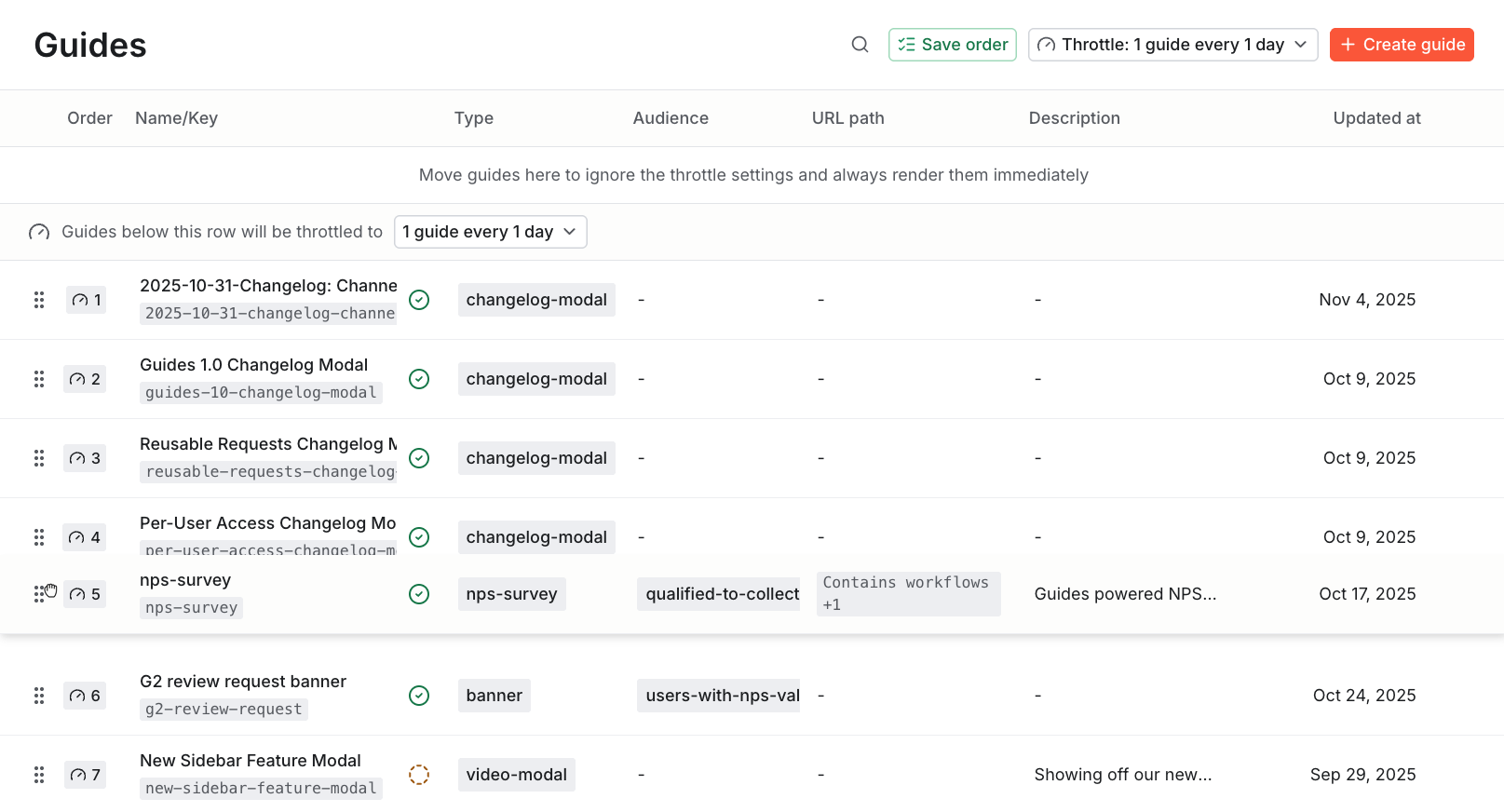
After promoting this guide to production, when a qualifying user logs into the Knock dashboard, they’ll see a clean, branded prompt asking them to rate Knock on a 0–10 scale, with the option to add additional feedback.
Step 3: Store the NPS survey data
After someone submits the NPS survey, the information is sent to Segment (our CDP) and synced to our data warehouse and the user’s profile in Knock. The score is stored as an integer in a custom nps_value property, and any text feedback is saved as a string in a custom nps_feedback property.
This way, the NPS survey data is handled and stored like the rest of our customer data, so we don't need a third-party NPS tool or extra integration layer.
Now that the NPS data lives on the Knock user profile, we can:
- Create user segments based on NPS scores.
- Build personalized nurture sequences based on satisfaction levels.
- Feed the data back into Hightouch or analytics tools to track trends.
Also, by storing NPS scores directly in Knock, we make it possible to create user segments or messaging workflows based on them. Which is exactly what we’ll do next.
Step 4: Create new audience for NPS responders
With NPS survey data available on each user record, we could now see exactly which Knock users are engaged and prioritize next steps to engage them further.
To do so, we defined a new audience segment that captures anyone with a recorded nps_value (0–10), called Users with NPS Value.
Step 5: Route responders into a follow-up workflow
Then, we created a new workflow called Request review/feedback from NPS. We set the workflow’s trigger type to audience membership and targeted the Users with NPS Value audience, meaning that any time someone is added to the audience, Knock will trigger the workflow for them.
From there, the workflow logic is simple but effective:
- Delay for 2 days. This gives the survey a bit of breathing room and prevents the follow-up from feeling instant or transactional.
- Branch based on NPS score. We want to take different actions based on the user’s sentiment, so we’ll split the audience based on their score.
- For promoters (NPS 9-10): Send a review request email. An email from the CEO thanks the user for their feedback and personally invites them to leave a review on G2.
- For passives (NPS 7-8): Send a feedback request email. An email from the CEO asks the user for additional feedback about what the product could do better.
- For detractors (NPS <6): Send a feedback request email. An email from the CEO asks the user for additional feedback about where the product is falling short for them.
Each of these emails are triggered automatically and handled through Knock’s workflow engine. Now every promoter automatically gets a friendly, personal request to advocate for Knock, while others get the opportunity to provide direct feedback.
Step 6: Show promoters an in-app banner (optional)
Sending the review request email to users with high NPS scores is a good step, but sometimes it takes more than one email to get users to complete a more time-consuming action like leaving a review.
At Knock, we find that reaching customers from within our product leads to higher engagement than email. That’s why we also show users with high NPS scores an in-app banner asking them to leave a G2 review.
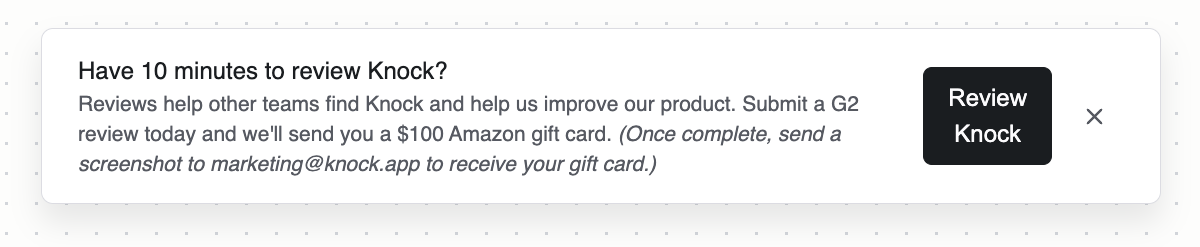
Early results (and what’s next)
While the project just launched, we’ve already seen strong engagement with the in-app modal and a few new reviews come in.
More importantly, this flow automates something that took a non-trivial amount of time every previous review cycle. Instead of using a static spreadsheet to track recipients and sending a bulk email out to both qualified and unqualified users, we are now only targeting Knock power users who are more likely to have feedback and leave a review, all without lifting a finger.
The same infrastructure could easily power other feedback-driven campaigns, too, such as feature satisfaction surveys, beta opt-ins, or renewal sentiment checks.
Lessons for other teams
Beyond being a clever automation, this project demonstrates a few larger truths about how we think about lifecycle marketing at Knock.
Even if you’re not running Knock internally, there are a few takeaways you can apply immediately:
- Focus your messaging on the right people. There’s no value in surveying users who aren’t active in your product. Keep messaging relevant by targeting dynamic segments built on specific behaviors or usage thresholds.
- Trigger messaging based on behavior whenever possible. Instead of asking for reviews on a fixed quarterly cycle, we now reach out at the exact moment a user signals strong sentiment. Messaging based on user actions will always have more context and be more likely to convert than cold, scheduled messaging.
- Use in-app messaging to increase customer engagement. Banners, cards, and modals shown to active users inside your product reliably outperform traditional channels like email, especially when you need fast feedback loops.
- Humanize your messaging. A concise, founder-signed email can feel much more genuine than a generic template. When the ask feels personal, users tend to treat it as such.
- Centralize user data, messaging logic, and automation in one place. The more you can consolidate messaging workflows like this in one tool, the easier it is to act on accurate, real-time signals.
Automate lifecycle messaging with Knock
Projects like this remind us why we built Knock the way we did — flexible enough for developers, but intuitive enough for marketers to build lifecycle experiences without engineering bottlenecks.
By using Knock to power our own lifecycle communications, we stress-test the platform the same way our customers do. Every new campaign we launch internally becomes a proof point for what’s possible with Knock.
Whether you want to build your own NPS survey review automation loop or power other lifecycle marketing use cases, Knock can help. If you'd like to try it out, you can sign up for a free account or chat with our team. 👋