Transactional emails are the backbone of product-related communications. It's an essential channel to communicate with users prior to them being onboarded, and after that, it can be leveraged to re-engage and get them to take important actions.
Transactional emails regularly clear 80% open rates and 10% CTRs, roughly 3-4× higher than bulk email campaigns. For instance, order and shipping confirmations convert 22 times better than newsletters. Beyond that, end users actually want to receive transactional emails – 74% name email as their preferred channel for transactional updates.
tl;dr: Every SaaS-based application should use transactional emails.
In this chapter, we’ll explain what "transactional" means, share some real-world examples of transactional emails, and explain why deliverability is critical for this type of communication.
What is transactional email?
Transactional emails are one-to-one emails triggered by specific user actions or system events. They often contain information unique to that interaction—your order ID, your verification code, your specific account balance, etc.
These messages are expected, often urgently needed, and legally exempt from most anti-spam regulations because users need them to complete an action they initiated.
Contrast that with marketing emails. They are often broadcast to large segments of users to promote products, share news, or drive engagement. Users must explicitly opt in, can unsubscribe at will, and ISPs scrutinize them far more aggressively for spam signals.
There is a legal definition, defined in the CAN-SPAM Act:
How do I know if the CAN-SPAM Act covers the email my business is sending?
What matters is the “primary purpose” of the message. To determine the primary purpose, remember that an email can contain three different types of information:
- Commercial content – advertises or promotes a commercial product or service, including content on a website operated for a commercial purpose;
- Transactional or relationship content – facilitates an already agreed-upon transaction or updates a customer about an ongoing transaction;
- Other content – is neither commercial nor transactional or relationship.
If the message contains only commercial content, its primary purpose is commercial, and it must comply with the requirements of CAN-SPAM. If it contains only transactional or relationship content, its primary purpose is transactional or relationship.
Here's the critical distinction for developers: transactional emails are part of your application's core functionality, while marketing emails are auxiliary.
Therefore, transactional email is mission-critical for user trust and product reliability. When a user clicks "Reset Password," your app makes an implicit promise to deliver that email within seconds. Break that promise, and you've created a support ticket, lost a sale, or worse.
Real-world examples of transactional emails
Understanding common use cases for transactional emails helps ensure you architect the right solution. Common triggers include:
Authentication and security
- Account creation confirmations (verify email address)
- Password reset requests
- Two-factor authentication codes
- Suspicious login alerts ("New sign-in from Chrome on Mac")
- Account deletion confirmations
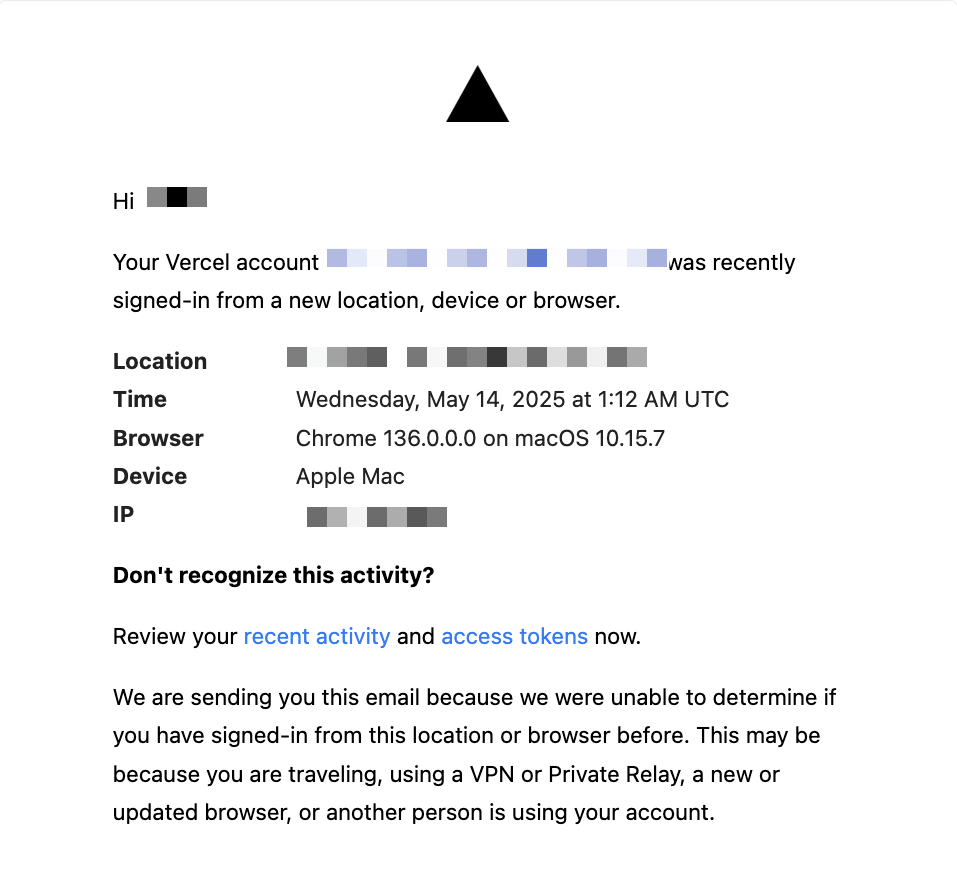
An account login notification from Vercel, sent using Knock
Transaction processing
- Order confirmations and receipts
- Payment succeeded/failed notifications
- Refund processed alerts
- Subscription renewal reminders
- Invoice delivery
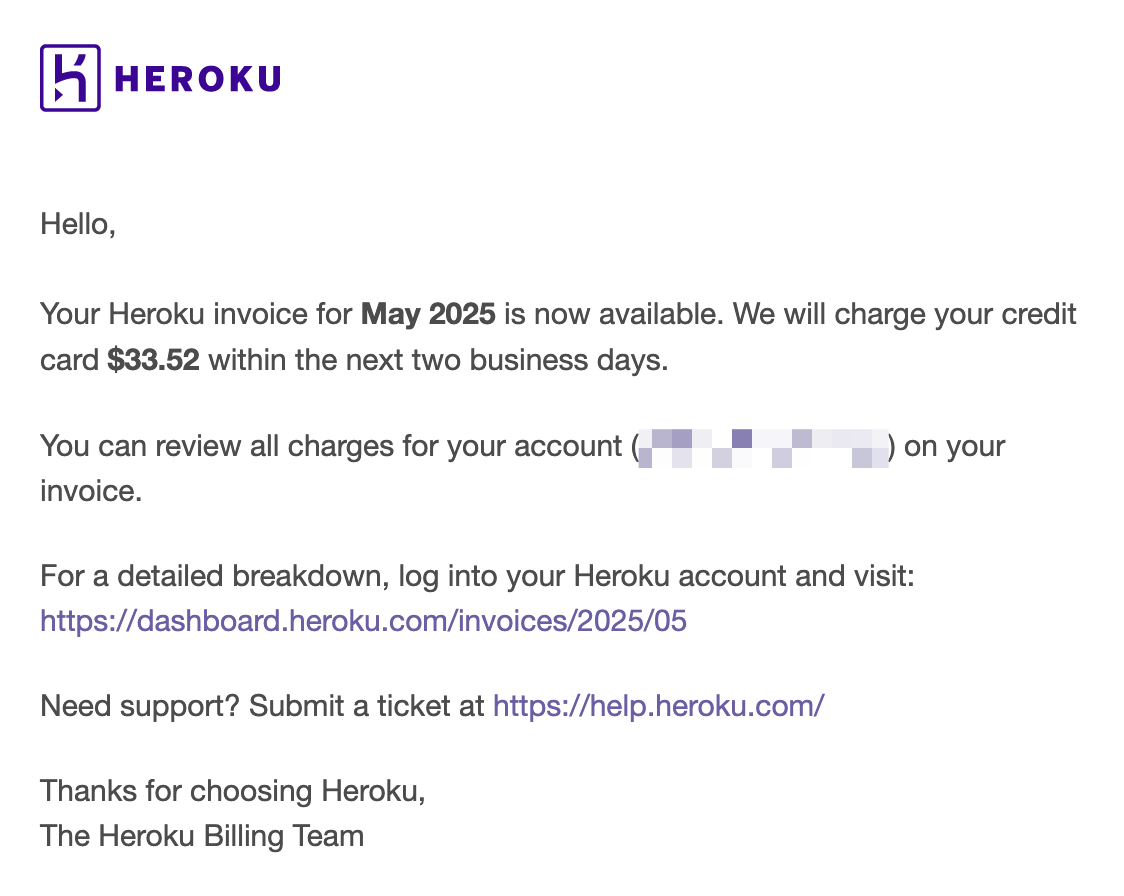
A billing email from Heroku
User-initiated actions
- Form submission confirmations ("We received your application")
- Booking confirmations (flights, hotels, appointments)
- Profile change confirmations
- Friend/colleague invitations sent on the user's behalf
- Download links for digital purchases
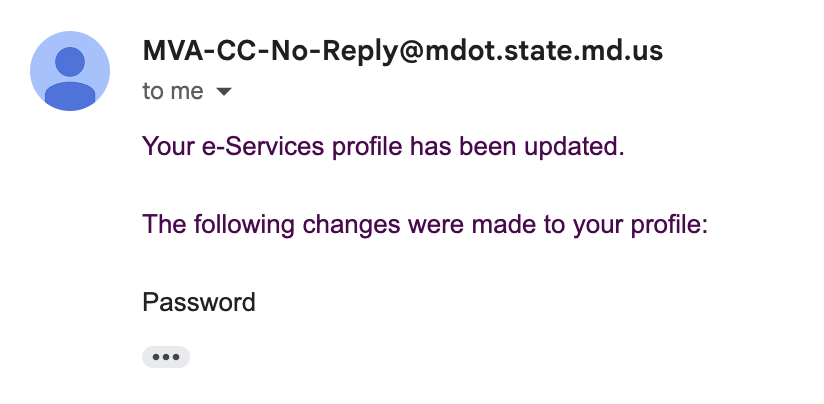
A form update email from MVA
System status updates
- Shipping notifications with tracking info
- Service outage alerts
- API usage warnings ("You've used 90% of your quota")
- Account suspension notices
- Data export completion ("Your archive is ready")
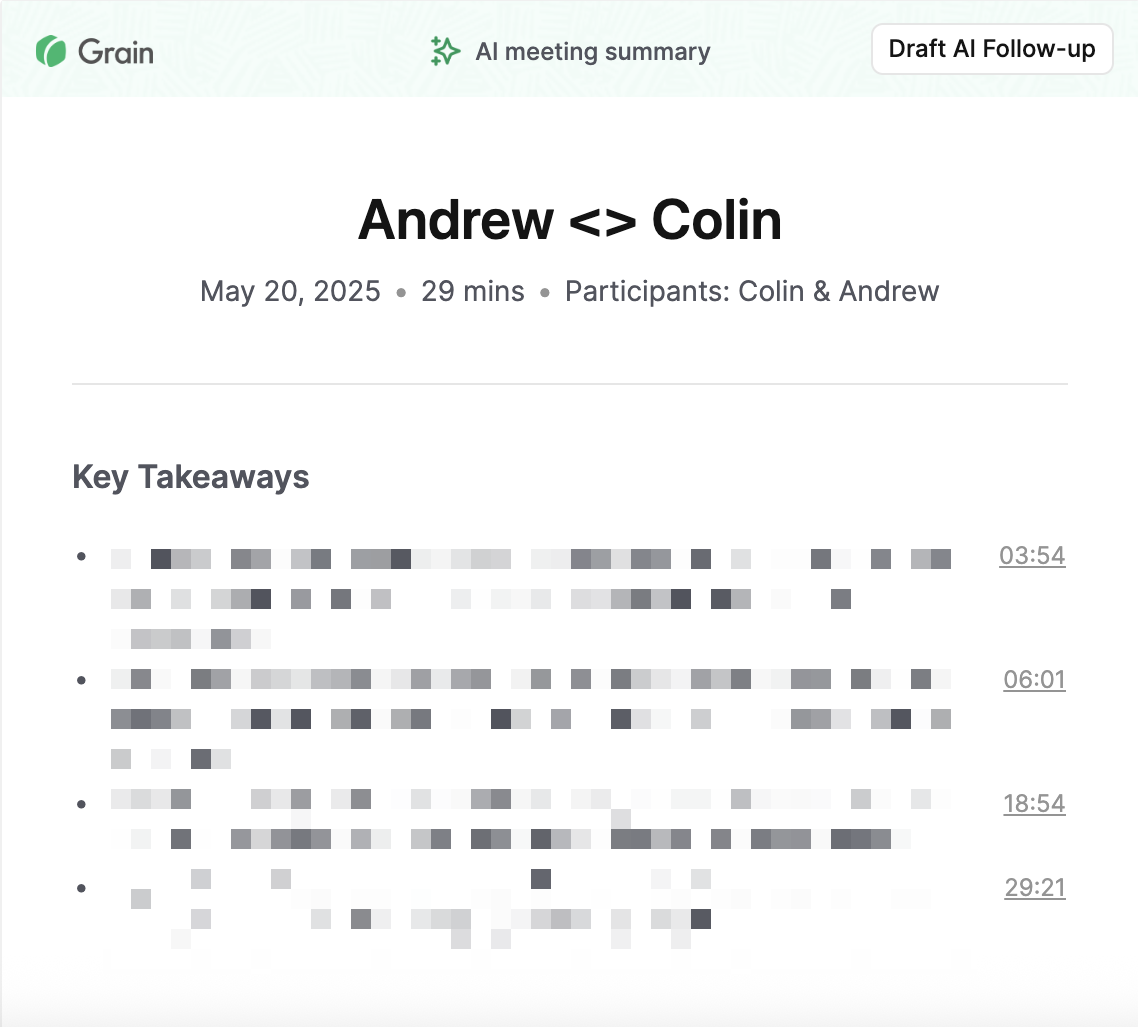
A meeting summary email from Grain
In-product engagement
- Comment notifications
- Mention notifications
- Daily digests
- Task reminders
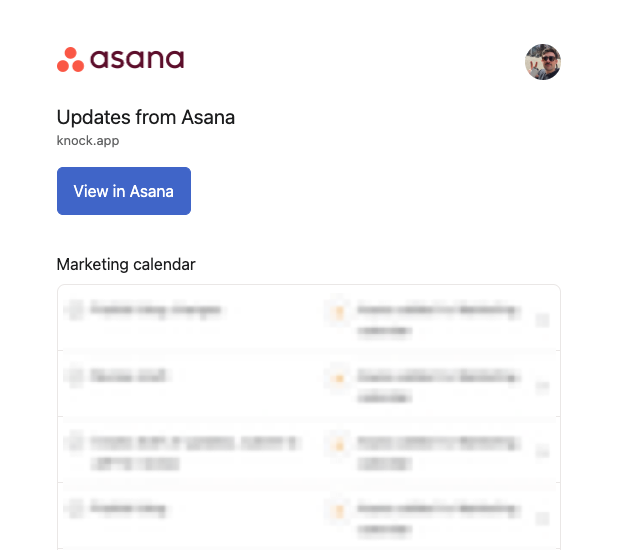
An ‘unread notifications' email from Asana
There are some gray areas. Engagement-driven emails are technically triggered by user settings or actions, but can blur the line with promotional emails.
But if we go back to that CAN-SPAM definition, what matters is the primary purpose. If you are sending an email primarily as part of an existing relationship for transactional purposes, these are transactional emails.
However, some ESPs recommend sending engagement-driven emails through separate IP pools to protect your critical transactional reputation.
Why deliverability is important for transactional email
When marketing emails fail, at worst you lose out on potential new revenue.
But when transactional emails fail, you can quickly lose customer trust and create immediate operational burdens, which is why it's critical to ensure your transactional email delivery is near-perfect.
Consider these scenarios:
The delayed 2FA code
User tries to access account → requests code → waits → code arrives 10 minutes later but expires after 5 → user can’t access your product
Time-sensitive emails have zero tolerance for delay.
The missing order confirmation
Customer completes $500 purchase → sees payment processed → receives no confirmation → panic sets in ("Was I charged? Is my order real?") → calls customer service → demands refund
Your checkout flow and bottom line is undermined by an email delivery failure.
The password reset that never arrives
User attempts password reset → waits 30 seconds → checks spam → tries again → floods your system with duplicate requests → contacts support → churns to competitor
One failed email cascades into a poor user experience, loss of time, and potential user loss.
As you can see, operational excellence and deliverability are table stakes for transactional email. Users have been trained by decades of web apps to expect these emails instantly. Miss that expectation, and you've broken the user journey at a critical trust moment.