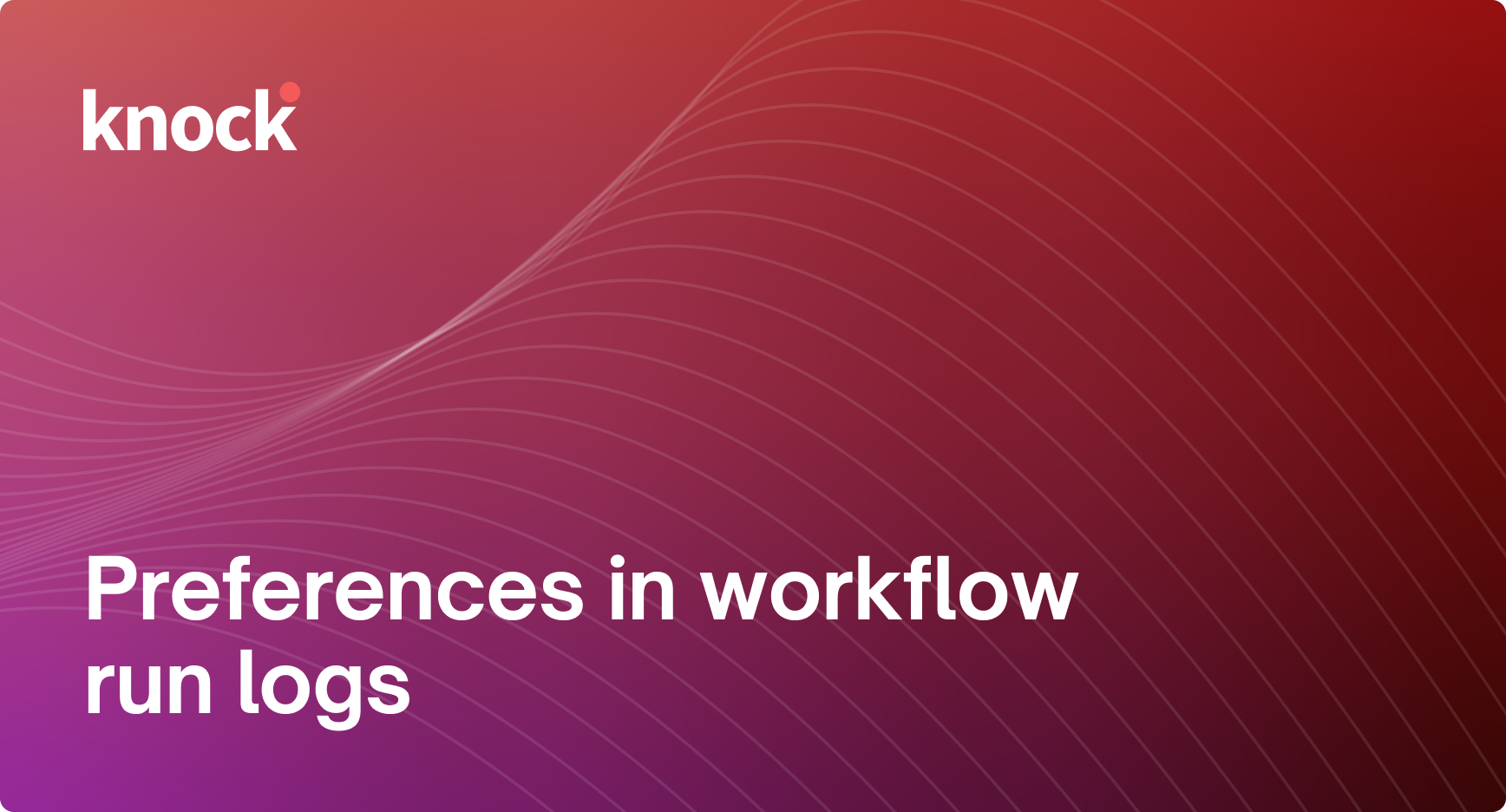Preferences in workflow run logs
In workflow run logs, you can now see the exact preference set that was evaluated during that workflow run. Previously, this information was not surfaced.
Beyond the new preferences section, you can find some additional changes to this section of the dashboard:
- The overview section of a workflow run log now shows workflow run ID, which is useful for debugging.
- All data about the trigger step is now nested under “trigger” in the workflow run log.
- We added a refetch button if you need to reload a workflow run log. Previously you needed to reload the entire page.
- If your workflow has a delay step, the status is updated in real time, indicating when the step has been completed.
Fixes and improvements
- 👀 We added support for side loading preferences when listing users and objects via the API.
- 👀 We added support for the
sumfilter in liquid. - 👀 We added support for filtering subscribers of objects by
recipientsand for filtering the subscriptions of a recipient byobjects. - 👀 We now show your account name and icon in mobile push previews.
- 👀 We removed variable management from the developers section. It is now only located under settings.