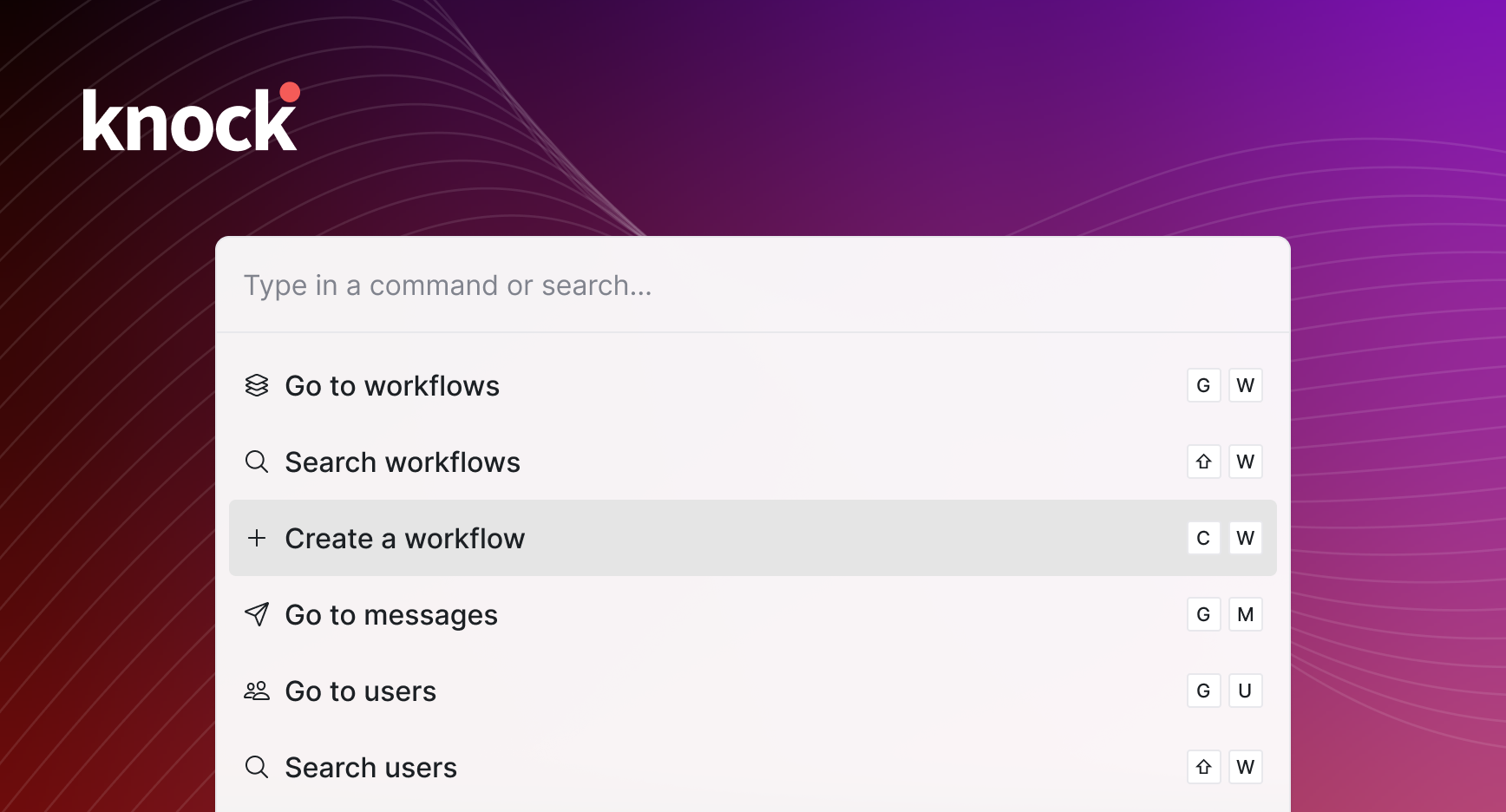Introducing our new command menu (cmd+k)
We've added a new way to navigate across the Knock dashboard and perform common actions through our new command menu. The command menu gives you a quick and easy way to:
- Search and navigate to a particular workflow
- Switch between your Knock environments
- Search for a user using their id or email
- Quick copy your API keys
- ... and much more!
You can get started using the command menu in the dashboard by clicking the new "Search" link in the sidebar, or for all those keyboard shortcut lovers, by typing cmd+k.
Fixes and improvements
- 👀 We added a new "Promote" button to the view commit modal to promote the commit to the next environment.
- 🐛 We fixed an issue where using an event type trigger for a workflow would not default the data section in the variable pane.
- 🐛 We fixed a regression in our Node SDK where the remove subscriptions objects method would fail.