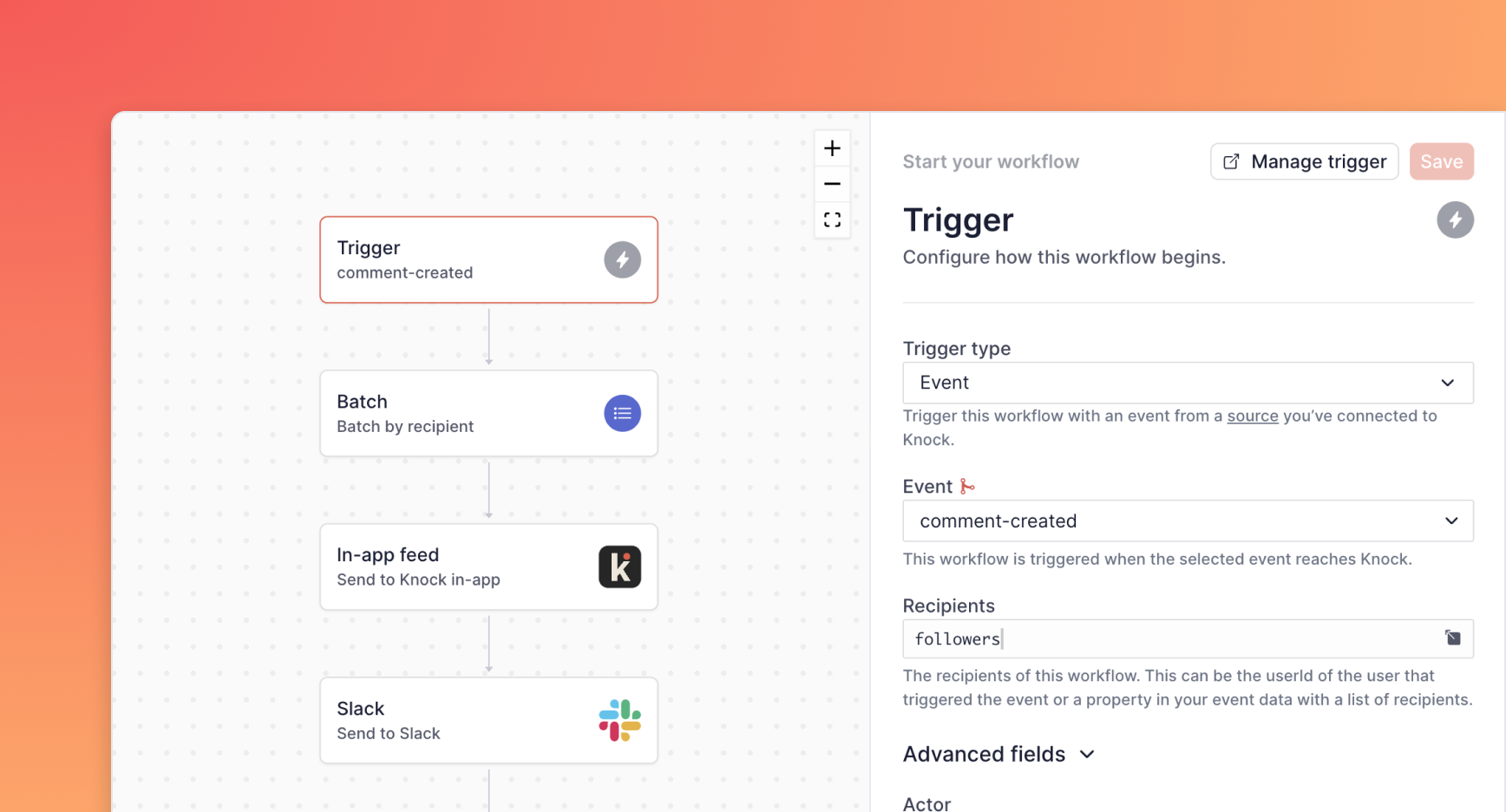Connect event triggers in the workflow builder
When working with Segment or a similar integration source in Knock, previously all the configuration would take place in the Sources pages. We've now added the ability to add and change your event triggers directly in the workflow builder. There's a toggle from API to Event in the trigger step that will open the event trigger pane where you can add an event, edit its field mappings, and commit it alongside your workflow.
Run workflow tests with event data
You can now test your event-driven workflows directly from Knock! Rather than sending a test event from one of your integration sources, the workflow test runner will automatically pull in the latest event received for you to run rehearsals of a workflow powered by events. This helps you fine tune your mappings and make sure you're getting all the necessary data for your notifications without switching between applications.
Improved event logging
Previously, our event logging was too strict - instead of logging malformed events coming into Knock, our system would drop them, making it hard to know what was wrong. Now we're logging every event, whether it's valid or not. If it's already triggering a workflow, we'll let you know why it did or didn't work. We've also added logs for our test events so that after every run you'll get the same detailed feedback about what's missing or malformed in your event.
Both of these improvements decrease the amount of time you spend tracking down missing data and gets your event-driven workflows into production faster.
Fixes and improvements
- 🐛 We fixed a bug in preference conditions where
not_containswasn't recognizingnullas a truthy value - 🐛 We fixed a bug where reset uncommitted changes was enabled even if there were no commits
- 🐛 We fixed a bug where we were sending duplicate invoices
- 🐛 We fixed a bug where updating workflow categories were hidden under the modal
- 🐛 We fixed some bugs around usernames, they can now be nullable and they will not replace existing usernames on login
- 🐛 We fixed a bug where you couldn't add a condition in channel configuration
- 👀 The
Ekeybinding for opening a template now works in read-only environments - 👀 We've added a cancel workflow run button in workflow run debugger