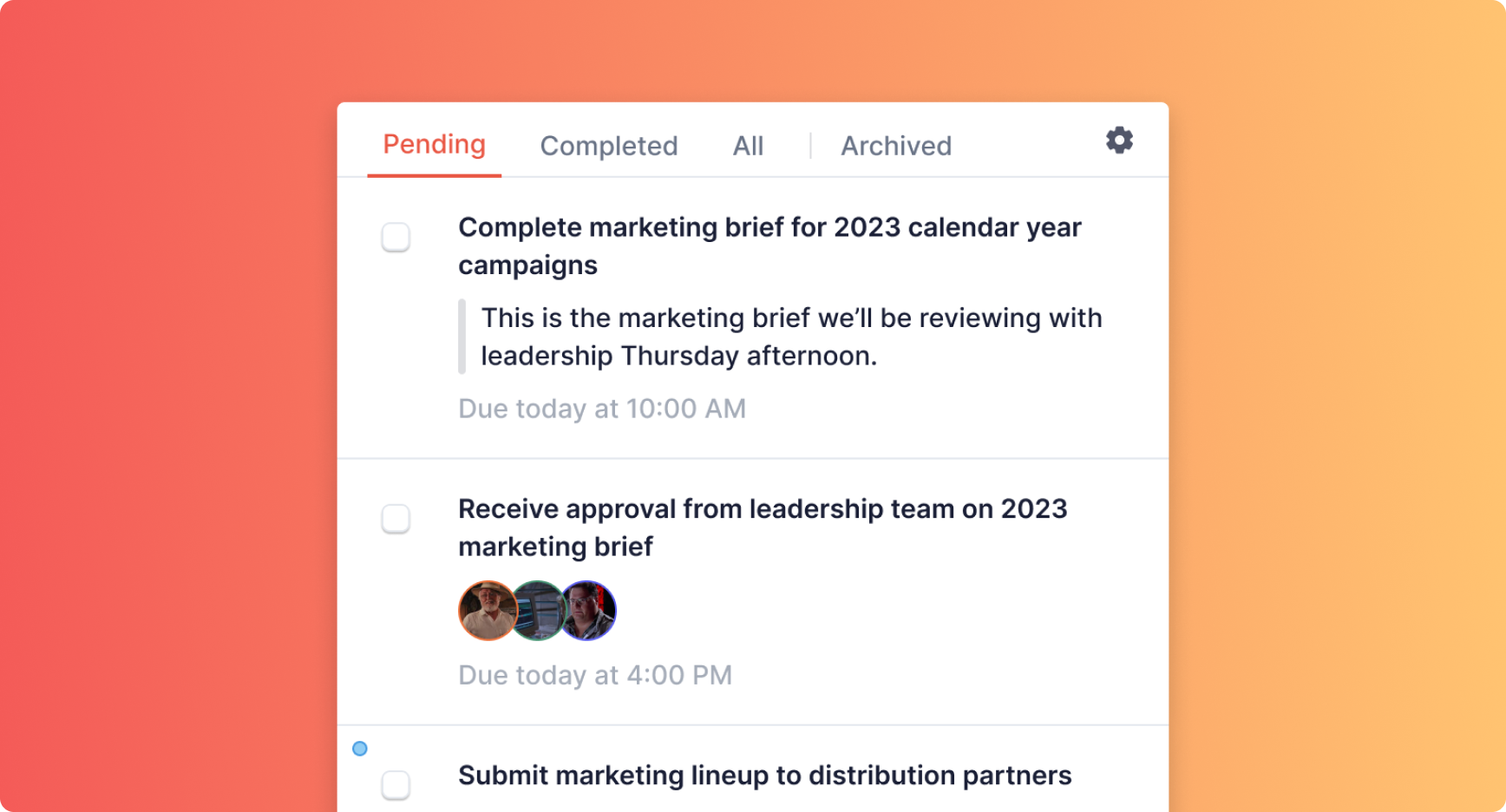Build custom feed filters using notification metadata
Most notification feeds share a common set of built-in filters, usually a combination of filter by seen, read, or archival status. But as customers have used our real-time feed infrastructure to build for different use cases (such as inboxes and task centers) they've asked for the ability to introduce custom filters into the notification experiences they build with Knock. Now they can.
With today's release you can filter our feed and message endpoints by any of the data you pass to Knock in your workflow trigger payloads. This means you can introduce any type of filter into your feed experiences, whether that's by completion status (e.g. for task centers), by approver (for approval workflows), or by any other key you can think of. We're super excited about the flexibility this brings to building in-app UI with Knock and the use cases you can power using it.
This feature is now available for all customers across all of our SDKs. You can learn more in our docs. Let us know what feedback you have!
View per-user workflow runs in a single place
Knock already has multiple views into our workflow engine to help developers understand how their API calls to Knock lead to messages sent to customers. But for support and operations teams, these logs aren't always intuitive to parse when you're looking to find all the workflow runs generated for a given recipient.
Today we're launching a new workflow runs view that shows you exactly that. The workflow runs view shows you all workflow runs generated for a given workflow, so you can easily see which workflows were triggered for a given recipient and the messages that were generated as a result. This makes it even easier for everyone on your team to see into the Knock notification engine and to understand how it's messaging customers.
You can find the new workflow runs view in the workflow runs tab under a given workflow's page or under the "logs" page if you want to see all workflow runs within a given environment. You can also filter by a number of properties to find the exact workflow runs you're looking for.
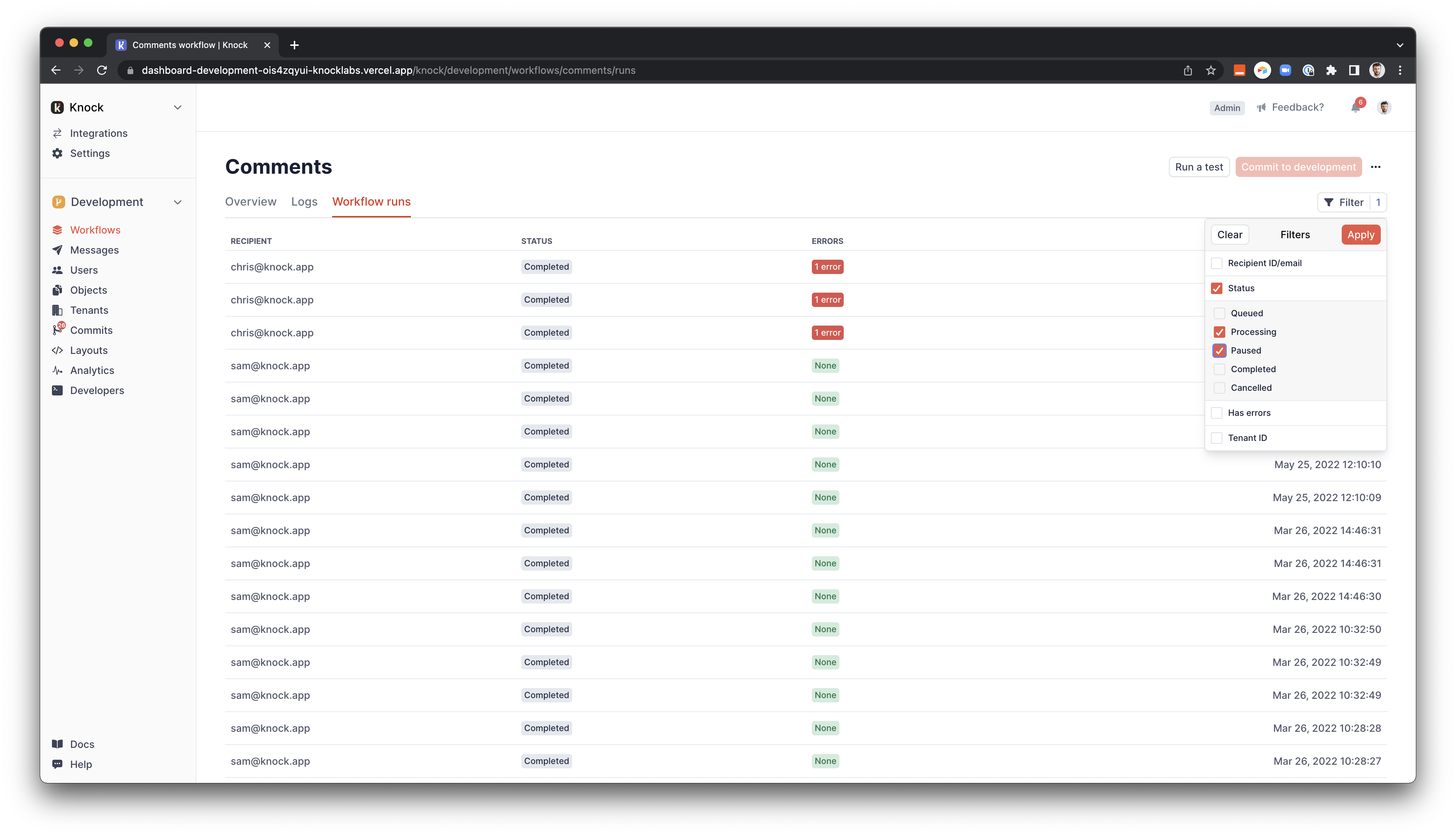
Fixes and improvements
- 👀 We added an expanded version of the popover message template editor
- 🐛 We fixed a cursor display issue on our popover message template editor