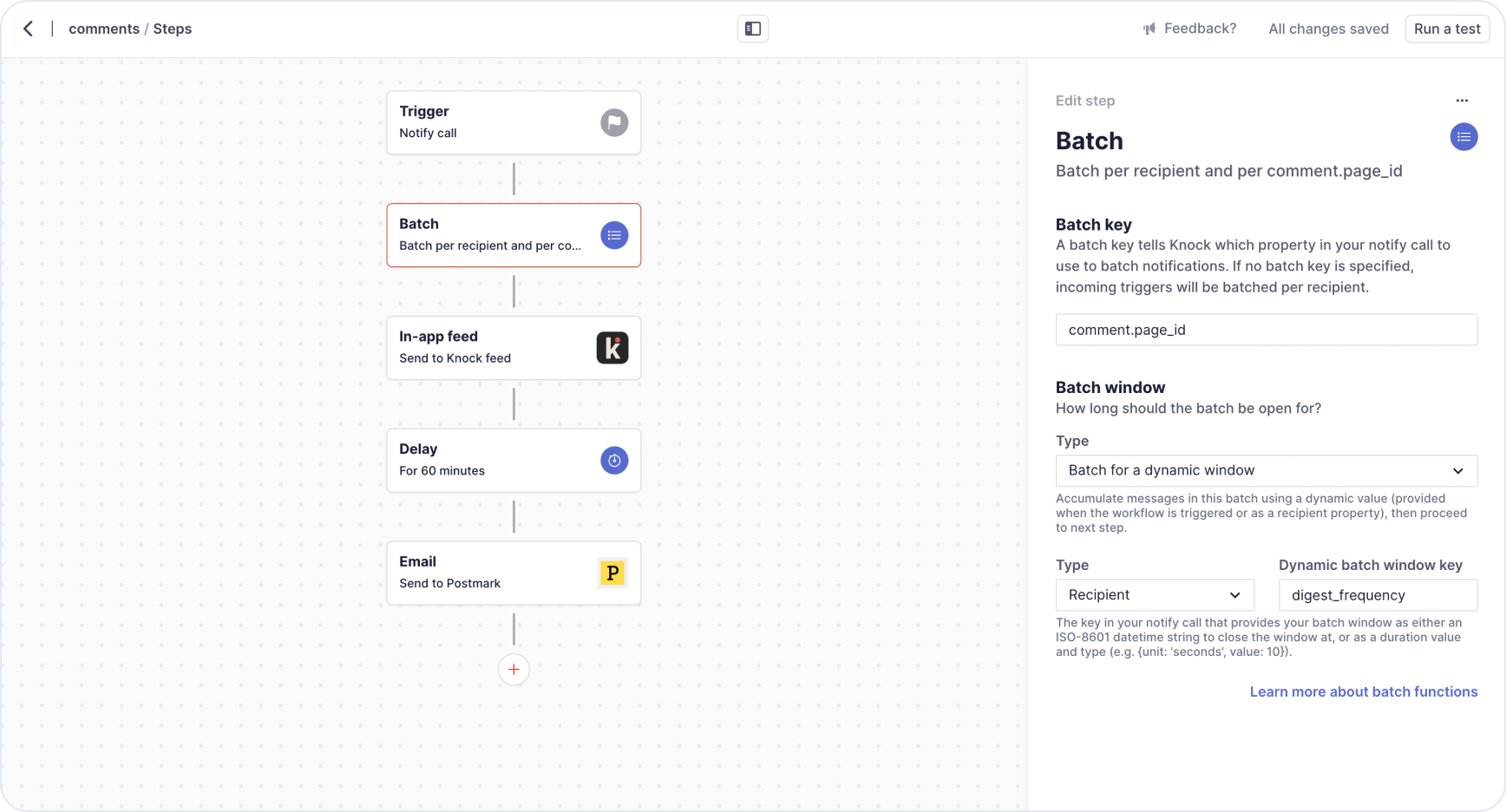Batch notifications dynamically with user, environment, or notify data
Building on our dynamic batch window work earlier this month, batch steps can now be configured with a dynamic batch window that draws from recipient, actor, notify, or environment variable data. A few use cases this unlocks:
- Power per-user digests, where the digest frequency (i.e. daily, weekly) is set as a per-user preference
- Use an environment variable to shorten batch windows in development and staging environments for easier testing
- Set a batch window with data sent in your notify call, such as the priority or severity of an issue
Simply select "Batch for a dynamic window" followed by the batch window type (Recipient, Actor, or Data) and provide the batch window key for looking up the batch window value. This value can be either an ISO-8601 timestamp (e.g. 2022-05-05T20:00:00Z), or it can be a relative duration in the following format:
{
"unit": "minutes", // Must be one of seconds, minutes, hours, days, weeks, or months
"value": 10 // Any non-negative integer
}With this release, our batch function just got even more powerful and we're excited to see what our customers use it to build.
Read the documentation to get started →
Search the Knock docs
A popular request for our API documentation is finally here! Now you can search for items in our API docs to find what you need. Enjoy!
Fixes and improvements
- 🌱 You can now clone workflow steps from within the workflow editor
- 🌱 Workflow logs are now viewable on each workflow under a new “Logs” tab, filtered to show API logs for just that workflow
- 🌱 We now support Mailjet as an email channel
- 🌱 Read-only requests (e.g. loading user feeds) are a little faster thanks to under-the-hood improvements