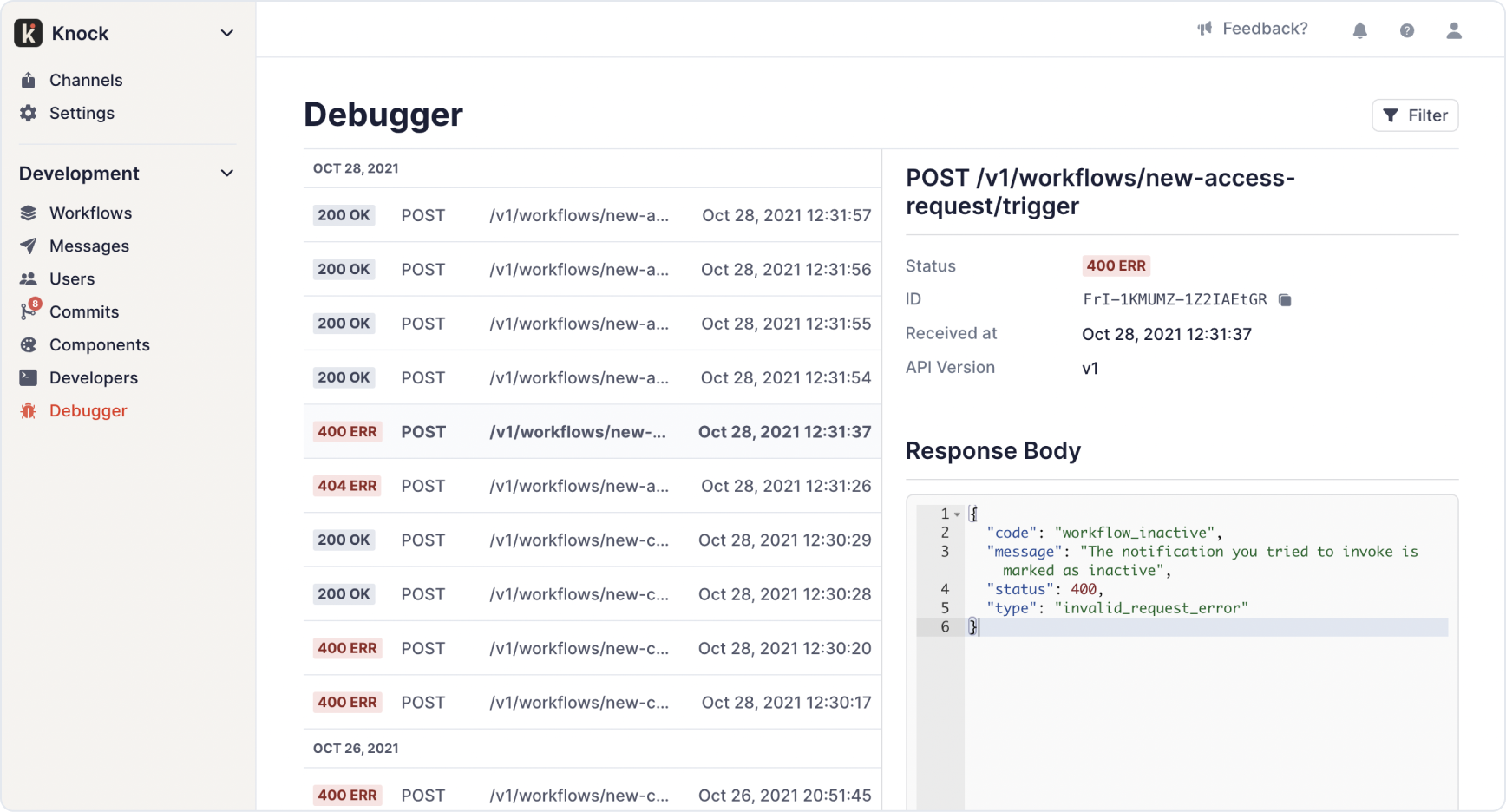Debug your Knock developer logs
Today we're launching the first piece of the Knock debugger experience. In our new debugger logs, you can see all of the API requests you've made to Knock, view their status, and filter to find the requests that you need to debug.
This is our first step towards a goal that's important to us at Knock: full developer visibility and observability into the Knock notification engine. It's our belief at Knock that when you use a 3rd-party system to power a part of your stack that's as important as notifications, you shouldn't have to sacrifice visibility and observability.
We have a lot more exciting updates coming soon in this part of the product. Stay tuned.
Fixes and improvements
- 🌱 You can now pop out a separate window for code editing on single-line fields that accept variables and liquid logic, such as subject lines and action URLs
- 🌱 We added the ability to filter by recipient email on our message logs. This makes it even easier to quickly look into any notification issues you're hearing from a specific customer
- 👀 Now when you push workflows to production we show you which of those workflows are inactive in production and ask you whether you want to activate them
- 🐛 We fixed a bug where the undo/redo stack was lost when you'd move back and forth between the editor and the preview in the template editor
- 🐛 We fixed a bug in the test runner where shifting focus back to an actor or recipient field would cause the field to miss the first character inputted into the field
- 🐛 We fixed a bug where Chrome auto-fill was appearing on fields in the test runner