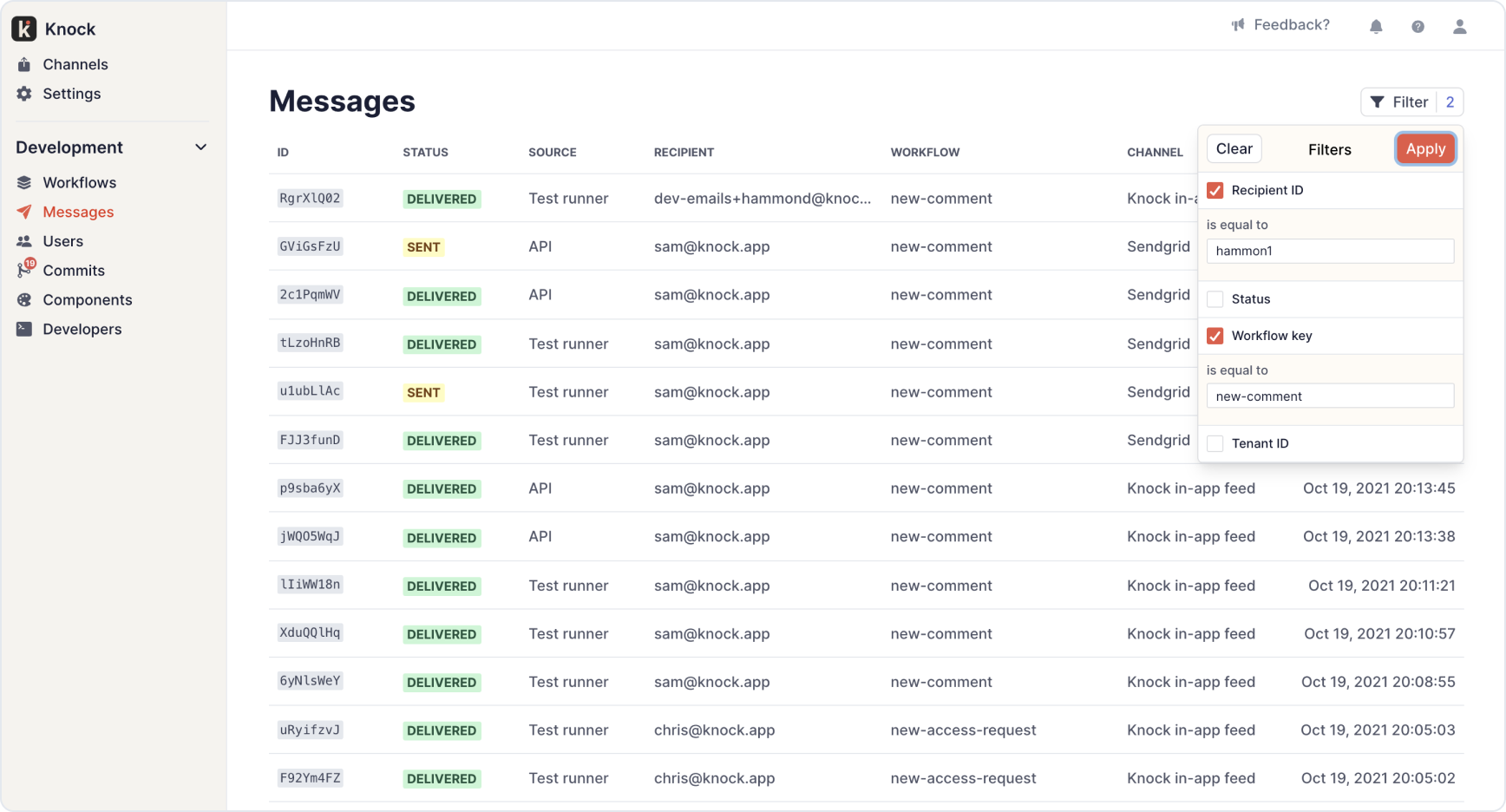List filtering
Now you can filter across all lists of resources within Knock. Whether you're looking for a specific workflow, a notification you sent to a customer, or a user within Knock, you can use filters to quickly find what you're looking for.
This is especially helpful for debugging use cases. Want to find all of the notifications sent to a particular recipient? Just filter by that recipient's email address or user ID to find every notification you've ever sent them.
We'll also be adding filtering to our new debugger, which you'll see show up in this changelog in the coming weeks. 🤫
New channel support: Expo for push, Telnyx for SMS
We added two new providers this week. If you manage your mobile app and push notifications through Expo, you can now orchestrate those notifications from within Knock. Same goes for Telnyx. You can now send Telnyx SMS messages from Knock.
Template editor quick reference
Over the last months of our invite-only beta, we've been amazed at the different types of notifications our customers power with Knock. They've used our template editor to build notifications with conditional logic, for loops, and copy that updates depending on the number of items in a given batch.
To help our new customers discover the power of the Knock template editor, today we're shipping our quick reference guide. Just press ? to open the reference and see a list of the properties and keywords you can use to build your Knock templates.
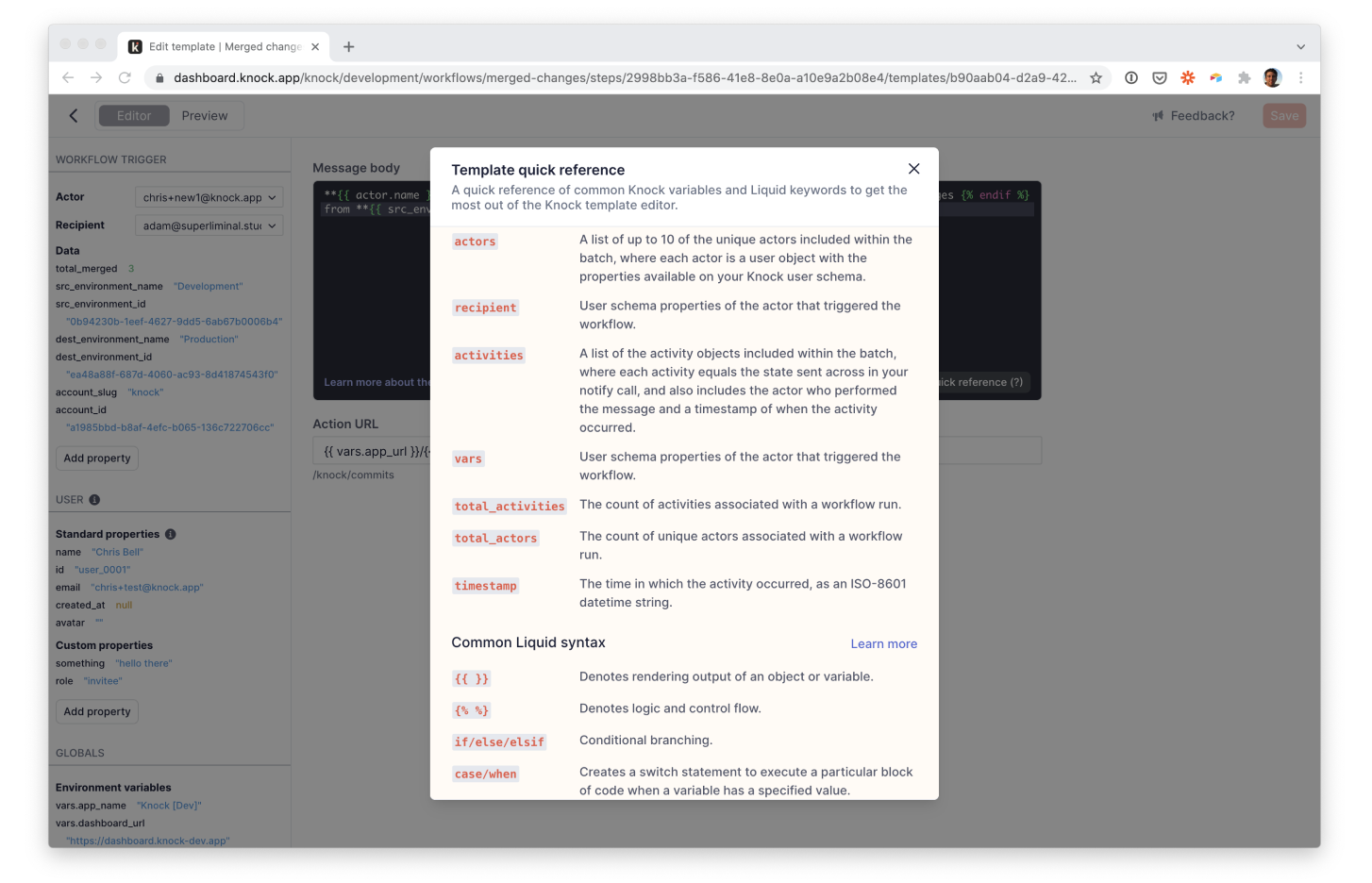
We've also added new documentation about our template editor, so you can go even deeper into the functionality available within it.
Fixes and improvements
- 👀 We shipped a new and improved trigger condition editor that makes it a lot easier to reference the read status of other steps when deciding whether to send a given notification, (e.g. don't send an email if the in-app notification has already been seen.)
- 🌱 We made it easier to preview the action url on an in-app feed message, it now appears beneath the input and on hover of the message in preview
- 🌱 We added the ability to provide a from name on our email channel configurations so you can put your best foot forward when sending emails to customers
- 🐛 We improved the stability and performance of our push notification sender