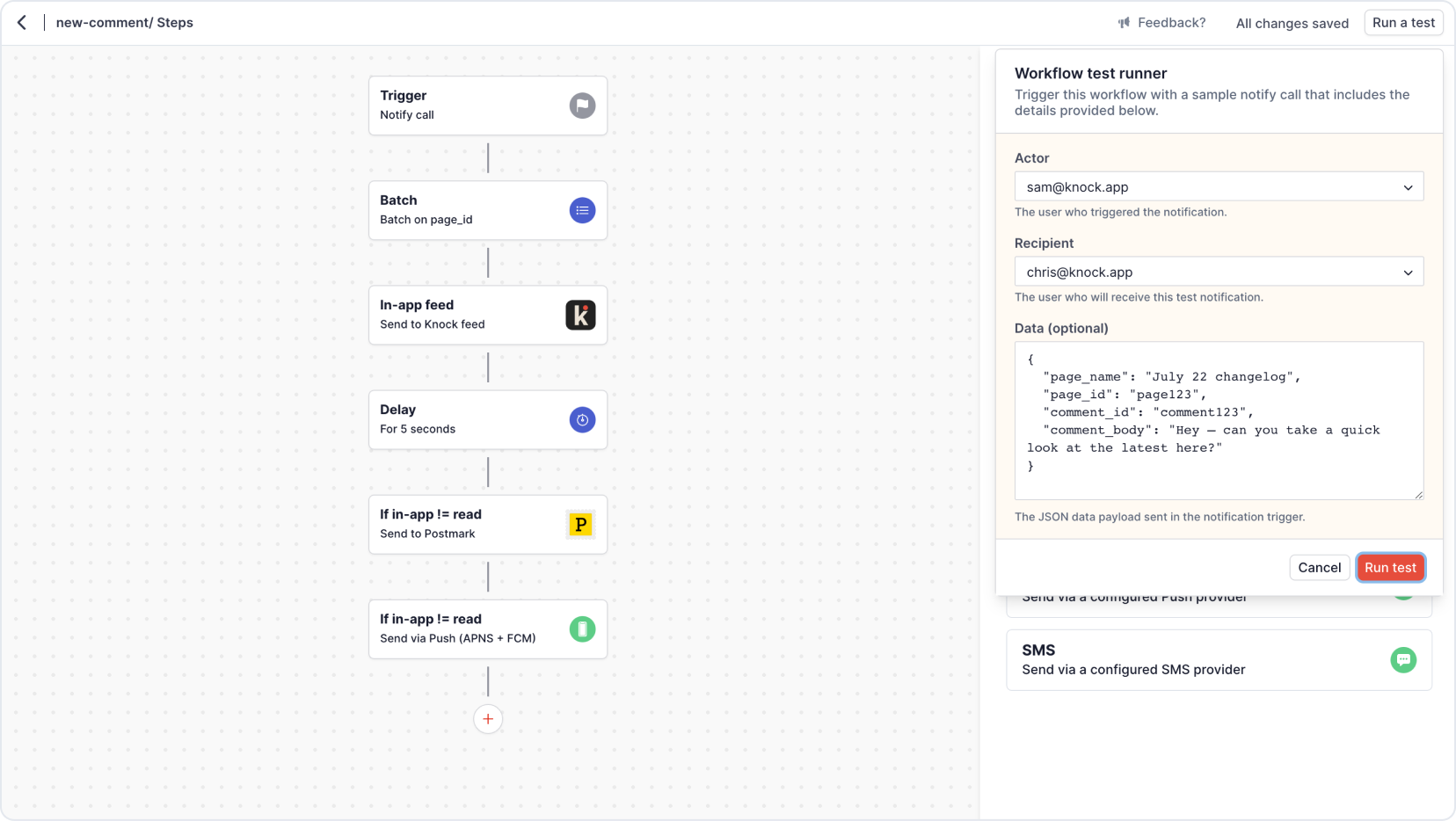Test your notifications without leaving Knock
We just shipped the Knock test runner. Now it's easier than ever to test the notifications you build and send with Knock!
If you've been responsible for testing notifications in the past, you know how painful it can be. To test just a single notification, you need to create multiple test users in your product and re-create the real-life scenarios in which they'll receive the notification. It's a time-intensive, tedious process, and one that makes it hard to ensure your customers are getting the best notifications experience possible.
With the test runner, you can test your notifications from right within the Knock dashboard. You can choose which notification(s) you'd like to test, determine which users or test aliases should receive the notification, and run tests across your different development and staging environments as needed. The test runner will remember the inputs used in the last test run for next time, so you can rapidly test and iterate on your notifications.
It just got a whole lot easier to make sure you're delivering great notifications to your customers.
Here's a look at the test runner in action:
Push individual workflows to production
When you're working as a team in Knock, you'll often have a few different notification workflows you're building in parallel. Now you can pick and choose which of those workflows you want to push to production, rather than having to push all of them at once.😅 We're excited to see larger teams adopting Knock and asking for features like these to improve their workflow.
Fixes and improvements
- 🌱 Improved the sidebar layout of the dashboard for easier and more intuitive navigation
- 🌱 Added a new "FCM + APNS" channel group option that can be configured to group both providers as a single push channel (available by request while in beta)
- 🌱 Push notifications now include
knock_message_idfield in its message data payload, so you can easily track push messages and mark them as seen or read - 🐛 Fixed a bug with HTML sanitization in our message editor that caused issues with rendering certain email templates
- 🐛 Fixed an issue with timestamps rendering truncated in the Users and the Messages pages
- 🐛 Fixed an issue with an user avatar not updating correctly in the feed item preview when switching actor or recipient users
- 🐛 Fixed an issue where some fonts were not being fetched in the Knock dashboard