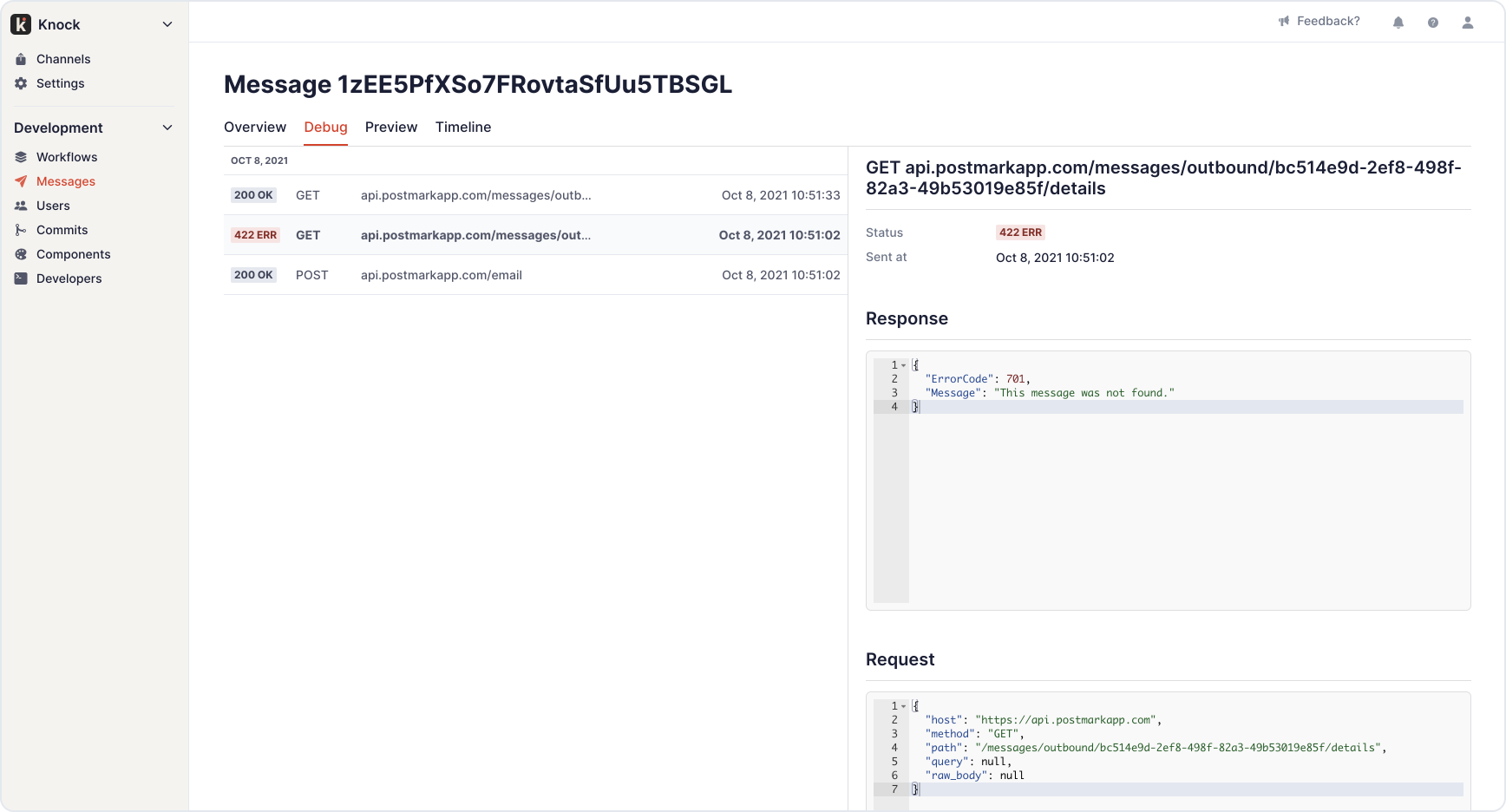View delivery logs
The dashboard now lets you inspect message delivery logs!
Our new delivery log viewer makes it very easy to see every request to and response from your downstream providers for each message, which provides full visibility into the downstream execution history of a message.
For example, when you're configuring a new channel with Knock, you may run into errors from a downstream provider like SendGrid or Apple's Push Notifications Service. If you can't see these errors in Knock, it makes it hard to know what's going on and how to fix the problem. Delivery logs make it easy to investigate issues like this.
To view these logs:
- On the dashboard, open the Messages page (You can also open the Messages tab for any of your users)
- Click on the message you would like to inspect
- Open the Debug panel to explore each request & response linked to that message
(Note: Messages sent to our in-app feed will have no debug logs because they are entirely managed by Knock.)
Fixes and improvements
- 🌱 We updated the channel and the workflow page to display each provider's brandmark where relevant for better UX
- 🌱 We added a new user's "channel data" page for viewing the configured channel data for each user
- 👀 When configuring a new channel, available providers are now organized by channel type making it easy to find and selected the provider you want
- 👀 We added support for removing items in a batch via our cancellation API
- 👀 We improved how we render liquid templates
- 👀 We pushed updates to our SDKs for Python, Ruby, Elixir, and Node to support our latest features, including the new channel data API for managing user-specific data such as device tokens for push notifications