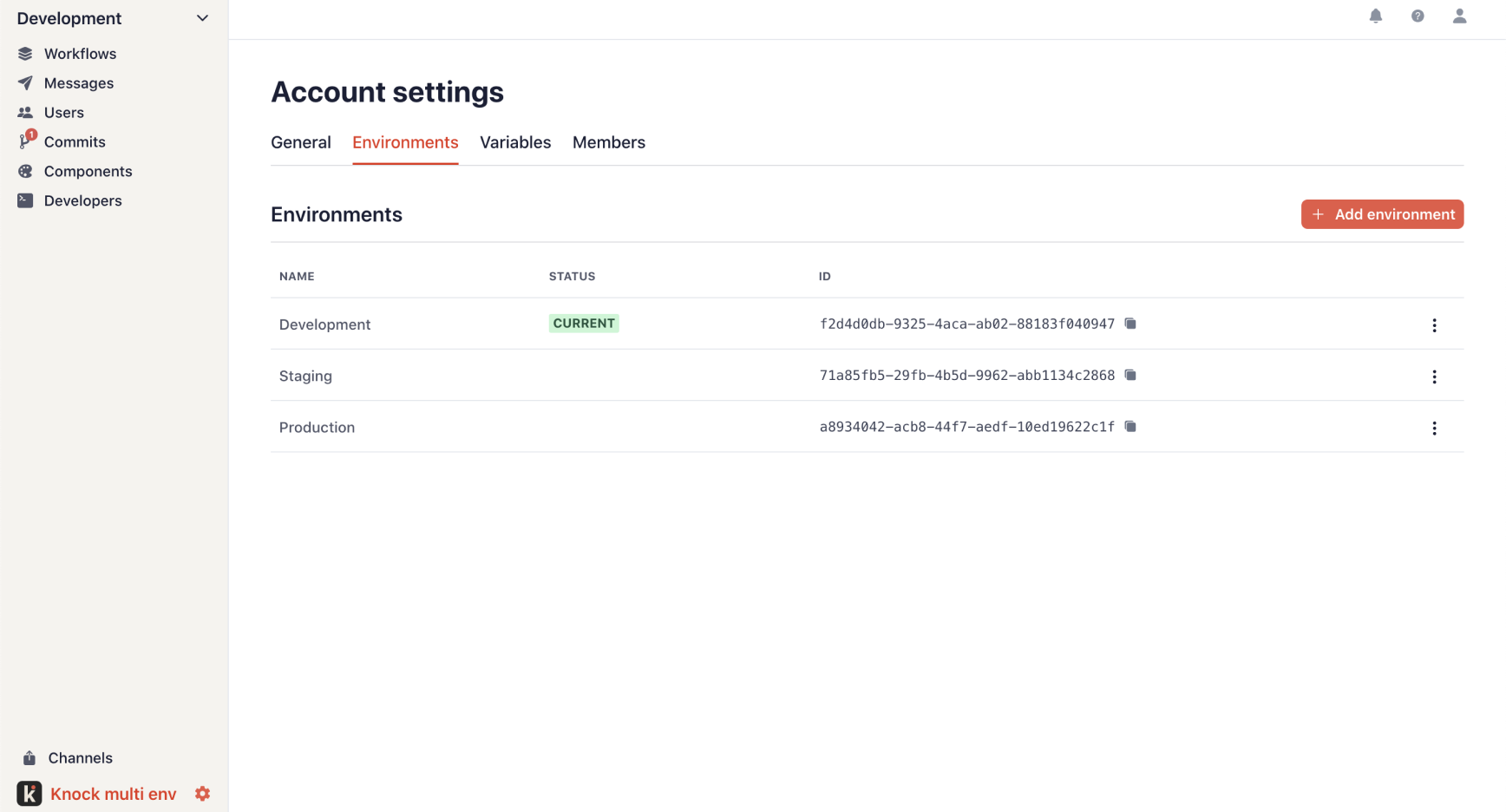Multi-environment support
Today we support two environments in Knock—development and production—to give you a way to create and test your notifications before pushing them to your customers. But sometimes two environments aren't enough to map to the logical environments that you use in your application.
We now support adding additional environments to Knock so you can ensure the environment promotion flow you use in Knock mirrors what you use in your own deployment flow.
You can add as many other additional environments as you need to support your software development lifecycle. Each new environment acts as a new branch in the content versioning model, allowing you to test in the isolated environment before releasing to production.
You can read more about versioning and environments in our guide.
Tenancy support
Many SaaS applications today enable a single user to access multiple workspaces (or tenants) with the same login. This tenancy model keep data from different customers separate, while allowing users to easily switch between the workspaces they use within that application. As an example, as a Notion user, I use one workspace for my work and another workspace for my personal needs.
When it comes to notifications, the main place where tenancy comes into play is in-app feeds. In the example above, I wouldn't expect to be notified about activity from my personal workspace when I'm in the workspace I use at work.
Today we're releasing tenancy support to handle this use case. Notifications generated by Knock can now be scoped to a tenant, which ensures that they only appear in that tenant's instance of the Knock in-app feed.
We've completely overhauled our feed logic to support this feature. Everything is taken care of for you—tenant scoped feeds show accurate badge counts for just the notifications within that tenant, updates for that tenant populate in real-time—and support is available out-of-the-box in our latest React notification feed components and Client JS SDK.
You can read more about this feature in our guides.
Fixes and improvements
- 🐛 Fixed issue where archived workflows would appear on the "changes not yet in x" list
- 🐛 Fixed issue where new workflows would not show up in the unstaged changes list
- 🐛 Fixed issue where archiving a workflow with pending changes would still keep it in the destination environment
- 🌱 Added ability to duplicate workflows
- 🌱 Added support for displaying custom properties on a user profile page
- 👀 Improved the styling of account and environment variables to aid with clarity